 Software Tutorial
Software Tutorial
 Mobile Application
Mobile Application
 Where can I check Jinjiang novel reading and purchase records?
Where can I check Jinjiang novel reading and purchase records?
Where can I check Jinjiang novel reading and purchase records?
php editor Xinyi Jinjiang Novel is a well-known online literature platform in China and has many excellent works and authors. Many readers often pay attention to their reading purchase records and want to know their reading and consumption situations. So, where can I check the reading and purchase records of Jinjiang novels? Below we will introduce in detail how to view Jinjiang novel reading and purchase records.

How to check the automatic purchase record when reading Jinjiang novels?
1. Open Jinjiang Novel Reading and click on the personal center in the upper right corner

2. Click on Finance
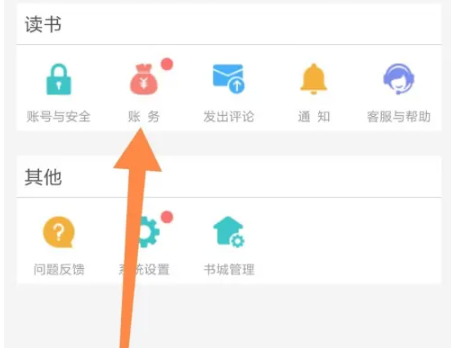
3. Click on the automatic purchase record

4. Then you can check the automatically purchased articles.
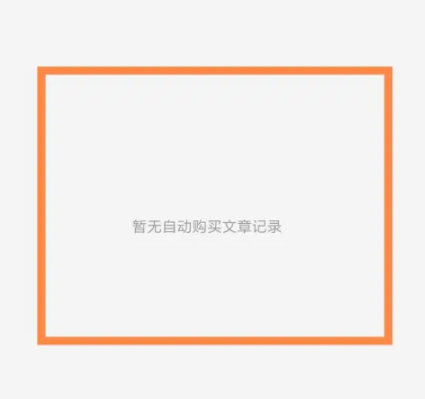
The above is the detailed content of Where can I check Jinjiang novel reading and purchase records?. For more information, please follow other related articles on the PHP Chinese website!

Hot AI Tools

Undresser.AI Undress
AI-powered app for creating realistic nude photos

AI Clothes Remover
Online AI tool for removing clothes from photos.

Undress AI Tool
Undress images for free

Clothoff.io
AI clothes remover

AI Hentai Generator
Generate AI Hentai for free.

Hot Article

Hot Tools

Notepad++7.3.1
Easy-to-use and free code editor

SublimeText3 Chinese version
Chinese version, very easy to use

Zend Studio 13.0.1
Powerful PHP integrated development environment

Dreamweaver CS6
Visual web development tools

SublimeText3 Mac version
God-level code editing software (SublimeText3)

Hot Topics
 How to adjust the font size of Jinjiang novels
Mar 01, 2024 pm 01:07 PM
How to adjust the font size of Jinjiang novels
Mar 01, 2024 pm 01:07 PM
When we use Jinjiang Novel, we can adjust the font size of the software by ourselves. Here I will introduce the adjustment method. Friends who are interested can take a look with me. 1. Click to open the "Jinjiang Novel" APP on your mobile phone. After entering, click the "Character Icon" in the upper right corner of the bookshelf interface to open it. 2. After coming to the personal center page, click the "System Settings" item in the options under "Others". 3. Next, on the page you enter, there is an option for "theme color and day/night scheme switching". Once you find it, click on it to enter. 4. In the theme interface, you will see a horizontal line under "Global Font Size". Click the circular slider on it and drag it left or right to set the font size. 5. After setting, click the "Apply" button to save. 6
 Where can I check Jinjiang novel reading and purchase records?
Mar 02, 2024 am 10:37 AM
Where can I check Jinjiang novel reading and purchase records?
Mar 02, 2024 am 10:37 AM
Jinjiang Novel Reading is a highly acclaimed reading software that provides an excellent platform for users who like to read novels. This software has comprehensive functions, among which the automatic purchase function is very popular among users. It can help users automatically purchase the latest chapters of their favorite novels, eliminating the trouble of manual operations every time. However, to ensure that the chapters and amounts purchased are accurate, we sometimes need to review automated purchase records. So how to check the purchase records of Jinjiang Novel Reading? Users who want to know, please follow the instructions below! How to view automatic purchase records in Jinjiang Novel Reading? 1. Open Jinjiang Novel Reading, click Personal Center in the upper right corner 2. Click Finance 3. Click Automatic Purchase Record 4. Then you can check the automatically purchased articles.
 Where can I check Jinjiang novel reading points?
Mar 01, 2024 pm 10:00 PM
Where can I check Jinjiang novel reading points?
Mar 01, 2024 pm 10:00 PM
On the Jinjiang novel reading platform, we can not only read all kinds of wonderful novels, but also earn points by completing some tasks. These points are of extremely high value, and they allow us to exchange them for various welfare products that we like, allowing us to enjoy more surprises while reading. But many times we want to know how to check our reading points, so the following article will bring you detailed query locations. Players who want to know, please follow this article to find out! How to check Jinjiang novel reading points? 1. Open Jinjiang Novel Reading, click on the personal center in the upper right corner 2. Click on points 3. Then you can check the feedback points income and expenditure records.
 How to choose Jinjiang novel reading categories
Mar 02, 2024 am 11:25 AM
How to choose Jinjiang novel reading categories
Mar 02, 2024 am 11:25 AM
Jinjiang Novel Reading is undoubtedly one of the most representative online literature platforms at the moment. Since its birth, it has attracted countless readers who love literature. This platform brings together many talented authors who use their own writing to depict colorful story worlds, satisfying readers' love and pursuit of different types of novels. So many readers want to choose the reading materials they want to read through classification, but don’t know how to do it. So this tutorial guide will bring you a detailed guide on how to choose by classification. Users who want to know more can follow it. Let’s learn more about it in this article! How to view the Jinjiang novel reading list? 1. After opening the software, find [New Books Thousand Word List] on the homepage. 2. In the list of the interface, you can see a variety of books. These
 How to use PHP to develop the purchase record and order tracking functions of the grocery shopping system?
Nov 01, 2023 am 10:51 AM
How to use PHP to develop the purchase record and order tracking functions of the grocery shopping system?
Nov 01, 2023 am 10:51 AM
How to use PHP to develop the purchase record and order tracking functions of the grocery shopping system? With the rapid development of the Internet, online shopping has become an indispensable part of people's lives. In busy work and life, online shopping brings convenience to people. As a special online shopping system, the vegetable shopping system provides people with purchasing channels for daily necessities such as vegetables and fruits. This article will introduce how to use PHP to develop the purchase record and order tracking functions of the grocery shopping system. 1. Implementation of the purchase record function For the grocery shopping system, the purchase record is
 How to set up ads for Jinjiang novels
Mar 01, 2024 pm 01:58 PM
How to set up ads for Jinjiang novels
Mar 01, 2024 pm 01:58 PM
Some advertisements often appear when we use Jinjiang Novels to read. How to set personalized advertising content? Let me introduce you to the operation method below. 1. Click to open the "Jinjiang Novel" APP on your mobile phone. After entering, click a "Character" icon in the upper right corner of the bookshelf page to open it. 2. After coming to the personal center page, click on the option "System Settings" under "Others" to enter. 3. Next, there is a "Personalized Advertising" in the settings page. The current setting status is displayed behind it. Click on it to enter. 4. After jumping to the final page, the personalized advertising function will be introduced and explained. Behind "Personalized Ads" you will see a switch button. Click the slider on it to set it. The color is to turn on the function.
 How to set page turning for Jinjiang novel reading
Mar 01, 2024 am 10:22 AM
How to set page turning for Jinjiang novel reading
Mar 01, 2024 am 10:22 AM
Jinjiang Novel Reading Platform has rich and diverse novel resources, and each type is carefully distinguished, allowing readers to easily find their favorite reading area according to their own interests. At the same time, these novel resources are updated every day, ensuring that readers can read the freshest and most popular content as soon as possible. The app has also thoughtfully prepared an automatic page turning mode for you to help users read easily. However, many users still don’t know how to set up the automatic page turning mode. So this tutorial guide will bring you detailed information. Content introduction, I hope it can help everyone. How to automatically turn pages when reading Jinjiang novels? 1. Open Jinjiang Novel Reading and click on the book you want to read. 2. Click on the middle of the screen, and then the menu bar will pop up. Click on Settings. 3. Click on Automatically turn.
 Tips for implementing the purchase record function in PHP Developer City
Jul 01, 2023 pm 12:42 PM
Tips for implementing the purchase record function in PHP Developer City
Jul 01, 2023 pm 12:42 PM
Tips for implementing the purchase record function in PHP Developer City In today's e-commerce era, online shopping has become one of the main ways for people to purchase goods. As a PHP developer, we need to consider how to add a complete purchase record function to the mall to facilitate users to view their past purchases, while also providing important data support to mall managers. This article will introduce some techniques to achieve this functionality. Database design and table structure To implement the purchase record function, you first need to consider the design and table structure of the database. Generally





