 Mobile Tutorial
Mobile Tutorial
 Android Phone
Android Phone
 How to ensure image quality when a computer receives mobile phone videos_How to download mobile phone screen recording files losslessly to a tablet
How to ensure image quality when a computer receives mobile phone videos_How to download mobile phone screen recording files losslessly to a tablet
How to ensure image quality when a computer receives mobile phone videos_How to download mobile phone screen recording files losslessly to a tablet
php editor Xinyi will introduce to you how to ensure that the computer receives mobile video without loss of image quality. In daily life, many people like to record videos with their mobile phones, but it is a big problem to maintain high-definition quality when watching them on a computer or tablet. This article will explain in detail how to download the screen recording files from your mobile phone to your tablet without loss, so that you can easily enjoy a high-quality movie viewing experience.
How to ensure picture quality when a computer receives mobile videos
In the EV screen recording mobile APP, browse the video library and find "My Audio and Video", "Local Video" or "Screenshots" video files and select the files you want to transfer.

2. After selecting the file to be transferred, click the three dots on the right side of the file name, and click the "Send File" function in the pop-up submenu.
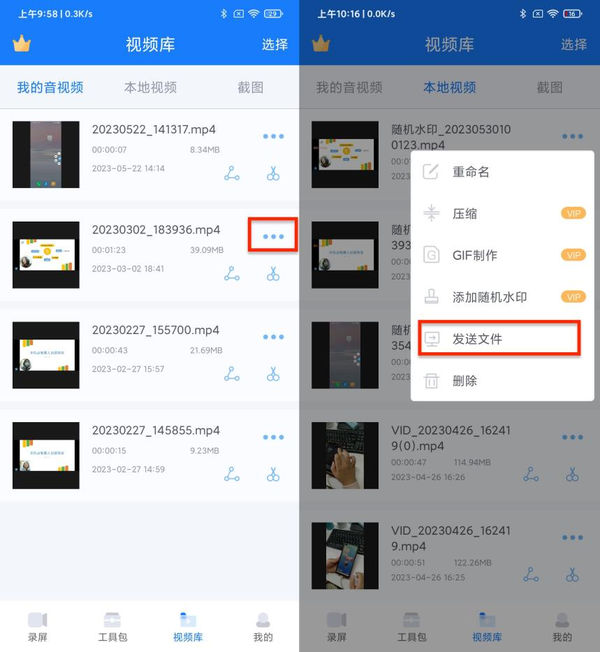
3. Keep the phone on the "Send Files" page, and then check whether the WiFi of the computer and the phone is the same. Make sure that the network environment of the two devices is consistent. , can ensure the transmission quality.

4, then start the computer device and enter the network address on the mobile phone page into the browser.
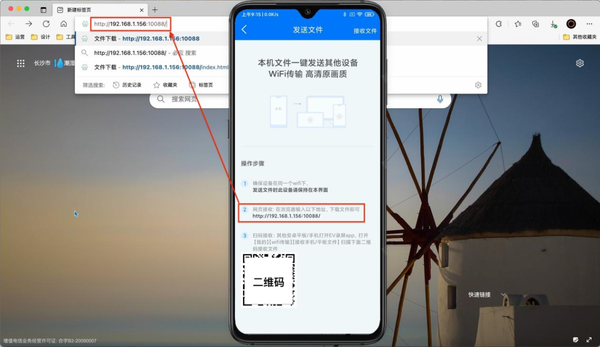
5. At this time, the page shown below will appear on the computer browser. Click the "Download" button to receive the video file transferred from the mobile phone.
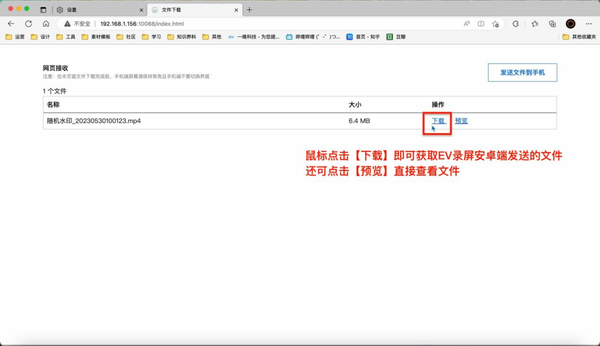
Methods for tablet lossless downloading of mobile phone screen recording files
1. If you want to use a tablet device to receive video files sent by the mobile phone, you can record the screen in EV Enter "Toolkit" on the mobile phone and click on the "WiFi Transfer" function.

2, then enter the EV screen recording APP on your tablet device, use the same operation method to enter the "Receive Files" page and select the option "Receive Mobile Phone or Tablet" , and then scan the QR code on the mobile phone page to transmit the video.
3. Friends who need it can follow the instructions in the picture below. Use the tablet camera to scan the QR code on the mobile phone page to download the file. Go and give it a try.
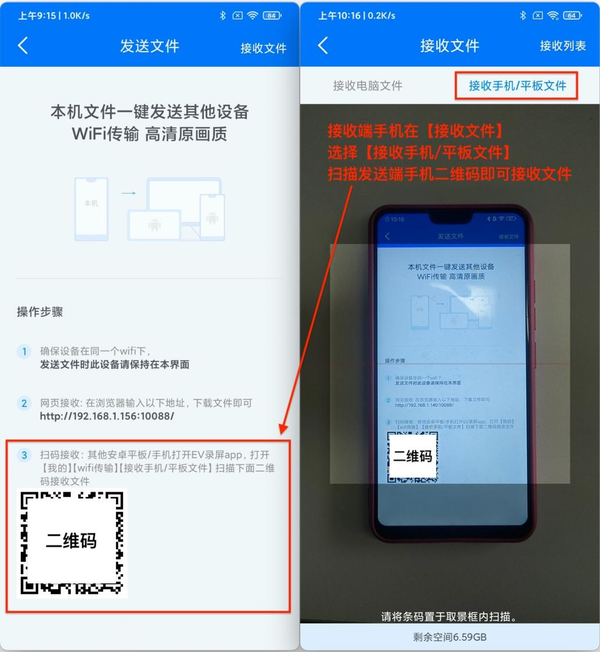
Thank you for reading this article. I hope EV screen recording can help you in your life and work. I wish everyone a smooth work and a happy life.
The above is the detailed content of How to ensure image quality when a computer receives mobile phone videos_How to download mobile phone screen recording files losslessly to a tablet. For more information, please follow other related articles on the PHP Chinese website!

Hot AI Tools

Undresser.AI Undress
AI-powered app for creating realistic nude photos

AI Clothes Remover
Online AI tool for removing clothes from photos.

Undress AI Tool
Undress images for free

Clothoff.io
AI clothes remover

AI Hentai Generator
Generate AI Hentai for free.

Hot Article

Hot Tools

Notepad++7.3.1
Easy-to-use and free code editor

SublimeText3 Chinese version
Chinese version, very easy to use

Zend Studio 13.0.1
Powerful PHP integrated development environment

Dreamweaver CS6
Visual web development tools

SublimeText3 Mac version
God-level code editing software (SublimeText3)

Hot Topics
 1377
1377
 52
52
 Samsung Improves Its Now Bar Ahead of One UI 7 Rollout
Mar 17, 2025 am 12:08 AM
Samsung Improves Its Now Bar Ahead of One UI 7 Rollout
Mar 17, 2025 am 12:08 AM
Galaxy S25's Now Bar: Improved dynamic information display, but still needs to be improved Samsung's new One UI 7 update based on Android 15 brings a lot of features, and one of my favorites (although slightly rough) is the "Now Bar" on the Galaxy S25. This week, Samsung unveiled a much-needed update that improved the Now Bar's capabilities, which could be a warm-up ahead of the full release of One UI 7 next month. What is the Now Bar on Galaxy Phone? Unless you have a Galaxy S25 or are running a new One UI 7 beta, you may not know much about the Now Bar. It's similar to the movement of Apple
 Google Maps Is Completely Wiping Timeline History for Some Users
Mar 14, 2025 am 03:02 AM
Google Maps Is Completely Wiping Timeline History for Some Users
Mar 14, 2025 am 03:02 AM
Google Maps Timeline Data Mysteriously Vanishing for Users Many Google Maps users are reporting the inexplicable disappearance of their location history from the Timeline feature. This issue, which has escalated recently, leaves users with empty tim
 3 Reasons to Enable ADB on Android
Mar 19, 2025 am 02:50 AM
3 Reasons to Enable ADB on Android
Mar 19, 2025 am 02:50 AM
Make full use of ADB: Three major reasons to help you enable Android debugging bridge immediately Have you heard of ADB (Android Debug Bridge) and been suggested to enable it on your Android phone? This article will provide you with three good reasons why you should enable ADB immediately. ADB allows you to wirelessly mirror your phone screen to your computer via scrcpy. You can use better-adb-sync for file synchronization and track progress between your Android smartphone and your computer. It also allows you to easily capture your phone screen and transmit it wirelessly to your computer. 1. Wireless mirroring of the mobile phone screen to the computer The latest macOS and iOS updates allow you to mirror your iPhone screen to your Mac computer. But in A
 Verizon Rolls Out Satellite Texting for Android Phones
Mar 21, 2025 am 03:07 AM
Verizon Rolls Out Satellite Texting for Android Phones
Mar 21, 2025 am 03:07 AM
In 2025, satellite emergency alarms, text messages and even video calls to mobile phones will become a reality. Verizon recently announced a significant expansion of its satellite SMS function, confirming that some Android phones can now send text messages to any other user through satellites. Apple added satellite emergency alerts to iPhones in 2022 and gradually improved the service. Unfortunately, Android devices are slow to join, but now Verizon Wireless users can finally use this feature. In addition, we expect AT&T will launch a similar service soon, and T-Mobile's Starlink messaging service will be launched soon. Verizon works with Skylo,
 Nothing Phone (3a) Review: There's Something to This Budget Android Phone
Mar 25, 2025 am 02:45 AM
Nothing Phone (3a) Review: There's Something to This Budget Android Phone
Mar 25, 2025 am 02:45 AM
Summary Nothing Phone (3a), priced at $379, offers a premium design, specs, and unique features.
 I Would Love a Phone With Swappable Camera Lenses: Why Hasn't It Happened?
Mar 24, 2025 am 02:44 AM
I Would Love a Phone With Swappable Camera Lenses: Why Hasn't It Happened?
Mar 24, 2025 am 02:44 AM
As good as phone cameras have become, they could provide much better shots by using detachable lenses, just like dedicated cameras do. I would love for this to be a thing. Like Most People, My Camera Is My Phone
 A Wireless Lapdock Can Be All the Laptop You Need
Mar 25, 2025 am 03:11 AM
A Wireless Lapdock Can Be All the Laptop You Need
Mar 25, 2025 am 03:11 AM
I don't currently own a laptop. Instead, I use the hollowed-out shell of one—and in some ways, it's better than the real thing. You might not need a fully functioning laptop, either. What Is a Lapdock? Picture
 I Wish More Companies Made Phones This Bonkers
Mar 13, 2025 pm 01:32 PM
I Wish More Companies Made Phones This Bonkers
Mar 13, 2025 pm 01:32 PM
The Nothing Phone (3a) and (3a) Pro may not be the best-looking phones by some arbitrary measure, but they are two of the most bizarre. I wish more companies took a chance on releasing something this bold. Sadly, Most Smar



