 Web Front-end
Web Front-end
 JS Tutorial
JS Tutorial
 jquery method to analyze the url or email address in the text as a real link_jquery
jquery method to analyze the url or email address in the text as a real link_jquery
jquery method to analyze the url or email address in the text as a real link_jquery
本文实例讲述了jquery分析文本里url或邮件地址为真实链接的方法。分享给大家供大家参考。具体如下:
这段代码可以分析出文本里的所有超级链接,包含邮件、url、#链接等等,并分别输出为真实链接地址
$.fn.tweetify = function() {
this.each(function() {
$(this).html(
$(this).html()
.replace(/((ftp|http|https):\/\/(\w+:{0,1}\w*@)?(\S+)(:[0-9]+)?(\/|\/([\w#!:.?+=&%@!\-\/]))?)/gi,'<a href="$1">$1</a>')
.replace(/(^|\s)#(\w+)/g,'$1<a href="http://search.twitter.com/search?q=%23$2">#$2</a>')
.replace(/(^|\s)@(\w+)/g,'$1<a href="http://twitter.com/$2">@$2</a>')
);
});
return $(this);
}
用法:
原始文本:
@seanhood have you seen this http://icanhascheezburger.com/ #lol
分析以后:
<p><a href="http://twitter.com/seanhood">@seanhood</a> have you seen this <a href="http://icanhascheezburger.com/">http://icanhascheezburger.com/</a> <a href="http://search.twitter.com/search?q=%23lol">#lol</a></p>
希望本文所述对大家的jQuery程序设计有所帮助。

Hot AI Tools

Undresser.AI Undress
AI-powered app for creating realistic nude photos

AI Clothes Remover
Online AI tool for removing clothes from photos.

Undress AI Tool
Undress images for free

Clothoff.io
AI clothes remover

Video Face Swap
Swap faces in any video effortlessly with our completely free AI face swap tool!

Hot Article

Hot Tools

Notepad++7.3.1
Easy-to-use and free code editor

SublimeText3 Chinese version
Chinese version, very easy to use

Zend Studio 13.0.1
Powerful PHP integrated development environment

Dreamweaver CS6
Visual web development tools

SublimeText3 Mac version
God-level code editing software (SublimeText3)

Hot Topics
 1386
1386
 52
52
 Outlook emails lost from control panel in Windows 11
Feb 29, 2024 pm 03:16 PM
Outlook emails lost from control panel in Windows 11
Feb 29, 2024 pm 03:16 PM
Is the Outlook mail icon missing from Windows 11's Control Panel? This unexpected situation has caused confusion and concern among some individuals who rely on OutlookMail for their communication needs. Why don't my Outlook emails show up in Control Panel? There may be several possible reasons why there are no Outlook mail icons in Control Panel: Outlook is not installed correctly. Installing Office applications from the Microsoft Store does not add the Mail applet to Control Panel. The location of the mlcfg32.cpl file in Control Panel is missing. The path to the mlcfg32.cpl file in the registry is incorrect. The operating system is not currently configured to run this application
 How to download links starting with 115://? Download method introduction
Mar 14, 2024 am 11:58 AM
How to download links starting with 115://? Download method introduction
Mar 14, 2024 am 11:58 AM
Recently, many users have been asking the editor, how to download links starting with 115://? If you want to download links starting with 115://, you need to use the 115 browser. After you download the 115 browser, let's take a look at the download tutorial compiled by the editor below. Introduction to how to download links starting with 115:// 1. Log in to 115.com, download and install the 115 browser. 2. Enter: chrome://extensions/ in the 115 browser address bar, enter the extension center, search for Tampermonkey, and install the corresponding plug-in. 3. Enter in the address bar of 115 browser: Grease Monkey Script: https://greasyfork.org/en/
 How to get the WeChat video account link? How to add product links to WeChat video account?
Mar 22, 2024 pm 09:36 PM
How to get the WeChat video account link? How to add product links to WeChat video account?
Mar 22, 2024 pm 09:36 PM
As part of the WeChat ecosystem, WeChat video accounts have gradually become an important promotion tool for content creators and merchants. Getting links to video accounts on this platform is crucial for sharing and disseminating content. The following will introduce in detail how to obtain the WeChat video account link and how to add product links to the video account to improve the dissemination effect of the content. 1. How to get the WeChat video account link? After posting a video on your WeChat video account, the system will automatically create a video link. Authors can copy the link after publishing to facilitate sharing and dissemination. After logging in to your WeChat video account, you can browse the homepage of your video account. On the home page, each video is accompanied by a corresponding link so you can copy or share it directly. 3. Search video account: Enter the video account name in the WeChat search box
 Why NameResolutionError(self.host, self, e) from e and how to solve it
Mar 01, 2024 pm 01:20 PM
Why NameResolutionError(self.host, self, e) from e and how to solve it
Mar 01, 2024 pm 01:20 PM
The reason for the error is NameResolutionError(self.host,self,e)frome, which is an exception type in the urllib3 library. The reason for this error is that DNS resolution failed, that is, the host name or IP address attempted to be resolved cannot be found. This may be caused by the entered URL address being incorrect or the DNS server being temporarily unavailable. How to solve this error There may be several ways to solve this error: Check whether the entered URL address is correct and make sure it is accessible Make sure the DNS server is available, you can try using the "ping" command on the command line to test whether the DNS server is available Try accessing the website using the IP address instead of the hostname if behind a proxy
 What are the requirements for a video link? How to link the video account with goods?
Mar 07, 2024 pm 01:13 PM
What are the requirements for a video link? How to link the video account with goods?
Mar 07, 2024 pm 01:13 PM
With the popularity of short video platforms, more and more creators are beginning to use video accounts to create and promote content. Video accounts can not only showcase personal talents, but also realize commercial monetization through product links. However, to add a link to a video account, certain conditions must be met. 1. What are the requirements for a video link? Video account authentication is a prerequisite for adding links to your video account. Currently, major short video platforms such as Douyin and Kuaishou provide certification services, which mainly include two types: personal certification and institutional certification. Personal certification requires the submission of real identity information, while institutional certification requires the provision of certification materials from relevant companies or organizations. After completing the authentication, users can add links to their video accounts to enhance the credibility and authority of their accounts. One of the video link
 What is the difference between html and url
Mar 06, 2024 pm 03:06 PM
What is the difference between html and url
Mar 06, 2024 pm 03:06 PM
Differences: 1. Different definitions, url is a uniform resource locator, and html is a hypertext markup language; 2. There can be many urls in an html, but only one html page can exist in a url; 3. html refers to is a web page, and url refers to the website address.
 How to use PUT request method in jQuery?
Feb 28, 2024 pm 03:12 PM
How to use PUT request method in jQuery?
Feb 28, 2024 pm 03:12 PM
How to use PUT request method in jQuery? In jQuery, the method of sending a PUT request is similar to sending other types of requests, but you need to pay attention to some details and parameter settings. PUT requests are typically used to update resources, such as updating data in a database or updating files on the server. The following is a specific code example using the PUT request method in jQuery. First, make sure you include the jQuery library file, then you can send a PUT request via: $.ajax({u
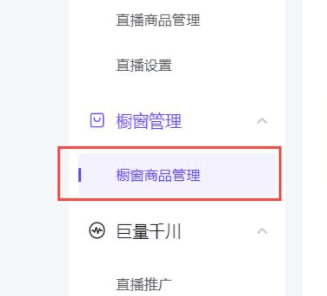 How to link on Doudian - Tutorial on linking on Doudian
Mar 06, 2024 am 08:40 AM
How to link on Doudian - Tutorial on linking on Doudian
Mar 06, 2024 am 08:40 AM
Many friends still don’t know how to link on Doudian, so the editor below will explain the tutorial on how to link on Doudian. If you are in need, hurry up and take a look. I believe it will be helpful to everyone. Step 1: First open the Doudian computer terminal and enter "Window Product Management" on the left column, as shown in the picture. Step 2: Then click "Add Product" in the upper right corner, as shown in the picture. Step 3: Then copy and paste our product link, as shown in the picture. Step 4: Then click "Confirm Add", as shown in the picture. Step 5: Finally enter the introduction, pictures and other information, and then click "Confirm" to link on Douyin, as shown in the picture. The above is the entire content of how to add links to Doudian brought to you by the editor. I hope it can be helpful to everyone.



