
php editor Strawberry will answer your question about how to delete the "Xiaomi Mobile" cloud service when it is full. When using Xiaomi mobile cloud service, when the storage space is full, some files need to be deleted to free up space. The method is very simple, just open the Xiaomi Cloud Service APP, select the files or photos you want to delete, and click Delete. In addition, you can also operate through Settings-Storage Space-Cloud Service-Delete Files. Through these methods, you can easily free up cloud service space and continue to enjoy the convenient cloud service functions of Xiaomi phones.

1. First open the settings function in Xiaomi mobile phone, enter the [Xiaomi Cloud Service] function in the search box on the main page;
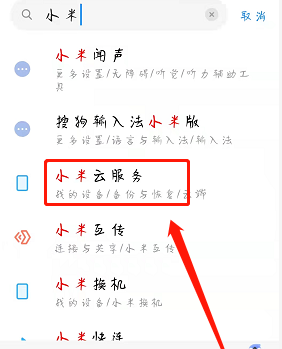
2. Then on the Xiaomi Cloud Service page, click on the [Desktop Cloud Backup] service;

3. Then in the interface shown below, find the [Backup Management] function;
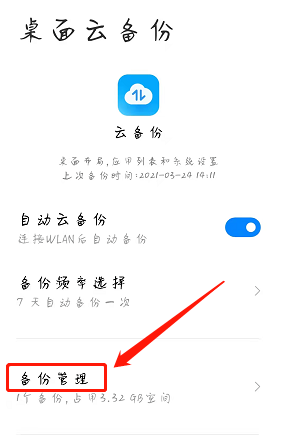
4. Finally, you can find all files on the desktop cloud backup function page and delete them in batches.
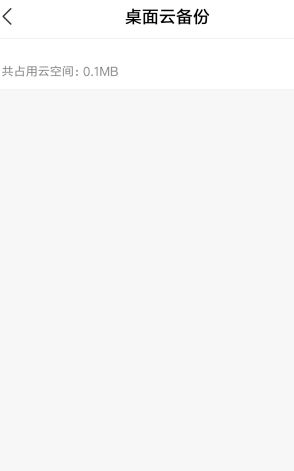
The above is the detailed content of 'Xiaomi Mobile' cloud service is full, how to delete it?. For more information, please follow other related articles on the PHP Chinese website!




