
php Xiaobian Yuzai will introduce you in detail how to use the EV screen recording mobile version to change the speed of screen recording videos, especially how to speed up video playback. With simple operations, you can easily adjust the video playback speed to make your screen recordings more vivid and exciting. Come and follow the editor’s steps to bring new vitality to your screen recording videos!
How to speed up video playback in the mobile version of EV screen recording
1. Open the EV screen recording APP, click the "Toolkit" column below, then find the "Video Acceleration" function, and click to enter .

Second, it will then jump to the mobile phone album and import the previously recorded long video into this software.
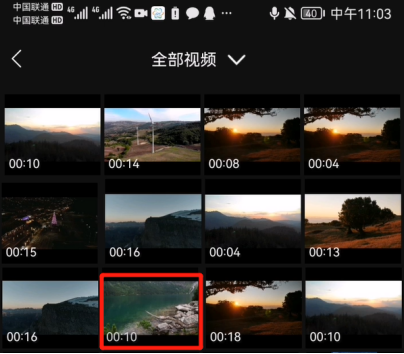
3. The imported video will be displayed in the editing area. Drag the circular icon to determine the desired variable speed.
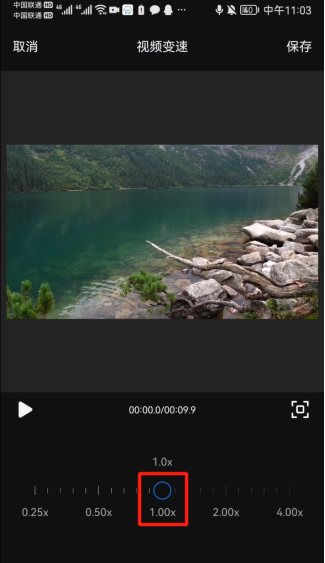
Four, as you can see from the picture below, the speed change effect that this software can achieve can be achieved from 0.25 times to four times the original multiple. When the circular icon is in At 1x, dragging to the left will slow down the video playback speed, and dragging to the right will speed up the video playback speed.
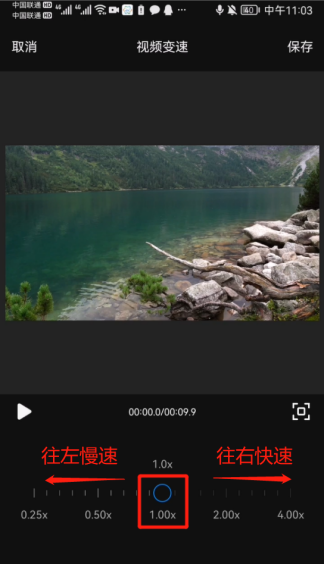
5. After adjusting the desired playback multiple, don’t forget to save the video.
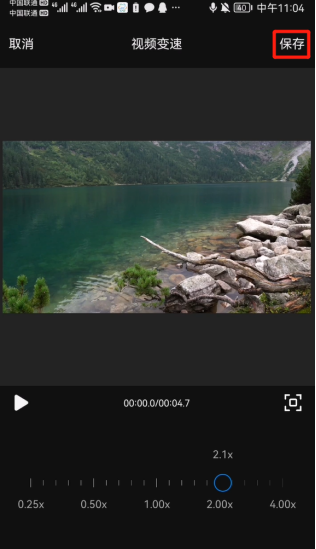
Sixth, the saved video will appear in the system album of the phone. In the video library of this software, you can also play it by clicking on the "Local Video" page. .
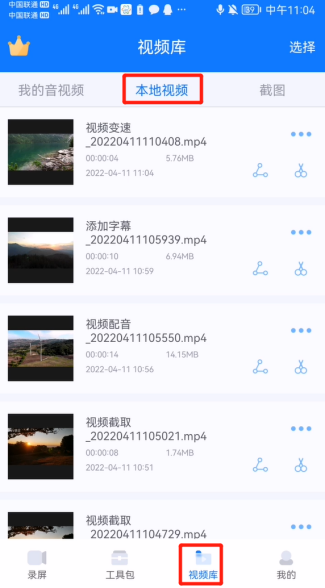
The video speed changing function of this software is very practical. Nowadays, we are making more and more videos. If we need to slow down or speed up, we can do it directly on our mobile phones. , I hope it can bring convenience to everyone. If you want to know more tutorials about EV screen recording APP, you are welcome to continue browsing on this website.
The above is the detailed content of How to change the speed of mobile phone screen recording video_How to speed up video playback in the EV screen recording mobile version. For more information, please follow other related articles on the PHP Chinese website!
 Mobile phone root
Mobile phone root
 Projector mobile phone
Projector mobile phone
 The phone cannot connect to the Bluetooth headset
The phone cannot connect to the Bluetooth headset
 Why does my phone keep restarting?
Why does my phone keep restarting?
 The difference between official replacement phone and brand new phone
The difference between official replacement phone and brand new phone
 Why does my phone keep restarting?
Why does my phone keep restarting?
 Why can't my mobile phone make calls but not surf the Internet?
Why can't my mobile phone make calls but not surf the Internet?
 Why is my phone not turned off but when someone calls me it prompts me to turn it off?
Why is my phone not turned off but when someone calls me it prompts me to turn it off?




