What to do if Discuz cannot be opened
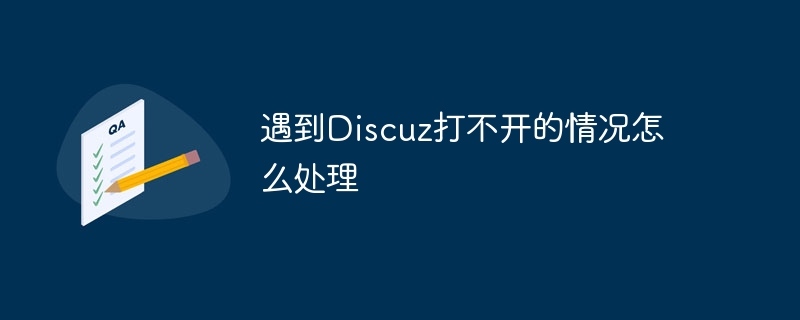
How to deal with the situation when Discuz cannot be opened, specific code examples are needed
When users are using the Discuz forum, they suddenly encounter a situation where they cannot open the web page. It may be caused by a variety of reasons, such as server failure, network connection problems, program errors, etc. When encountering this situation, the following methods can be used to troubleshoot and handle the problem, and some code samples are provided to help solve the problem.
- Check the network connection: First, make sure the network connection is normal. You can test whether the network connection of the Discuz forum is normal by visiting other websites or using the ping command. If there is a problem with the network connection, you can try restarting the router or contact the network operator to solve the problem.
- Check the server status: If the network connection is normal, but the Discuz forum still cannot be opened, it may be caused by a server failure. You can contact the server administrator or operation and maintenance personnel to check the server status and check the error log to troubleshoot the problem.
- Check for program errors: Sometimes the Discuz forum cannot be opened due to program errors, which may be due to plug-in conflicts, code errors, etc. You can find out the specific error message by checking the error log of the Discuz forum, and then solve the problem accordingly.
- Code sample:
- Check network connection code sample:
1 2 3 4 5 6 7 8 9 10 |
|
- Check server status code sample:
1 2 3 4 5 |
|
- Check program error code example:
1 2 |
|
Through the above methods and code examples, we can troubleshoot and solve the problem that the Discuz forum cannot be opened and improve the user experience. . I hope this article will be helpful to users who encounter this situation.
The above is the detailed content of What to do if Discuz cannot be opened. For more information, please follow other related articles on the PHP Chinese website!

Hot AI Tools

Undresser.AI Undress
AI-powered app for creating realistic nude photos

AI Clothes Remover
Online AI tool for removing clothes from photos.

Undress AI Tool
Undress images for free

Clothoff.io
AI clothes remover

AI Hentai Generator
Generate AI Hentai for free.

Hot Article

Hot Tools

Notepad++7.3.1
Easy-to-use and free code editor

SublimeText3 Chinese version
Chinese version, very easy to use

Zend Studio 13.0.1
Powerful PHP integrated development environment

Dreamweaver CS6
Visual web development tools

SublimeText3 Mac version
God-level code editing software (SublimeText3)

Hot Topics
 1359
1359
 52
52
 The operation process of WIN10 service host occupying too much CPU
Mar 27, 2024 pm 02:41 PM
The operation process of WIN10 service host occupying too much CPU
Mar 27, 2024 pm 02:41 PM
1. First, we right-click the blank space of the taskbar and select the [Task Manager] option, or right-click the start logo, and then select the [Task Manager] option. 2. In the opened Task Manager interface, we click the [Services] tab on the far right. 3. In the opened [Service] tab, click the [Open Service] option below. 4. In the [Services] window that opens, right-click the [InternetConnectionSharing(ICS)] service, and then select the [Properties] option. 5. In the properties window that opens, change [Open with] to [Disabled], click [Apply] and then click [OK]. 6. Click the start logo, then click the shutdown button, select [Restart], and complete the computer restart.
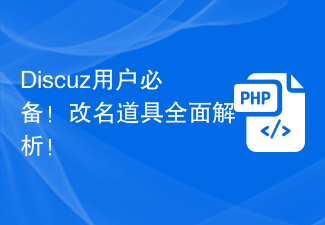 A must-have for Discuz users! Comprehensive analysis of renaming props!
Mar 12, 2024 pm 10:15 PM
A must-have for Discuz users! Comprehensive analysis of renaming props!
Mar 12, 2024 pm 10:15 PM
A must-have for Discuz users! Comprehensive analysis of renaming props! In the Discuz forum, the name change function has always received much attention and demand from users. For some users who need to change their name, name change props can easily modify the user name, and this is also an interesting way of interaction. Let’s take an in-depth look at the renaming props in Discuz, including how to obtain them, how to use them, and solutions to some common problems. 1. Obtain name-changing props in Discuz. Name-changing props are usually purchased through points or the administrator
 Learn how to handle special characters and convert single quotes in PHP
Mar 27, 2024 pm 12:39 PM
Learn how to handle special characters and convert single quotes in PHP
Mar 27, 2024 pm 12:39 PM
In the process of PHP development, dealing with special characters is a common problem, especially in string processing, special characters are often escaped. Among them, converting special characters into single quotes is a relatively common requirement, because in PHP, single quotes are a common way to wrap strings. In this article, we will explain how to handle special character conversion single quotes in PHP and provide specific code examples. In PHP, special characters include but are not limited to single quotes ('), double quotes ("), backslash (), etc. In strings
 What should I do if the edge browser webpage cannot be opened? Solution to the problem that the new version of edge browser cannot open web pages
Mar 14, 2024 pm 06:49 PM
What should I do if the edge browser webpage cannot be opened? Solution to the problem that the new version of edge browser cannot open web pages
Mar 14, 2024 pm 06:49 PM
The edge browser is a browser tool installed by default on Windows systems. Many users have a new version of edge, but during use, they have problems opening web pages. Faced with this situation, many people don’t know what to do. How to solve it, then today’s software tutorial content will provide answers to the majority of users. I hope it can help everyone. Next, let us take a look at the specific operation steps. Solution to the problem that the new version of edge browser cannot open web pages: 1. Enter the software, click the "..." icon at the top of the page, and select "Settings" from the options given below. 2. After entering the new interface, click "Advanced Settings"
 What should I do if the Little Red Car Creative Workshop cannot be opened?
Mar 19, 2024 pm 03:07 PM
What should I do if the Little Red Car Creative Workshop cannot be opened?
Mar 19, 2024 pm 03:07 PM
Steam's wallpaper engine WallpaperEngine is also called "Little Red Car". When users encounter the situation that the Creative Workshop cannot be opened when using the Little Red Car Creative Workshop, it may be a network problem. Use Notepad to open the hosts file and add 111.230.82.224 That’s it. What should I do if the Xiaohongche Creative Workshop cannot be opened? 1. Find the etc location of the computer and choose to use Notepad to open the hosts file. 2. Add 111.230.82.224, then close and save. 3. Steam locked the content of the Steam Creative Workshop by changing preference settings, causing some players to be unable to use the Creative Workshop. 4. Open the steam client, click on the upper right corner to open the steam store preferences, and click "Preferences"
 Detailed explanation of Discuz registration process: allowing you to easily modify personal information
Mar 13, 2024 pm 12:21 PM
Detailed explanation of Discuz registration process: allowing you to easily modify personal information
Mar 13, 2024 pm 12:21 PM
"Detailed Explanation of Discuz Registration Process: Allowing you to easily modify personal information, specific code examples are required" Discuz is a powerful community forum program that is widely used in various websites. It provides a wealth of user registration and personal information modification. functions and interfaces. This article will introduce you to Discuz's registration process in detail and provide specific code examples to help you easily customize and modify your personal information. 1. User registration process In Discuz, user registration is one of the important functions of the site. The smoothness of the registration process and
 Solve the problem that Discuz WeChat sharing cannot be displayed
Mar 09, 2024 pm 03:39 PM
Solve the problem that Discuz WeChat sharing cannot be displayed
Mar 09, 2024 pm 03:39 PM
Title: To solve the problem that Discuz WeChat shares cannot be displayed, specific code examples are needed. With the development of the mobile Internet, WeChat has become an indispensable part of people's daily lives. In website development, in order to improve user experience and expand website exposure, many websites will integrate WeChat sharing functions, allowing users to easily share website content to Moments or WeChat groups. However, sometimes when using open source forum systems such as Discuz, you will encounter the problem that WeChat shares cannot be displayed, which brings certain difficulties to the user experience.
 Detailed explanation of steps to modify Discuz domain name
Mar 11, 2024 am 11:00 AM
Detailed explanation of steps to modify Discuz domain name
Mar 11, 2024 am 11:00 AM
Detailed explanation of the steps to modify the Discuz domain name. Specific code examples are required. With the development and operation of the website, sometimes we need to modify the domain name of the Discuz forum. This may be due to brand change, website SEO optimization, or other reasons. No matter what the reason is, modifying the Discuz domain name is a process that requires careful operation. Today we will introduce the steps of modifying the Discuz domain name in detail and provide specific code examples. Step 1: Back up data. Before modifying the domain name, you must first ensure that the website




