Oracle Database: Detailed steps to create a query user
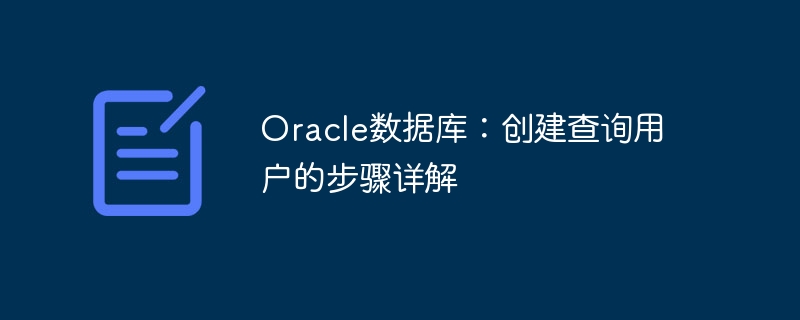
Oracle Database: Detailed explanation of the steps to create a query user
In Oracle database, a user refers to an entity with database access permissions. Creating a query user is a common operation in database management. This article will detail the steps to create a query user and provide specific code examples for readers' reference.
Step 1: Connect to the Oracle database
First, we need to use sys or a user with corresponding permissions to connect to the Oracle database. In SQL*Plus, enter the following command and press Enter:
sqlplus sys as sysdba
Then enter the password of the sys user to log in.
Step 2: Create a user
Next, we need to use the CREATE USER statement to create a new user. The syntax is as follows:
CREATE USER username IDENTIFIED BY password;
Among them, username is the username of the user to be created, and password is the user's password. For example, create a user named testuser:
CREATE USER testuser IDENTIFIED BY password;
Step 3: Grant permissions
After creating a user, we need to grant the user appropriate permissions so that they can perform query operations. Permissions can be assigned using the GRANT statement. For example, grant testuser SELECT permissions on table table1:
GRANT SELECT ON table1 TO testuser;
Step 4: Verify the user
After creating the user and granting permissions, we can connect to the database using the identity of the new user and execute queries operate. Use the CONNECT statement to connect to testuser:
CONNECT testuser/password;
Then you can perform query operations, for example:
SELECT * FROM table1;
Step 5: Delete the user (optional)
If you need to delete the user, you can Use the DROP USER statement. For example, delete the testuser user:
DROP USER testuser CASCADE;
Conclusion
Through the above steps, we can successfully create a query user and grant it the corresponding permissions so that it can perform query operations. In actual applications, the process of creating users may involve more details and complexity, and readers can make appropriate adjustments and expansions based on actual needs and environments. I hope this article can help readers better understand how to create query users in Oracle database.
(Note: The above is only a sample code, please modify and adjust it according to the actual environment and needs)
The above is the detailed content of Oracle Database: Detailed steps to create a query user. For more information, please follow other related articles on the PHP Chinese website!

Hot AI Tools

Undresser.AI Undress
AI-powered app for creating realistic nude photos

AI Clothes Remover
Online AI tool for removing clothes from photos.

Undress AI Tool
Undress images for free

Clothoff.io
AI clothes remover

Video Face Swap
Swap faces in any video effortlessly with our completely free AI face swap tool!

Hot Article

Hot Tools

Notepad++7.3.1
Easy-to-use and free code editor

SublimeText3 Chinese version
Chinese version, very easy to use

Zend Studio 13.0.1
Powerful PHP integrated development environment

Dreamweaver CS6
Visual web development tools

SublimeText3 Mac version
God-level code editing software (SublimeText3)

Hot Topics
 1386
1386
 52
52
 PHP operates camera for real-time motion tracking: detailed steps
Aug 02, 2023 am 10:55 AM
PHP operates camera for real-time motion tracking: detailed steps
Aug 02, 2023 am 10:55 AM
PHP operating camera for real-time action tracking: Detailed step-by-step explanation The camera is one of the important devices in the field of modern computer science. It can capture images in our lives and implement various functions through computer processing. PHP is a back-end language widely used in web development. PHP can also be used to operate cameras for real-time motion tracking. This article will introduce in detail how to use PHP for camera operation and use it for real-time motion tracking. 1. Install the necessary software to operate the camera using PHP. First
 In-depth analysis of the method of importing Eclipse projects
Jan 03, 2024 am 08:05 AM
In-depth analysis of the method of importing Eclipse projects
Jan 03, 2024 am 08:05 AM
Detailed explanation of the steps to import Eclipse projects, specific code examples are required. When developing using Eclipse, we often encounter situations where we need to import existing projects. This article will introduce in detail how to import a project in Eclipse and give specific code examples. Step 1: Open Eclipse First, we need to open the Eclipse development environment. Double-click the Eclipse icon and wait for the software to load. Step 2: Select the way to import the project. On the menu bar of Eclipse, click "F
 In-depth analysis: Quick steps to install Python packages with pip
Jan 04, 2024 pm 04:59 PM
In-depth analysis: Quick steps to install Python packages with pip
Jan 04, 2024 pm 04:59 PM
Get started quickly: Detailed explanation of the steps to install Python packages with pip. Specific code examples are required. Introduction: Python is a high-level programming language widely used in many fields. Its ecosystem is very powerful and has many powerful and rich third-party libraries and packages. . To use these third-party libraries and packages, we need to master the Python package management tool pip. This article will detail the steps of using pip to install Python packages and provide specific code examples. 1. Understand pip: pip is a part of Python
 Detailed explanation: Steps to quickly install third-party libraries using pip
Jan 27, 2024 am 09:40 AM
Detailed explanation: Steps to quickly install third-party libraries using pip
Jan 27, 2024 am 09:40 AM
Quick Start: Detailed explanation of the steps to install third-party libraries with pip Introduction: Python is a powerful programming language with a rich set of third-party libraries that can help us quickly develop various applications and tools. In order to use these libraries, we need to learn how to install them using the pip command. This article will introduce the use of pip in detail and provide specific code examples to help readers get started quickly. Step 1: Install pip First, we need to make sure that pip is installed on this machine. Enter the following command in the terminal (or command prompt)
 Detailed explanation of the steps and methods of creating JSP files
Jan 31, 2024 pm 09:09 PM
Detailed explanation of the steps and methods of creating JSP files
Jan 31, 2024 pm 09:09 PM
Detailed explanation of the creation methods and steps of JSP files 1. Preparation work Before creating a JSP file, you need to ensure that the following software has been installed: Java Development Kit (JDK) Apache Tomcat server text editor (such as Notepad, Notepad++ or SublimeText) 2. Create a JSP file. Open a text editor and create a new file. Save the file as a .jsp, such as index.jsp. Enter the following code into the file:
 Golang environment construction guide: detailed step analysis
Feb 23, 2024 am 08:42 AM
Golang environment construction guide: detailed step analysis
Feb 23, 2024 am 08:42 AM
Golang is a programming language designed to simplify the programming process and improve development efficiency. It has powerful concurrency features and excellent performance, so it has become more and more popular among developers in recent years. Before starting to learn and use Golang, you first need to set up a Golang development environment. This article will provide you with a detailed guide to setting up the Golang environment to help you start your Golang journey smoothly. Step 1: Install Go language First, you need to install Golang from the official website (htt
 Why does a Linux server create a user? How to do it?
Feb 08, 2024 am 08:00 AM
Why does a Linux server create a user? How to do it?
Feb 08, 2024 am 08:00 AM
The reasons why Linux servers need to create users are: 1. Security; 2. Resource management; 3. Tracking and logging; 4. Multi-user environment; 5. File permissions and sharing; 6. Remote access and management. Linux, the full name of GNU/Linux, is a Unix-like operating system that can be used and spread freely. 1. Reasons for creating users on Linux servers 1. Security Each user should have his or her own user account, which can limit access to system resources and files. Each user has his or her own username and password. Creating an administrator user in Linux ensures that only authorized users can log in and access the server. 2. Resource management: By creating an independent account for each user, resources can be managed
 How to implement the statement to create a user in MySQL?
Nov 08, 2023 pm 12:30 PM
How to implement the statement to create a user in MySQL?
Nov 08, 2023 pm 12:30 PM
Title: How to create a user's statement in MySQL? Detailed explanation of specific code examples In the MySQL database, creating users and granting corresponding permissions is a very common operation. This article will detail how to use MySQL statements to create users and grant permissions to them. The specific operations are as follows: Connect to the MySQL database. First, you need to open a terminal or command line window and connect to the MySQL database through the command line or other tools. Suppose we have a username called "root" and know its password. mysq




