Oracle Database Management: How do users allocate tablespaces?
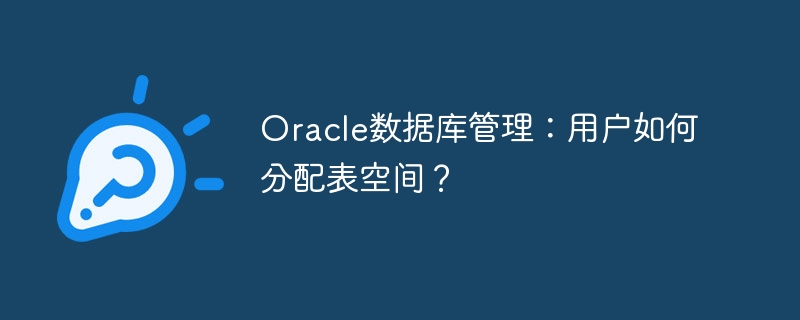
Oracle database management: How do users allocate table space?
Oracle database is a commonly used relational database management system. When users use Oracle database, they often need to manage table spaces. Table space is a logical storage unit used to store database objects (such as tables, indexes, etc.), which are composed of data files. In the Oracle database, each user will have a default table space, but sometimes users need to allocate additional table spaces to store data. This article will introduce how users allocate table space and provide specific code examples.
First of all, in order to allocate table space to users, a table space needs to be created first. The following is an example of SQL code to create a table space named "USERS":
CREATE TABLESPACE USERS DATAFILE 'users01.dbf' SIZE 100M AUTOEXTEND ON NEXT 100M MAXSIZE UNLIMITED;
The above code will create a table space named "USERS", the data file is "users01.dbf", and the initial size is 100M, and will automatically expand as the data grows. Each expansion is 100M, and the maximum size is unlimited.
Next, we will allocate this table space to a user through the following SQL statement:
ALTER USER my_user DEFAULT TABLESPACE USERS;
The above code sets the default table space of user "my_user" to "USERS".
In addition to allocating table spaces to users, we can also specify temporary table spaces for users. The following is an example of SQL code to specify a temporary table space for a user:
ALTER USER my_user TEMPORARY TABLESPACE TEMP;
The above code will set the temporary table space of user "my_user" to "TEMP".
In the Oracle database, the user's default table space is used to store objects created by the user, while the temporary table space is used to store temporary data and intermediate results of sort operations. By rationally allocating table space, the storage space of the database can be effectively managed and the performance of the database can be improved.
Summary: This article introduces how to allocate table space to users and provides corresponding SQL code examples. Reasonable management of table spaces is very important for the stable operation and performance optimization of Oracle database. We hope readers can flexibly use this knowledge in actual operations.
The above is the detailed content of Oracle Database Management: How do users allocate tablespaces?. For more information, please follow other related articles on the PHP Chinese website!

Hot AI Tools

Undresser.AI Undress
AI-powered app for creating realistic nude photos

AI Clothes Remover
Online AI tool for removing clothes from photos.

Undress AI Tool
Undress images for free

Clothoff.io
AI clothes remover

AI Hentai Generator
Generate AI Hentai for free.

Hot Article

Hot Tools

Notepad++7.3.1
Easy-to-use and free code editor

SublimeText3 Chinese version
Chinese version, very easy to use

Zend Studio 13.0.1
Powerful PHP integrated development environment

Dreamweaver CS6
Visual web development tools

SublimeText3 Mac version
God-level code editing software (SublimeText3)

Hot Topics
 How to export the queried data in navicat
Apr 24, 2024 am 04:15 AM
How to export the queried data in navicat
Apr 24, 2024 am 04:15 AM
Export query results in Navicat: Execute query. Right-click the query results and select Export Data. Select the export format as needed: CSV: Field separator is comma. Excel: Includes table headers, using Excel format. SQL script: Contains SQL statements used to recreate query results. Select export options (such as encoding, line breaks). Select the export location and file name. Click "Export" to start the export.
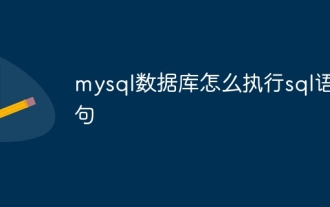 How to execute sql statement in mysql database
Apr 14, 2024 pm 07:48 PM
How to execute sql statement in mysql database
Apr 14, 2024 pm 07:48 PM
MySQL SQL statements can be executed by: Using the MySQL CLI (Command Line Interface): Log in to the database and enter the SQL statement. Using MySQL Workbench: Start the application, connect to the database, and execute statements. Use a programming language: import the MySQL connection library, create a database connection, and execute statements. Use other tools such as DB Browser for SQLite: download and install the application, open the database file, and execute the statements.
 Detailed tutorial on establishing a database connection using MySQLi in PHP
Jun 04, 2024 pm 01:42 PM
Detailed tutorial on establishing a database connection using MySQLi in PHP
Jun 04, 2024 pm 01:42 PM
How to use MySQLi to establish a database connection in PHP: Include MySQLi extension (require_once) Create connection function (functionconnect_to_db) Call connection function ($conn=connect_to_db()) Execute query ($result=$conn->query()) Close connection ( $conn->close())
 How does Hibernate implement polymorphic mapping?
Apr 17, 2024 pm 12:09 PM
How does Hibernate implement polymorphic mapping?
Apr 17, 2024 pm 12:09 PM
Hibernate polymorphic mapping can map inherited classes to the database and provides the following mapping types: joined-subclass: Create a separate table for the subclass, including all columns of the parent class. table-per-class: Create a separate table for subclasses, containing only subclass-specific columns. union-subclass: similar to joined-subclass, but the parent class table unions all subclass columns.
 iOS 18 adds a new 'Recovered' album function to retrieve lost or damaged photos
Jul 18, 2024 am 05:48 AM
iOS 18 adds a new 'Recovered' album function to retrieve lost or damaged photos
Jul 18, 2024 am 05:48 AM
Apple's latest releases of iOS18, iPadOS18 and macOS Sequoia systems have added an important feature to the Photos application, designed to help users easily recover photos and videos lost or damaged due to various reasons. The new feature introduces an album called "Recovered" in the Tools section of the Photos app that will automatically appear when a user has pictures or videos on their device that are not part of their photo library. The emergence of the "Recovered" album provides a solution for photos and videos lost due to database corruption, the camera application not saving to the photo library correctly, or a third-party application managing the photo library. Users only need a few simple steps
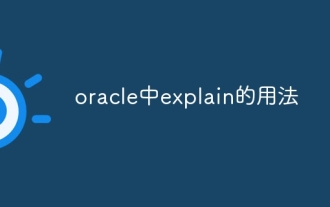 How to use explain in oracle
May 03, 2024 am 12:06 AM
How to use explain in oracle
May 03, 2024 am 12:06 AM
The EXPLAIN command in Oracle is used to analyze the execution plan of a SQL statement. The method of use is to add the EXPLAIN keyword before the SQL statement. EXPLAIN results contain information such as ID, operator type, row count estimate, cost estimate, output row count estimate, access predicates, and filter predicates, which can be used to optimize query performance, identify costly operators, and tables that may benefit from optimization techniques.
 How to handle database connection errors in PHP
Jun 05, 2024 pm 02:16 PM
How to handle database connection errors in PHP
Jun 05, 2024 pm 02:16 PM
To handle database connection errors in PHP, you can use the following steps: Use mysqli_connect_errno() to obtain the error code. Use mysqli_connect_error() to get the error message. By capturing and logging these error messages, database connection issues can be easily identified and resolved, ensuring the smooth running of your application.
 How does Go WebSocket integrate with databases?
Jun 05, 2024 pm 03:18 PM
How does Go WebSocket integrate with databases?
Jun 05, 2024 pm 03:18 PM
How to integrate GoWebSocket with a database: Set up a database connection: Use the database/sql package to connect to the database. Store WebSocket messages to the database: Use the INSERT statement to insert the message into the database. Retrieve WebSocket messages from the database: Use the SELECT statement to retrieve messages from the database.






