 Backend Development
Backend Development
 Golang
Golang
 Does Mac computer support the installation of Golang development environment?
Does Mac computer support the installation of Golang development environment?
Does Mac computer support the installation of Golang development environment?
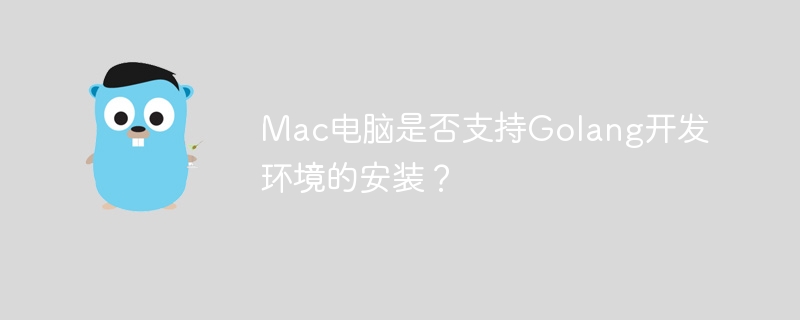
Mac computer is a very popular development platform, and many developers choose to conduct software development work on Mac. As an efficient programming language, Golang is also welcomed by more and more developers. So, can the Golang development environment be installed on a Mac computer? This article will detail the steps to install Golang on Mac and provide specific code examples.
First, we need to download the Golang installation package. The latest version of Golang can be downloaded through the Golang official website (https://golang.org/dl/). Select the installation package suitable for Mac operating system to download. After the download is complete, double-click the installation package to install.
After the installation is complete, we need to set the Golang environment variables. Open the terminal and enter the following command to edit the bash configuration file:
$ nano ~/.bash_profile
Add the following content at the end of the file, save and exit:
export GOPATH=$HOME/go export PATH=$PATH:$GOPATH/bin
Use the source command to make the configuration effective:
$ source ~/.bash_profile
Next, we need to create a working directory to store our Golang project. Enter the following command in the terminal:
$ mkdir ~/go $ mkdir ~/go/src $ mkdir ~/go/pkg $ mkdir ~/go/bin
Then, we can test whether Golang is successfully installed. Enter the following command in the terminal:
$ go version
If the Golang version information is successfully displayed, it means that Golang has been successfully installed and configured.
Now, we can write a simple Hello World program to test the Golang development environment. Create a new file hello.go and enter the following code in the file:
package main
import "fmt"
func main() {
fmt.Println("Hello, Golang!")
}After saving the file, switch to the directory where the file is saved in the terminal and enter the following command to run the program:
$ go run hello.go
If "Hello, Golang!" is successfully output in the terminal, it means that the Golang development environment has been successfully set up, and we can start Golang development on Mac.
To summarize, it is not complicated to install the Golang development environment on a Mac computer. You only need to follow the above steps to successfully set up the development environment. With a good development environment, we can more easily develop and debug Golang programs. I hope this article is helpful to you, and I wish you a happy development of Golang on Mac!
The above is the detailed content of Does Mac computer support the installation of Golang development environment?. For more information, please follow other related articles on the PHP Chinese website!

Hot AI Tools

Undresser.AI Undress
AI-powered app for creating realistic nude photos

AI Clothes Remover
Online AI tool for removing clothes from photos.

Undress AI Tool
Undress images for free

Clothoff.io
AI clothes remover

AI Hentai Generator
Generate AI Hentai for free.

Hot Article

Hot Tools

Notepad++7.3.1
Easy-to-use and free code editor

SublimeText3 Chinese version
Chinese version, very easy to use

Zend Studio 13.0.1
Powerful PHP integrated development environment

Dreamweaver CS6
Visual web development tools

SublimeText3 Mac version
God-level code editing software (SublimeText3)

Hot Topics
 1371
1371
 52
52
 How to safely read and write files using Golang?
Jun 06, 2024 pm 05:14 PM
How to safely read and write files using Golang?
Jun 06, 2024 pm 05:14 PM
Reading and writing files safely in Go is crucial. Guidelines include: Checking file permissions Closing files using defer Validating file paths Using context timeouts Following these guidelines ensures the security of your data and the robustness of your application.
 How to configure connection pool for Golang database connection?
Jun 06, 2024 am 11:21 AM
How to configure connection pool for Golang database connection?
Jun 06, 2024 am 11:21 AM
How to configure connection pooling for Go database connections? Use the DB type in the database/sql package to create a database connection; set MaxOpenConns to control the maximum number of concurrent connections; set MaxIdleConns to set the maximum number of idle connections; set ConnMaxLifetime to control the maximum life cycle of the connection.
 MacBook Pro, iMac to get the M4 upgrade later this year followed by MacBook Air in spring of 2025, claims reliable tipster
Jun 25, 2024 am 06:35 AM
MacBook Pro, iMac to get the M4 upgrade later this year followed by MacBook Air in spring of 2025, claims reliable tipster
Jun 25, 2024 am 06:35 AM
Ever since the Apple M4-powered OLED iPad Prolineuparrived, Apple Silicon aficionados have been eagerly awaiting the arrival of the M4 SoC on the Mac lineup. The M4 was undeniably a major leap forward in both compute and graphics performance - leapfr
 Apple iPhone 16 is no longer pre-installed with Apple Intelligence
Jul 30, 2024 pm 01:18 PM
Apple iPhone 16 is no longer pre-installed with Apple Intelligence
Jul 30, 2024 pm 01:18 PM
According to industry insider Mark Gurman, Apple’s Apple Intelligence will be postponed to October. In other words, it will be pushed first on iOS18.1. Apple iPhone 16 is expected to be released in September, so Apple Intelligence will not be pre-installed. 1. Apple Intelligence Apple Intelligence is a personal intelligence system that uses a powerful generative model to provide new functions for iPhone, iPad and Mac to assist users in communicating, working and expressing. 2. Natural language understanding The large model embedded in Apple Intelligence has a deep understanding of the meaning of language.
 ChatGPT is now available for macOS with the release of a dedicated app
Jun 27, 2024 am 10:05 AM
ChatGPT is now available for macOS with the release of a dedicated app
Jun 27, 2024 am 10:05 AM
Open AI’s ChatGPT Mac application is now available to everyone, having been limited to only those with a ChatGPT Plus subscription for the last few months. The app installs just like any other native Mac app, as long as you have an up to date Apple S
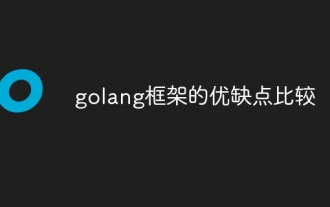 Comparison of advantages and disadvantages of golang framework
Jun 05, 2024 pm 09:32 PM
Comparison of advantages and disadvantages of golang framework
Jun 05, 2024 pm 09:32 PM
The Go framework stands out due to its high performance and concurrency advantages, but it also has some disadvantages, such as being relatively new, having a small developer ecosystem, and lacking some features. Additionally, rapid changes and learning curves can vary from framework to framework. The Gin framework is a popular choice for building RESTful APIs due to its efficient routing, built-in JSON support, and powerful error handling.
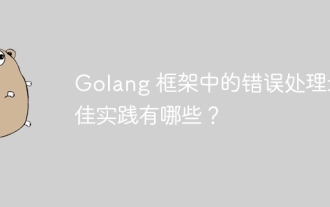 What are the best practices for error handling in Golang framework?
Jun 05, 2024 pm 10:39 PM
What are the best practices for error handling in Golang framework?
Jun 05, 2024 pm 10:39 PM
Best practices: Create custom errors using well-defined error types (errors package) Provide more details Log errors appropriately Propagate errors correctly and avoid hiding or suppressing Wrap errors as needed to add context
 How to save JSON data to database in Golang?
Jun 06, 2024 am 11:24 AM
How to save JSON data to database in Golang?
Jun 06, 2024 am 11:24 AM
JSON data can be saved into a MySQL database by using the gjson library or the json.Unmarshal function. The gjson library provides convenience methods to parse JSON fields, and the json.Unmarshal function requires a target type pointer to unmarshal JSON data. Both methods require preparing SQL statements and performing insert operations to persist the data into the database.



