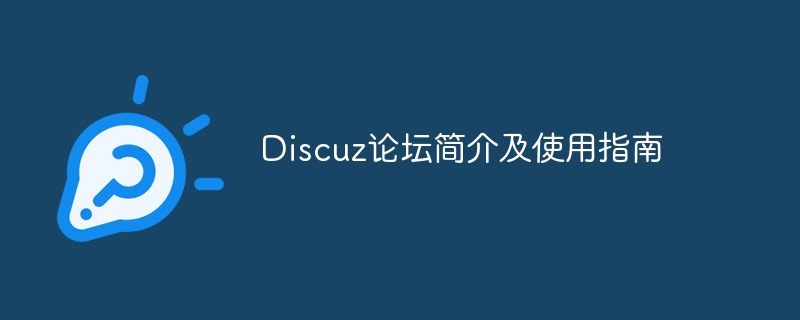Discuz Forum Introduction and User Guide
With the development of the Internet, forums have become an important platform for many people to communicate and share information. Among them, Discuz is one of the most popular forum systems in China. It is famous for its rich functions and ease of use. This article will introduce the basic features of the Discuz forum, how to use the forum system to post, reply, etc., and provide some specific code examples to help readers better master related skills.
1. Basic features of Discuz forum
-
Rich functions: Discuz forum provides a wealth of functional modules, including posting and replying , emoticons, private messages and other functions can meet the various needs of users.
-
Personalized customization: Users can customize the theme style and functional modules of the forum according to their own needs to make it consistent with their own tastes and preferences.
-
Permission Management: Discuz forum supports setting different permissions for users, including moderators, administrators, etc., to ensure the order and security of the forum.
2. User Guide
-
Register an account: First, users need to register an account to use the Discuz forum Post, reply and other operations. When registering, you need to fill in basic information such as username and password.
-
Login to the forum: After successful registration, the user can log in to the forum using the username and password filled in during registration.
-
Post a topic: After logging in, the user can click the "Post a topic" button in the relevant section to post. The user needs to fill in the title, content and other information. The sample code is as follows:
[hide]这里是隐藏内容[/hide]
Copy after login
- Reply to the post: When browsing the post, the user can click the "Reply" button to reply. . Users can quote other users' remarks in their replies. The sample code is as follows:
[quote]引用内容[/quote]
Copy after login
- EMIZONS: Users can use emoticons to enhance their expression in posts and replies. Emotions, the sample code is as follows:
- Private message: Users can communicate privately with other users through the forum private message function to protect privacy. The sample code is as follows:
[pm]私信内容[/pm]
Copy after login
- Permission Management: Administrators can perform permission management on users, including setting moderators, banning, etc. The sample code is as follows:
[move]版主操作[/move]
Copy after login
Through the above usage guide, users can better use the Discuz forum to communicate and share, improving user experience and forum management efficiency.
To sum up, Discuz Forum, as a well-known forum system in China, has rich functions and convenient operations, and is favored by the majority of users. I hope that through the introduction and guidance of this article, readers can become more proficient in using the Discuz forum and enjoy the fun of forum communication.
The above is the detailed content of Discuz Forum Introduction and User Guide. For more information, please follow other related articles on the PHP Chinese website!