Oracle user login exception, troubleshooting strategy
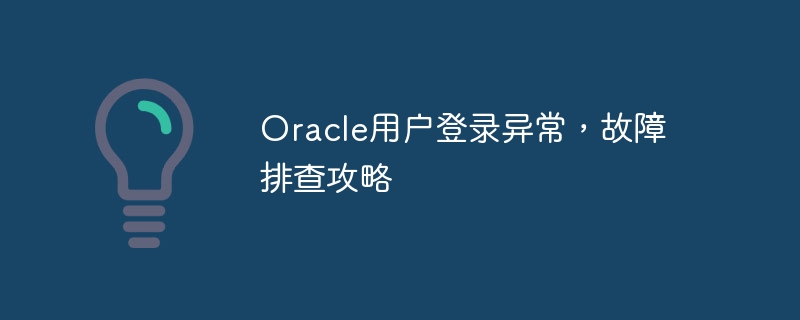
Troubleshooting strategy: Oracle user login exception
In the process of database management and operation and maintenance, Oracle, as a widely used database management system, often encounters If the user logs in abnormally, it may cause certain problems to database management. Therefore, this article will share the troubleshooting strategy for Oracle user login exceptions and provide specific code examples to help readers quickly locate and solve problems.
1. Troubleshooting strategy
When a user encounters an abnormal situation when logging into the Oracle database, he first needs to clarify the specific manifestations of the problem, such as whether an error message is reported when the login fails, and whether the login fails. Timeouts, connection refused, etc. Next, you can adopt the following troubleshooting strategies according to different situations:
- Check the network connection: Make sure the database server is running normally and the network connection is normal.
- Confirm username and password: Check whether the username and password entered by the user are correct.
- Check user permissions: Make sure the user has the correct database access permissions.
- Check the log file: Check the log file of the database server to see if there is any relevant error information.
- Analyze SQL statements: If you log in to the database through SQL statements, check whether the SQL statements are correct.
2. Code examples
The following are some common code examples for troubleshooting Oracle user login exceptions:
1. Check the network connection
$ tnsping <数据库实例名>
Execute the above command to check whether the network connection is normal. If the output is "success", it means the network connection is normal.
2. Confirm the username and password
SQL> conn <用户名>/<密码>@<数据库实例名>
Use the above command to confirm whether the username and password are correct. If an error is reported, the username and password are incorrect.
3. Check user permissions
SQL> select * from user_role_privs where username='<用户名>';
You can check the user permissions through the above SQL statement to confirm whether the necessary permissions are missing.
4. View the log file
View the log file on the Oracle database server, usually in $ORACLE_BASE/diag/rdbms/<database instance name View relevant log files in the >/<Database instance name>/trace directory.
5. Analyze SQL statements
For logging in to the database through SQL statements, you can use the SQL*Plus tool to execute the following command to troubleshoot:
SQL> show errors
The above command can display any compilation errors of recently written PL/SQL units.
3. Summary
When encountering abnormal Oracle user login, through the above troubleshooting strategies and code examples, readers can quickly locate and solve the problem. It should be noted that different troubleshooting methods may be required for different types of abnormal situations, so during the troubleshooting process, various methods need to be used comprehensively according to the specific circumstances.
We hope that the content provided in this article will be helpful to readers in the process of troubleshooting Oracle user login exceptions. We also hope that readers can encounter fewer problems in database management and improve work efficiency.
The above is the detailed content of Oracle user login exception, troubleshooting strategy. For more information, please follow other related articles on the PHP Chinese website!

Hot AI Tools

Undresser.AI Undress
AI-powered app for creating realistic nude photos

AI Clothes Remover
Online AI tool for removing clothes from photos.

Undress AI Tool
Undress images for free

Clothoff.io
AI clothes remover

Video Face Swap
Swap faces in any video effortlessly with our completely free AI face swap tool!

Hot Article

Hot Tools

Notepad++7.3.1
Easy-to-use and free code editor

SublimeText3 Chinese version
Chinese version, very easy to use

Zend Studio 13.0.1
Powerful PHP integrated development environment

Dreamweaver CS6
Visual web development tools

SublimeText3 Mac version
God-level code editing software (SublimeText3)

Hot Topics
 1386
1386
 52
52
 How to solve the problem of closing oracle cursor
Apr 11, 2025 pm 10:18 PM
How to solve the problem of closing oracle cursor
Apr 11, 2025 pm 10:18 PM
The method to solve the Oracle cursor closure problem includes: explicitly closing the cursor using the CLOSE statement. Declare the cursor in the FOR UPDATE clause so that it automatically closes after the scope is ended. Declare the cursor in the USING clause so that it automatically closes when the associated PL/SQL variable is closed. Use exception handling to ensure that the cursor is closed in any exception situation. Use the connection pool to automatically close the cursor. Disable automatic submission and delay cursor closing.
 How to create cursors in oracle loop
Apr 12, 2025 am 06:18 AM
How to create cursors in oracle loop
Apr 12, 2025 am 06:18 AM
In Oracle, the FOR LOOP loop can create cursors dynamically. The steps are: 1. Define the cursor type; 2. Create the loop; 3. Create the cursor dynamically; 4. Execute the cursor; 5. Close the cursor. Example: A cursor can be created cycle-by-circuit to display the names and salaries of the top 10 employees.
 How to create oracle dynamic sql
Apr 12, 2025 am 06:06 AM
How to create oracle dynamic sql
Apr 12, 2025 am 06:06 AM
SQL statements can be created and executed based on runtime input by using Oracle's dynamic SQL. The steps include: preparing an empty string variable to store dynamically generated SQL statements. Use the EXECUTE IMMEDIATE or PREPARE statement to compile and execute dynamic SQL statements. Use bind variable to pass user input or other dynamic values to dynamic SQL. Use EXECUTE IMMEDIATE or EXECUTE to execute dynamic SQL statements.
 What to do if the oracle can't be opened
Apr 11, 2025 pm 10:06 PM
What to do if the oracle can't be opened
Apr 11, 2025 pm 10:06 PM
Solutions to Oracle cannot be opened include: 1. Start the database service; 2. Start the listener; 3. Check port conflicts; 4. Set environment variables correctly; 5. Make sure the firewall or antivirus software does not block the connection; 6. Check whether the server is closed; 7. Use RMAN to recover corrupt files; 8. Check whether the TNS service name is correct; 9. Check network connection; 10. Reinstall Oracle software.
 How to read the oracle awr report
Apr 11, 2025 pm 09:45 PM
How to read the oracle awr report
Apr 11, 2025 pm 09:45 PM
An AWR report is a report that displays database performance and activity snapshots. The interpretation steps include: identifying the date and time of the activity snapshot. View an overview of activities and resource consumption. Analyze session activities to find session types, resource consumption, and waiting events. Find potential performance bottlenecks such as slow SQL statements, resource contention, and I/O issues. View waiting events, identify and resolve them for performance. Analyze latch and memory usage patterns to identify memory issues that are causing performance issues.
 How to use triggers for oracle
Apr 11, 2025 pm 11:57 PM
How to use triggers for oracle
Apr 11, 2025 pm 11:57 PM
Triggers in Oracle are stored procedures used to automatically perform operations after a specific event (insert, update, or delete). They are used in a variety of scenarios, including data verification, auditing, and data maintenance. When creating a trigger, you need to specify the trigger name, association table, trigger event, and trigger time. There are two types of triggers: the BEFORE trigger is fired before the operation, and the AFTER trigger is fired after the operation. For example, the BEFORE INSERT trigger ensures that the age column of the inserted row is not negative.
 PostgreSQL performance optimization under Debian
Apr 12, 2025 pm 08:18 PM
PostgreSQL performance optimization under Debian
Apr 12, 2025 pm 08:18 PM
To improve the performance of PostgreSQL database in Debian systems, it is necessary to comprehensively consider hardware, configuration, indexing, query and other aspects. The following strategies can effectively optimize database performance: 1. Hardware resource optimization memory expansion: Adequate memory is crucial to cache data and indexes. High-speed storage: Using SSD SSD drives can significantly improve I/O performance. Multi-core processor: Make full use of multi-core processors to implement parallel query processing. 2. Database parameter tuning shared_buffers: According to the system memory size setting, it is recommended to set it to 25%-40% of system memory. work_mem: Controls the memory of sorting and hashing operations, usually set to 64MB to 256M
 How to open a database in oracle
Apr 11, 2025 pm 10:51 PM
How to open a database in oracle
Apr 11, 2025 pm 10:51 PM
The steps to open an Oracle database are as follows: Open the Oracle database client and connect to the database server: connect username/password@servername Use the SQLPLUS command to open the database: SQLPLUS




