How to completely turn off ads in Moments
php editor Zimo teaches you how to completely turn off ads in Moments! Moments ads are annoying, but there are ways to turn them off completely. First, enter Moments, click the settings button in the upper right corner, find "Function Settings", then click "Moments Ad Settings", select "Don't watch ads", and finally click "Finish". In this way, you can completely turn off the ads in Moments and make your Moments more refreshing!
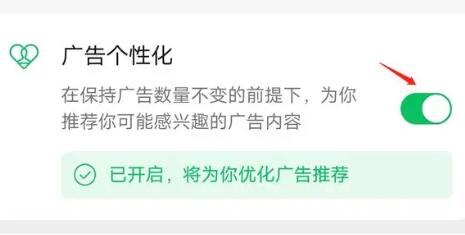
WeChat usage tutorial
How to completely turn off ads in Moments
Answer: Cannot be turned off completely, only personalized recommendations
specific method:
1. First click me and then find the settings inside.

2. Find the personal information and permissions options.

3. Click on the personalized advertising management function inside.

4. Click the switch on the right side of ad personalization and turn it off.
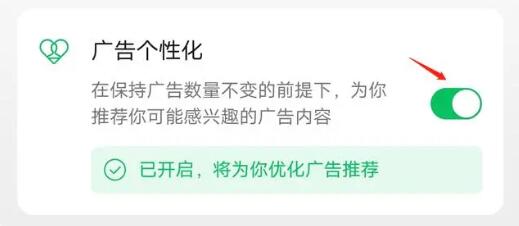
How to turn off ads:
1. Find ads in Moments.

2. After clicking on the ad on the upper right, click to close the ad.
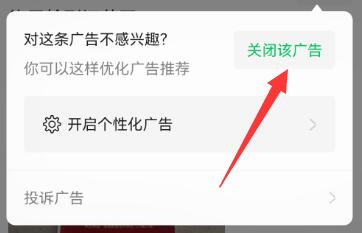
The above is the detailed content of How to completely turn off ads in Moments. For more information, please follow other related articles on the PHP Chinese website!

Hot AI Tools

Undresser.AI Undress
AI-powered app for creating realistic nude photos

AI Clothes Remover
Online AI tool for removing clothes from photos.

Undress AI Tool
Undress images for free

Clothoff.io
AI clothes remover

AI Hentai Generator
Generate AI Hentai for free.

Hot Article

Hot Tools

Notepad++7.3.1
Easy-to-use and free code editor

SublimeText3 Chinese version
Chinese version, very easy to use

Zend Studio 13.0.1
Powerful PHP integrated development environment

Dreamweaver CS6
Visual web development tools

SublimeText3 Mac version
God-level code editing software (SublimeText3)

Hot Topics
 How to set up WeChat Moments to only display for three days
Feb 05, 2024 pm 03:09 PM
How to set up WeChat Moments to only display for three days
Feb 05, 2024 pm 03:09 PM
The display time of WeChat Moments can be set according to your own ideas, so some users are curious about how WeChat can set the Moments to be displayed for only three days? Now let’s take a look at how to set up WeChat Moments to be displayed for only three days. 1. First open the WeChat software and enter the homepage and click [My] in the lower right corner; 2. Then go to the My page and click [Settings]; 3. Then click [Friend Permissions] in the settings page; 4. Enter Click [Friend Circle] on the friend circle permission page; 5. Click [Allow friends to view the scope of the friend circle] on the friend circle permission page; 6. Finally, click [Last Three Days] in the pop-up dialog box;
 How to set three-day display in WeChat Moments
Apr 07, 2024 pm 05:33 PM
How to set three-day display in WeChat Moments
Apr 07, 2024 pm 05:33 PM
1. Open the WeChat app, in the [Me] interface, click [Settings] and click [Friend Permissions]. 2. Find the [Moments] option and select [Allow friends to view the scope of the Moments]. 3. Select [Last Three Days] in the pop-up window to set it to display only the Moments records of the last three days.
 What is the maximum length of video that can be posted in WeChat Moments?
Apr 17, 2024 pm 01:53 PM
What is the maximum length of video that can be posted in WeChat Moments?
Apr 17, 2024 pm 01:53 PM
1. Currently, the maximum duration of videos supported by WeChat Moments is 30 seconds. 2. If you want to publish longer videos, users can use WeChat’s video account function. 3. The video account allows users to publish 60-second videos, providing users with a richer way to share social media content.
 How to post long videos in WeChat Moments
Apr 17, 2024 pm 01:13 PM
How to post long videos in WeChat Moments
Apr 17, 2024 pm 01:13 PM
1. First, click [Collect] on the long video you want to publish, and select [Collect] in the [Me] interface. 2. Find the video in the collection, click to enter the playback interface, and click the [three dots] button in the upper right corner. 3. Select [Share to Moments] in the pop-up menu, enter text in the editing interface, and click [Publish].
 Two short lines and one dot in WeChat Moments
Apr 07, 2024 pm 05:44 PM
Two short lines and one dot in WeChat Moments
Apr 07, 2024 pm 05:44 PM
1. It may be that the user has been granted access rights by the other party, and the user does not have the right to view the other party's updates. 2. It is also possible that the other party has not posted in Moments or has hidden it. 3. It is also possible that the other party only displays the updates within the last three days or six months. If there is no update during this period, it will not be displayed. 4. This situation will also occur if the user is deleted as a friend or added to the blacklist by the other party.
 How to turn off the ads recommended by 360 Browser? How to turn off ads recommended by 360 Browser on PC?
Mar 14, 2024 am 09:16 AM
How to turn off the ads recommended by 360 Browser? How to turn off ads recommended by 360 Browser on PC?
Mar 14, 2024 am 09:16 AM
How to turn off the ads recommended by 360 Browser? I believe that many users are using 360 Browser, but this browser sometimes pops up advertisements, which makes many users very distressed. Let this site carefully introduce to users how to Turn off the ads recommended by 360 Browser on your computer. How to turn off the ads recommended by 360 Browser on your computer? Method 1: 1. Open 360 Safe Browser. 2. Find the "three horizontal bars" logo in the upper right corner and click [Settings]. 3. Find [Lab] in the taskbar on the left side of the pop-up interface, and check [Enable "360 Hotspot Information" function]. Method 2: 1. First double-click
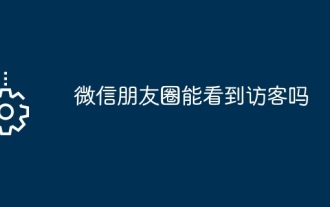 Can I see visitors in WeChat Moments?
May 06, 2024 pm 01:30 PM
Can I see visitors in WeChat Moments?
May 06, 2024 pm 01:30 PM
1. WeChat is a social platform that pays attention to privacy protection. Users cannot see who has visited their Moments or personal homepage. 2. This design is intended to protect user privacy and avoid potential harassment or snooping. 3. Users can only see the likes and comments records in their circle of friends, further ensuring the confidentiality of personal information.
 Detailed steps for turning off personalized ads in WeChat Moments
Mar 25, 2024 pm 12:00 PM
Detailed steps for turning off personalized ads in WeChat Moments
Mar 25, 2024 pm 12:00 PM
1. Click WeChat Settings-Privacy (or click Settings-About WeChat). 2. Select WeChat’s “Privacy Protection Guidelines” at the bottom. 3. Find [How We Use Information] in the "WeChat Privacy Protection Guidelines" and open it. 4. After entering the [How We Use Information] page, select About Ads and open the Tencent Privacy Protection Platform. 5. In the Tencent privacy protection platform, select the [Management] option under [How to manage the ads you see] to enter the Tencent advertising management interface. 6. In the Tencent advertising management interface, users can turn off four items including [Display ads based on your information] in the personalized service settings. 7. Users need to click [Login] to select a WeChat or QQ account before continuing the operation. At the same time, the validity period is set to only 6 months. need






