
php editor Strawberry introduces you to the Tencent conference screen recording method. Tencent Meeting is a powerful video conferencing tool. Recording meeting content can help users review the meeting content at any time or share it with others. In Tencent Meeting, recording meeting content is very simple. Just click the "Record" button to start recording the screen. At the same time, users can also choose to record the entire screen or a specified area to meet different needs. Tencent Meeting provides a simple and easy-to-use screen recording function, allowing users to easily record important meeting content.

Tencent Conference usage tutorial
Answer:Click More in the settings, then click the recording function
Specific process:
Mobile version:
1. First click on Quick Meeting.

2. Click to enter the meeting.

3. Then click on More Cases.
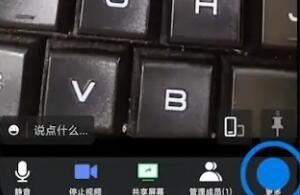
4. Just click record inside.

PC version:
1. First click on Quick Meeting.

2. Click the record button below.

3. Click to start recording.

The above is the detailed content of How to record Tencent conference screen. For more information, please follow other related articles on the PHP Chinese website!
 How to light up Douyin close friends moment
How to light up Douyin close friends moment
 microsoft project
microsoft project
 What is phased array radar
What is phased array radar
 How to use fusioncharts.js
How to use fusioncharts.js
 Yiou trading software download
Yiou trading software download
 The latest ranking of the top ten exchanges in the currency circle
The latest ranking of the top ten exchanges in the currency circle
 What to do if win8wifi connection is not available
What to do if win8wifi connection is not available
 How to recover files emptied from Recycle Bin
How to recover files emptied from Recycle Bin




