 Hardware Tutorial
Hardware Tutorial
 Hardware News
Hardware News
 What is the normal difference between graphics card temperature and junction temperature?
What is the normal difference between graphics card temperature and junction temperature?
What is the normal difference between graphics card temperature and junction temperature?
Many users are curious about the normal difference between the graphics card temperature and junction temperature. Generally speaking, it is relatively normal within 25 degrees. However, the temperature of the graphics card will be relatively high in summer, and heat dissipation work must be done at this time.
What is the normal difference between the graphics card temperature and junction temperature?
Answer: Probably within 25 degrees is considered normal.
1. The normal range of graphics card temperature is between 40℃ and 80℃. Of course, this is also affected by the external environment.
2. Once this temperature is exceeded, some problems are likely to occur, such as overheating and crashes, black screens and blue screens.

3. The graphics card temperature reaches 80℃~90℃ is basically a relatively high temperature situation. Generally, users are playing some high-definition games or watching high-definition movies and TV series for a long time.
4. When the temperature of the graphics card exceeds 90℃, it basically falls into a high temperature range. It can be said that the graphics card is already overloaded and is very close to the temperature wall.
belongs to Serious damage may occur, such as damage to other electronic components.
5. If you want to cool down and dissipate heat well, you need to clean it regularly, check whether the cooling fan of your chassis is normal, etc.
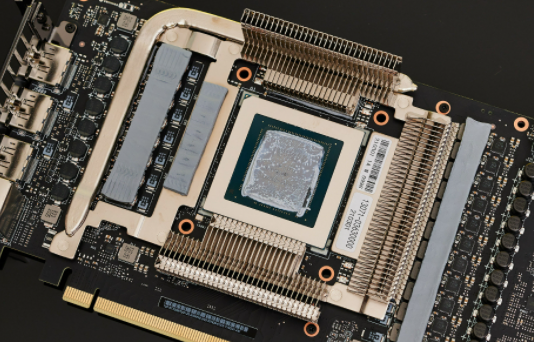
The above is the detailed content of What is the normal difference between graphics card temperature and junction temperature?. For more information, please follow other related articles on the PHP Chinese website!

Hot AI Tools

Undresser.AI Undress
AI-powered app for creating realistic nude photos

AI Clothes Remover
Online AI tool for removing clothes from photos.

Undress AI Tool
Undress images for free

Clothoff.io
AI clothes remover

AI Hentai Generator
Generate AI Hentai for free.

Hot Article

Hot Tools

Notepad++7.3.1
Easy-to-use and free code editor

SublimeText3 Chinese version
Chinese version, very easy to use

Zend Studio 13.0.1
Powerful PHP integrated development environment

Dreamweaver CS6
Visual web development tools

SublimeText3 Mac version
God-level code editing software (SublimeText3)

Hot Topics
 1378
1378
 52
52
 What does graphics card temperature n/a mean?
Mar 04, 2024 am 09:55 AM
What does graphics card temperature n/a mean?
Mar 04, 2024 am 09:55 AM
Many users will find that n/a is displayed when they check the graphics card related data of their computers. Many users do not know what this display means. In fact, the main meaning is not applicable. What does graphics card temperature n/a mean? Answer: It means not applicable. The heat dissipation method is natural air cooling 1. The ID of the GPUGPU, which corresponds to 0 and 1, indicating that the IDs of the two GPUs are 0 and 1 respectively; 2. NameGPU name 3. Persistence-M (PersistenceMode) allows the GPU to respond faster Task and standby power consumption increase. Off by default; 4. Fan fan speed (0%–100%), N/A means no fan; 5. Temp graphics card temperature, (GPU temperature is too high
 How to adjust graphics card temperature and fan speed
Mar 04, 2024 am 10:22 AM
How to adjust graphics card temperature and fan speed
Mar 04, 2024 am 10:22 AM
Many users will see the temperature of the graphics card rising when using their computer. At this time, we need to set the fan speed to prevent the temperature of the graphics card from being too high and affecting other aspects. How to adjust the graphics card temperature and fan speed 1. Open settings and enter the system 2. Click "Power and Sleep" 3. Then click "Other Power Settings" 4. Click to change the computer sleep time. 5. Click "Change advanced power settings" 6. Here you can adjust the system cooling method.
 What is the temperature of the graphics card?
Mar 04, 2024 am 09:22 AM
What is the temperature of the graphics card?
Mar 04, 2024 am 09:22 AM
Many users don't quite understand the setting temperature of the graphics card's temperature wall. Most of the graphics card settings now have relatively high settings, so this temperature is generally not reached under normal use. What is the temperature wall of the graphics card? Answer: It is generally set at 98°C. Of course, the temperature wall setting for the N card's protective underclocking is 85°C. The details of the A card are not clear, but it can be guessed that it is around 90°C. . Therefore, normal use will not affect this temperature wall, and users can use it with confidence. 1. Under normal circumstances, the temperature of the CPU is recommended to be kept within 70 degrees, while the temperature of the graphics card is recommended to be within 80 degrees. 2. If the graphics card often exceeds 90 degrees, it will affect the electronic components on the PCB over a long period of time. 3. When the CPU
 Graphics card temperature depends on junction temperature or edge temperature
Mar 04, 2024 am 10:19 AM
Graphics card temperature depends on junction temperature or edge temperature
Mar 04, 2024 am 10:19 AM
Some users find that the graphics card temperature has several different indicators when operating the computer. At this time, it is very important to look at which graphics card temperature indicator to judge. According to some situations, these two different temperatures should be paid attention to. of. Does the temperature of the graphics card depend on the junction temperature or the edge temperature? Answer: Generally, it depends on the external temperature. The core of the graphics card has two temperature indicators, junction temperature and surface temperature. The temperatures in different places are also different. It is normal for the node temperature inside the core to sometimes reach around 100-110 degrees. The surface temperature is generally 75-95, which is relatively normal. Of course, it will be different if it rises further. 1. It is normal for the graphics card temperature to be between 50-85 degrees Celsius in summer, and around 30-85 degrees Celsius at other times. 2
 Is the graphics card temperature the gpu temperature?
Mar 04, 2024 am 09:19 AM
Is the graphics card temperature the gpu temperature?
Mar 04, 2024 am 09:19 AM
What many users pay most attention to when using a computer is the temperature of the graphics card. This prompt usually displays the GPU temperature inside the computer. Therefore, if you want to check the temperature of the graphics card, just check the temperature of the GPU. Is the graphics card temperature the GPU temperature? Answer: Yes. GPU is what we call a graphics processor, and the temperature displayed is the core temperature of the graphics card. 1. If you want to check the graphics card temperature, you usually look at the GPU core temperature or GPU memory temperature. 2. These two values are mainly used to judge the work and temperature of the graphics card, and they are also very intuitive. 3. Hotspot is the hot spot temperature on the GPU core. 4. This can be simply understood as the local temperature of the hottest point on the plane. Generally, it is higher than the core temperature.
 What is the temperature of the graphics card before the fan will turn on?
Mar 04, 2024 am 09:28 AM
What is the temperature of the graphics card before the fan will turn on?
Mar 04, 2024 am 09:28 AM
When some users use computers, they will find that the fan will start to dissipate heat only after the graphics card reaches a certain temperature. This temperature is about 40-60 degrees. Let me give you a detailed introduction to this situation. What is the temperature of the graphics card before the fan will turn on? Answer: It will probably turn when the temperature reaches 40-60 degrees. 1. If the graphics card supports the fan intelligent stop technology, then it will not turn when the temperature of the graphics card reaches a certain level. 2. Normally, the normal operating temperature range of the graphics card is between 30-85 degrees. 3. If it is summer, the temperature of the graphics card can reach 90 degrees, which is still relatively hot. At this time, heat dissipation can be carried out. 4. When running large-scale 3D games or performing large-scale calculations such as rendering videos
 Are the graphics card temperature and graphics card core temperature the same?
Mar 04, 2024 am 09:58 AM
Are the graphics card temperature and graphics card core temperature the same?
Mar 04, 2024 am 09:58 AM
Many users will encounter an increase in the temperature of the graphics card when operating the computer. At this time, some users are not sure whether the temperature of the graphics card and the core temperature of the graphics card are the same. In fact, these two are different concepts. Are the graphics card temperature and graphics card core temperature the same? Answer: No. Graphics card temperature and graphics card core temperature are different concepts. 1. The graphics card temperature of desktop computers is generally around 30℃-60℃, which is normal. 2. For laptops, it will be more serious, usually around 30-80℃. 3. When the user uses some relatively high game configurations and other problems, the above will increase, probably between 80℃-100℃. 4. Under normal circumstances, the temperature of the graphics card will also change due to the external environment. For example, in summer, due to the external temperature
 What is the normal difference between graphics card temperature and junction temperature?
Mar 04, 2024 am 09:10 AM
What is the normal difference between graphics card temperature and junction temperature?
Mar 04, 2024 am 09:10 AM
Many users are curious about the normal difference between the graphics card temperature and junction temperature. Generally speaking, it is relatively normal within 25 degrees. However, the temperature of the graphics card will be relatively high in summer, and heat dissipation work must be done at this time. What is the normal difference between the graphics card temperature and the junction temperature? Answer: It is relatively normal if it is within 25 degrees. 1. The normal range of graphics card temperature is between 40℃~80℃. Of course, this is also affected by the external environment. 2. Once this temperature is exceeded, some problems are likely to occur, such as overheating and crashes, black and blue screens, etc. 3. When the graphics card temperature reaches 80℃~90℃, it is basically a relatively high temperature situation, usually when the user is playing Some high-definition games or watching high-definition movies for a long time



