How to measure graphics card temperature with software
Many users don't know how to check the temperature of their graphics cards. Generally, they can use a software similar to Computer Manager to check it. This is more convenient. Let's use Master Lu as a reference.
How to measure graphics card temperature with software
1. Under normal circumstances, we can directly open the software and see the corresponding value and temperature on the right.

2, or you can open it and click "Temperature Detection" above

3, and then you can see It’s here, and you can also see the fluctuation pictures, which is more intuitive.

The above is the detailed content of How to measure graphics card temperature with software. For more information, please follow other related articles on the PHP Chinese website!

Hot AI Tools

Undresser.AI Undress
AI-powered app for creating realistic nude photos

AI Clothes Remover
Online AI tool for removing clothes from photos.

Undress AI Tool
Undress images for free

Clothoff.io
AI clothes remover

AI Hentai Generator
Generate AI Hentai for free.

Hot Article

Hot Tools

Notepad++7.3.1
Easy-to-use and free code editor

SublimeText3 Chinese version
Chinese version, very easy to use

Zend Studio 13.0.1
Powerful PHP integrated development environment

Dreamweaver CS6
Visual web development tools

SublimeText3 Mac version
God-level code editing software (SublimeText3)

Hot Topics
 What do you think of furmark? - How is furmark considered qualified?
Mar 19, 2024 am 09:25 AM
What do you think of furmark? - How is furmark considered qualified?
Mar 19, 2024 am 09:25 AM
What do you think of furmark? 1. Set the "Run Mode" and "Display Mode" in the main interface, and also adjust the "Test Mode" and click the "Start" button. 2. After waiting for a while, you will see the test results, including various parameters of the graphics card. How is furmark qualified? 1. Use a furmark baking machine and check the results for about half an hour. It basically hovers around 85 degrees, with a peak value of 87 degrees and room temperature of 19 degrees. Large chassis, 5 chassis fan ports, two on the front, two on the top, and one on the rear, but only one fan is installed. All accessories are not overclocked. 2. Under normal circumstances, the normal temperature of the graphics card should be between "30-85℃". 3. Even in summer when the ambient temperature is too high, the normal temperature is "50-85℃
 How to adjust graphics card temperature and fan speed
Mar 04, 2024 am 10:22 AM
How to adjust graphics card temperature and fan speed
Mar 04, 2024 am 10:22 AM
Many users will see the temperature of the graphics card rising when using their computer. At this time, we need to set the fan speed to prevent the temperature of the graphics card from being too high and affecting other aspects. How to adjust the graphics card temperature and fan speed 1. Open settings and enter the system 2. Click "Power and Sleep" 3. Then click "Other Power Settings" 4. Click to change the computer sleep time. 5. Click "Change advanced power settings" 6. Here you can adjust the system cooling method.
 What does graphics card temperature n/a mean?
Mar 04, 2024 am 09:55 AM
What does graphics card temperature n/a mean?
Mar 04, 2024 am 09:55 AM
Many users will find that n/a is displayed when they check the graphics card related data of their computers. Many users do not know what this display means. In fact, the main meaning is not applicable. What does graphics card temperature n/a mean? Answer: It means not applicable. The heat dissipation method is natural air cooling 1. The ID of the GPUGPU, which corresponds to 0 and 1, indicating that the IDs of the two GPUs are 0 and 1 respectively; 2. NameGPU name 3. Persistence-M (PersistenceMode) allows the GPU to respond faster Task and standby power consumption increase. Off by default; 4. Fan fan speed (0%–100%), N/A means no fan; 5. Temp graphics card temperature, (GPU temperature is too high
 Join a new Xianxia adventure! 'Zhu Xian 2' 'Wuwei Test' pre-download is now available
Apr 22, 2024 pm 12:50 PM
Join a new Xianxia adventure! 'Zhu Xian 2' 'Wuwei Test' pre-download is now available
Apr 22, 2024 pm 12:50 PM
The "Inaction Test" of the new fantasy fairy MMORPG "Zhu Xian 2" will be launched on April 23. What kind of new fairy adventure story will happen in Zhu Xian Continent thousands of years after the original work? The Six Realm Immortal World, a full-time immortal academy, a free immortal life, and all kinds of fun in the immortal world are waiting for the immortal friends to explore in person! The "Wuwei Test" pre-download is now open. Fairy friends can go to the official website to download. You cannot log in to the game server before the server is launched. The activation code can be used after the pre-download and installation is completed. "Zhu Xian 2" "Inaction Test" opening hours: April 23 10:00 - May 6 23:59 The new fairy adventure chapter of the orthodox sequel to Zhu Xian "Zhu Xian 2" is based on the "Zhu Xian" novel as a blueprint. Based on the world view of the original work, the game background is set
 How to use MTR to conduct reliability testing of MySQL database?
Jul 13, 2023 pm 12:05 PM
How to use MTR to conduct reliability testing of MySQL database?
Jul 13, 2023 pm 12:05 PM
How to use MTR to conduct reliability testing of MySQL database? Overview: MTR (MySQL Test Runner) is a testing tool officially provided by MySQL, which can help developers conduct functional and performance testing of MySQL databases. During the development process, in order to ensure the reliability and stability of the database, we often need to conduct various tests, and MTR provides a simple, convenient and reliable method to conduct these tests. Steps: Install MySQL test runner: First, you need to download it from the MySQL official website
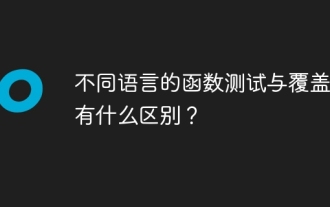 What are the differences between function testing and coverage in different languages?
Apr 27, 2024 am 11:30 AM
What are the differences between function testing and coverage in different languages?
Apr 27, 2024 am 11:30 AM
Functional testing verifies function functionality through black-box and white-box testing, while code coverage measures the portion of code covered by test cases. Different languages (such as Python and Java) have different testing frameworks, coverage tools and features. Practical cases show how to use Python's Unittest and Coverage and Java's JUnit and JaCoCo for function testing and coverage evaluation.
 Database testing skills in Golang
Aug 10, 2023 pm 02:51 PM
Database testing skills in Golang
Aug 10, 2023 pm 02:51 PM
Database testing skills in Golang Introduction: Database testing is a very important link when developing applications. Appropriate testing methods can help us discover potential problems and ensure the correctness of database operations. This article will introduce some common database testing techniques in Golang and provide corresponding code examples. 1. Testing using an in-memory database When writing database-related tests, we usually face a question: How to test without relying on an external database? Here we can use memory
 The new king of domestic FPS! 'Operation Delta' Battlefield Exceeds Expectations
Mar 07, 2024 am 09:37 AM
The new king of domestic FPS! 'Operation Delta' Battlefield Exceeds Expectations
Mar 07, 2024 am 09:37 AM
"Operation Delta" will launch a large-scale PC test called "Codename: ZERO" today (March 7). Last weekend, this game held an offline flash mob experience event in Shanghai, and 17173 was also fortunate to be invited to participate. This test is only more than four months away from the last time, which makes us curious, what new highlights and surprises will "Operation Delta" bring in such a short period of time? More than four months ago, I experienced "Operation Delta" in an offline tasting session and the first beta version. At that time, the game only opened the "Dangerous Action" mode. However, Operation Delta was already impressive for its time. In the context of major manufacturers flocking to the mobile game market, such an FPS that is comparable to international standards






