What should I do if I get an error when installing a WordPress theme?
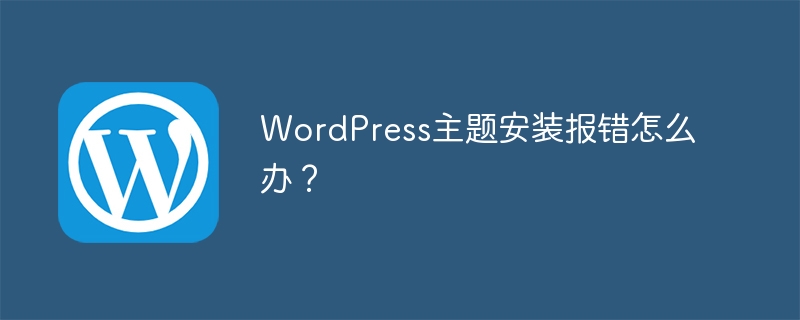
What should I do if I get an error when installing a WordPress theme?
WordPress is a powerful and widely used open source content management system. By installing different themes, various styles and functions of the website can be customized. However, when installing a WordPress theme, sometimes you will encounter an error, causing the theme to fail to install normally. So what should you do when you encounter a theme installation error? The solution is introduced below through specific code examples.
- Theme file upload size limit error
When installing a WordPress theme, sometimes you will encounter an error message saying "The uploaded file size exceeds the server limit". This is usually caused by the server's upload file size limit. To solve this problem, we can solve it by modifying the server configuration or modifying the WordPress configuration file.
If the problem is caused by server configuration, you can try to modify the upload_max_filesize and post_max_size parameters in the php.ini file. Find the php.ini file and adjust the values of these two parameters to a larger value, such as 128M. After the modification is complete, save the file and restart the server, then try installing the theme again.
In addition, you can also increase the upload file size limit through the WordPress configuration file. Add the following code to your wp-config.php file:
define('WP_MEMORY_LIMIT', '128M');This will increase the WordPress memory limit, allowing larger files to be uploaded. After saving the file, try installing the theme again.
- Unable to decompress the theme file error
Sometimes when installing a WordPress theme, there will be an error message that the theme file cannot be decompressed, usually because the server has insufficient permissions or the theme file caused by damage. To solve this problem, you can try the following steps:
First, make sure there is no problem with the compressed package of the theme file. You can try to re-download the theme file to solve the problem. If there is no problem with the file, then the server may not have enough permissions to decompress it. You can log in to the server through the FTP tool, find the wp-content/themes directory, decompress the theme compressed package and upload it to this directory, and then try to install the theme.
If the problem still cannot be solved, it may be a problem with the server's permission settings. You can try to modify the permissions of the theme folder to 755 or 777, which may solve the problem of being unable to decompress the theme files.
- Style confusion error after theme installation
Sometimes after installing a WordPress theme, the page style will appear disordered. This is usually due to the theme style sheet (style.css ) caused by incorrect path settings. To solve this problem, you can adjust it through the following steps:
First, log in to the server through the FTP tool, find the installed theme folder, and confirm the styles, pictures and other resources referenced in the style.css file in the theme. Is the path correct? Make sure the path is relative to the theme folder, or use the functions provided by WordPress to reference the resource.
body {
background-image: url(<?php echo get_template_directory_uri(); ?>/images/background.jpg);
}If the path is set correctly but the style is still messed up, you can try to reapply the theme in the appearance-theme settings of the WordPress backend, or clear the browser cache and refresh the page.
Summary
It is common to encounter errors when installing a WordPress theme. It is usually caused by problems with server configuration, permission settings, or the theme file itself. Through the above specific code examples and solutions, I hope it can help you successfully solve the problem of theme installation errors and successfully customize your own website style. If the above methods still cannot solve the problem, it is recommended to seek help from the official WordPress forum or theme developer.
The above is the detailed content of What should I do if I get an error when installing a WordPress theme?. For more information, please follow other related articles on the PHP Chinese website!

Hot AI Tools

Undresser.AI Undress
AI-powered app for creating realistic nude photos

AI Clothes Remover
Online AI tool for removing clothes from photos.

Undress AI Tool
Undress images for free

Clothoff.io
AI clothes remover

Video Face Swap
Swap faces in any video effortlessly with our completely free AI face swap tool!

Hot Article

Hot Tools

Notepad++7.3.1
Easy-to-use and free code editor

SublimeText3 Chinese version
Chinese version, very easy to use

Zend Studio 13.0.1
Powerful PHP integrated development environment

Dreamweaver CS6
Visual web development tools

SublimeText3 Mac version
God-level code editing software (SublimeText3)

Hot Topics
 1387
1387
 52
52
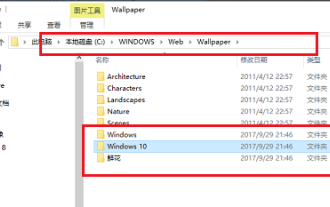 How to detail the location of the win10 theme folder
Dec 27, 2023 pm 09:37 PM
How to detail the location of the win10 theme folder
Dec 27, 2023 pm 09:37 PM
Recently, many friends feel that the theme of Win10 does not meet their own aesthetics and want to change the theme. After downloading it online, they find that the folder cannot be found. Then the editor will show you how to find the folder of the Win10 theme. Which folder is the win10 theme in? 1. The default storage path location of Win10 system wallpapers: 1. Microsoft saves these pictures in the path C:\Windows\Web\Wallpaper. Under it are the default saves of pictures with three different themes. Location, 2, flowers and lines and colors theme pictures are also saved in the folder with the same name! The naming principle is imgXXX. We only need to follow this principle to change the name of the related image we want to set and paste the image into
 Cause analysis: HTTP request error 504 gateway timeout
Feb 19, 2024 pm 05:12 PM
Cause analysis: HTTP request error 504 gateway timeout
Feb 19, 2024 pm 05:12 PM
Brief introduction to the reason for the http request error: 504GatewayTimeout: During network communication, the client interacts with the server by sending HTTP requests. However, sometimes we may encounter some error messages during the process of sending the request. One of them is the 504GatewayTimeout error. This article will explore the causes and solutions to this error. What is the 504GatewayTimeout error? GatewayTimeo
 Solution: Socket Error when handling HTTP requests
Feb 25, 2024 pm 09:24 PM
Solution: Socket Error when handling HTTP requests
Feb 25, 2024 pm 09:24 PM
http request error: Solution to SocketError When making network requests, we often encounter various errors. One of the common problems is SocketError. This error is thrown when our application cannot establish a connection with the server. In this article, we will discuss some common causes and solutions of SocketError. First, we need to understand what Socket is. Socket is a communication protocol that allows applications to
 Step-by-step guide to quickly solve pyqt5 installation errors
Jan 19, 2024 am 09:32 AM
Step-by-step guide to quickly solve pyqt5 installation errors
Jan 19, 2024 am 09:32 AM
If you are learning Python and want to develop GUI applications, PyQt5 is a very good choice. It is a bound version of the PyQt library under Python, which makes it very convenient to call and develop the Qt graphics library. However, sometimes you may encounter some problems when installing PyQt5. This guide will provide you with some steps to quickly solve installation error problems, and also attach specific code examples. Make sure the Python version is correct PyQt5 is a Python-based library, so first
 win10 theme background picture location
Jan 05, 2024 pm 11:32 PM
win10 theme background picture location
Jan 05, 2024 pm 11:32 PM
Some friends want to find the theme pictures of their own system, but don’t know where the win10 theme pictures are stored. In fact, we only need to enter the Windows folder on the C drive to find the location of the theme pictures. The storage location of win10 theme images A: The win10 theme images are stored in the "themes" folder of the C drive. 1. First, we enter "This PC" 2. Then open the "c drive" (system drive) 3. Then enter the "Windows" folder in it. 4. Find and open the "resources" folder. 5. After entering, open the “themes” folder. 6. You can see the win10 theme pictures in the folder. Windows theme pictures are in a special format,
 Golang compilation error: How to solve undefined function error
Nov 25, 2023 am 08:59 AM
Golang compilation error: How to solve undefined function error
Nov 25, 2023 am 08:59 AM
Golang compilation error: How to solve undefinedfunction error Overview: Go language is a statically typed programming language, and the compiler will check for errors in the code during the compilation phase. One of the common compilation errors is "undefinedfunction", which means that when using a function, the compiler cannot find the definition of the function. This article will describe some common causes of this error and provide solutions. Function not imported: The most common situation is when we use an
 How to adjust a WordPress theme to avoid misaligned display
Mar 05, 2024 pm 02:03 PM
How to adjust a WordPress theme to avoid misaligned display
Mar 05, 2024 pm 02:03 PM
How to adjust WordPress themes to avoid misaligned display requires specific code examples. As a powerful CMS system, WordPress is loved by many website developers and webmasters. However, when using WordPress to create a website, you often encounter the problem of theme misalignment, which affects the user experience and page beauty. Therefore, it is very important to properly adjust your WordPress theme to avoid misaligned display. This article will introduce how to adjust the theme through specific code examples.
 How to deal with Laravel API error problems
Mar 06, 2024 pm 05:18 PM
How to deal with Laravel API error problems
Mar 06, 2024 pm 05:18 PM
Title: How to deal with Laravel API error problems, specific code examples are needed. When developing Laravel, API errors are often encountered. These errors may come from various reasons such as program code logic errors, database query problems, or external API request failures. How to handle these error reports is a key issue. This article will use specific code examples to demonstrate how to effectively handle Laravel API error reports. 1. Error handling in Laravel




