 Mobile Game Tutorial
Mobile Game Tutorial
 Gaming News
Gaming News
 The Warcraft Movie: Alsace Movie has officially started. After watching it, I just want to ask Blizzard why they didn't make this movie!
The Warcraft Movie: Alsace Movie has officially started. After watching it, I just want to ask Blizzard why they didn't make this movie!
The Warcraft Movie: Alsace Movie has officially started. After watching it, I just want to ask Blizzard why they didn't make this movie!
My son... From the moment you were born, the forests of Lordaeron have been whispering this name... Arthas
What I bring today is the previous "Arthas" "Si" is the prologue of the big movie. If you haven't seen the trailer, you can catch up on it and watch this again. The Alsace Warcraft movie is here!
This is the prologue of the "Alsace" movie. Like the first "Alsace" trailer video, the visual effects and sound are completely done by artificial intelligence, while the music and sound effects are mainly taken from Epidemic Sound. Specific AI tools used include Midjourney, Leonardo AI, Adobe Firefly, Runwayml-gen2, Pika 1.0, Pixverse, and Elevenlabs.
The author will update the follow-up content immediately after the prologue and send it out as soon as possible. After the prologue is the first episode "The Oath of the Paladin", and it is expected that there will be a total of 14 episodes.

The table of contents of the fourteen episodes is as follows:
1. The Oath of the Paladin
Introduces Arthas as a noble Paladin, highlighting his virtues and ambitions.
2. Kael'thas' first death
Arthas's early confrontation with Kael'thas and his killing of Kael'thas laid the foundation for his moral dilemma. .
3. The purge of Stratholme
Arthas made the extreme decision to purify Stratholme, which illustrates the beginning of his fall.
4. Searching for Mal'Ganis
In his quest for revenge in Northrend, Arthas demonstrated the sacrifices he was willing to make.
5. Whispers of Frostmourne
The discovery and acceptance of Frostmourne marked a major change in the path of Alsace.
6. Muradin's Betrayal
Accept the consequences of Frostmourne, including Muradin's apparent death.
7. The Fall of Quel'Thalas
The attack on Quel'Thalas demonstrated Arthas' complete transformation from humanity.
8. The Scourge of Lordaeron
The murder of King Terenas and the destruction of Lordaeron solidified Arthas' position as the leader of the Scourge.
9. Summoning Archimonde
Arthas' role in summoning Archimonde further demonstrates his betrayal.
10. The Siege of Dalaran
A strategic attack on Dalaran to secure the Book of Medivh.
11. Path of the Betrayer
This episode introduces Illidan Darkwind, detailing his backstory, his own fall, and quest for power. This parallel narrative reveals Illidan's motivations and sets the stage for his final confrontation with Arthas, highlighting their very different yet equally tragic paths.
12. The Frozen Throne
Arthas' journey to claim the Frozen Throne begins in the Eastern Kingdoms and ends before the final climb in preparation for the climax.
13. The Coming of Aznoth
Details Arthas's challenge in the underground kingdom of Aznoth, emphasizing the strategic alliance with Anub'arak and the journey to the Ice Obstacles faced on the way to the throne.
14. The Ascension of the Lich King
The final ending of the series focuses on the decisive battle between Arthas and Illidan near the Frozen Throne, with Arthas ascending the throne as the Lich King. end. This episode summarizes Arthas' transformation and his final claim to the throne, providing a dramatic conclusion to the series.
After watching these two videos, I really want to ask Blizzard again, why didn’t they film such a good story? Even a person who has never played World of Warcraft will be moved by Arthas' story.
The above is the detailed content of The Warcraft Movie: Alsace Movie has officially started. After watching it, I just want to ask Blizzard why they didn't make this movie!. For more information, please follow other related articles on the PHP Chinese website!

Hot AI Tools

Undresser.AI Undress
AI-powered app for creating realistic nude photos

AI Clothes Remover
Online AI tool for removing clothes from photos.

Undress AI Tool
Undress images for free

Clothoff.io
AI clothes remover

AI Hentai Generator
Generate AI Hentai for free.

Hot Article

Hot Tools

Notepad++7.3.1
Easy-to-use and free code editor

SublimeText3 Chinese version
Chinese version, very easy to use

Zend Studio 13.0.1
Powerful PHP integrated development environment

Dreamweaver CS6
Visual web development tools

SublimeText3 Mac version
God-level code editing software (SublimeText3)

Hot Topics
 1378
1378
 52
52
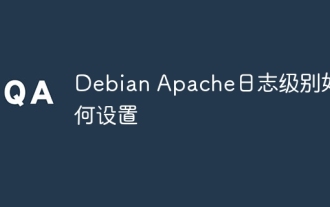 How to set the Debian Apache log level
Apr 13, 2025 am 08:33 AM
How to set the Debian Apache log level
Apr 13, 2025 am 08:33 AM
This article describes how to adjust the logging level of the ApacheWeb server in the Debian system. By modifying the configuration file, you can control the verbose level of log information recorded by Apache. Method 1: Modify the main configuration file to locate the configuration file: The configuration file of Apache2.x is usually located in the /etc/apache2/ directory. The file name may be apache2.conf or httpd.conf, depending on your installation method. Edit configuration file: Open configuration file with root permissions using a text editor (such as nano): sudonano/etc/apache2/apache2.conf
 How to optimize the performance of debian readdir
Apr 13, 2025 am 08:48 AM
How to optimize the performance of debian readdir
Apr 13, 2025 am 08:48 AM
In Debian systems, readdir system calls are used to read directory contents. If its performance is not good, try the following optimization strategy: Simplify the number of directory files: Split large directories into multiple small directories as much as possible, reducing the number of items processed per readdir call. Enable directory content caching: build a cache mechanism, update the cache regularly or when directory content changes, and reduce frequent calls to readdir. Memory caches (such as Memcached or Redis) or local caches (such as files or databases) can be considered. Adopt efficient data structure: If you implement directory traversal by yourself, select more efficient data structures (such as hash tables instead of linear search) to store and access directory information
 How to implement file sorting by debian readdir
Apr 13, 2025 am 09:06 AM
How to implement file sorting by debian readdir
Apr 13, 2025 am 09:06 AM
In Debian systems, the readdir function is used to read directory contents, but the order in which it returns is not predefined. To sort files in a directory, you need to read all files first, and then sort them using the qsort function. The following code demonstrates how to sort directory files using readdir and qsort in Debian system: #include#include#include#include#include//Custom comparison function, used for qsortintcompare(constvoid*a,constvoid*b){returnstrcmp(*(
 Debian mail server firewall configuration tips
Apr 13, 2025 am 11:42 AM
Debian mail server firewall configuration tips
Apr 13, 2025 am 11:42 AM
Configuring a Debian mail server's firewall is an important step in ensuring server security. The following are several commonly used firewall configuration methods, including the use of iptables and firewalld. Use iptables to configure firewall to install iptables (if not already installed): sudoapt-getupdatesudoapt-getinstalliptablesView current iptables rules: sudoiptables-L configuration
 Debian mail server SSL certificate installation method
Apr 13, 2025 am 11:39 AM
Debian mail server SSL certificate installation method
Apr 13, 2025 am 11:39 AM
The steps to install an SSL certificate on the Debian mail server are as follows: 1. Install the OpenSSL toolkit First, make sure that the OpenSSL toolkit is already installed on your system. If not installed, you can use the following command to install: sudoapt-getupdatesudoapt-getinstallopenssl2. Generate private key and certificate request Next, use OpenSSL to generate a 2048-bit RSA private key and a certificate request (CSR): openss
 How debian readdir integrates with other tools
Apr 13, 2025 am 09:42 AM
How debian readdir integrates with other tools
Apr 13, 2025 am 09:42 AM
The readdir function in the Debian system is a system call used to read directory contents and is often used in C programming. This article will explain how to integrate readdir with other tools to enhance its functionality. Method 1: Combining C language program and pipeline First, write a C program to call the readdir function and output the result: #include#include#include#includeintmain(intargc,char*argv[]){DIR*dir;structdirent*entry;if(argc!=2){
 How Debian OpenSSL prevents man-in-the-middle attacks
Apr 13, 2025 am 10:30 AM
How Debian OpenSSL prevents man-in-the-middle attacks
Apr 13, 2025 am 10:30 AM
In Debian systems, OpenSSL is an important library for encryption, decryption and certificate management. To prevent a man-in-the-middle attack (MITM), the following measures can be taken: Use HTTPS: Ensure that all network requests use the HTTPS protocol instead of HTTP. HTTPS uses TLS (Transport Layer Security Protocol) to encrypt communication data to ensure that the data is not stolen or tampered during transmission. Verify server certificate: Manually verify the server certificate on the client to ensure it is trustworthy. The server can be manually verified through the delegate method of URLSession
 How to do Debian Hadoop log management
Apr 13, 2025 am 10:45 AM
How to do Debian Hadoop log management
Apr 13, 2025 am 10:45 AM
Managing Hadoop logs on Debian, you can follow the following steps and best practices: Log Aggregation Enable log aggregation: Set yarn.log-aggregation-enable to true in the yarn-site.xml file to enable log aggregation. Configure log retention policy: Set yarn.log-aggregation.retain-seconds to define the retention time of the log, such as 172800 seconds (2 days). Specify log storage path: via yarn.n



