 Backend Development
Backend Development
 Python Tutorial
Python Tutorial
 Discover the power of asyncio: enabling seamless asynchronous operations
Discover the power of asyncio: enabling seamless asynchronous operations
Discover the power of asyncio: enabling seamless asynchronous operations
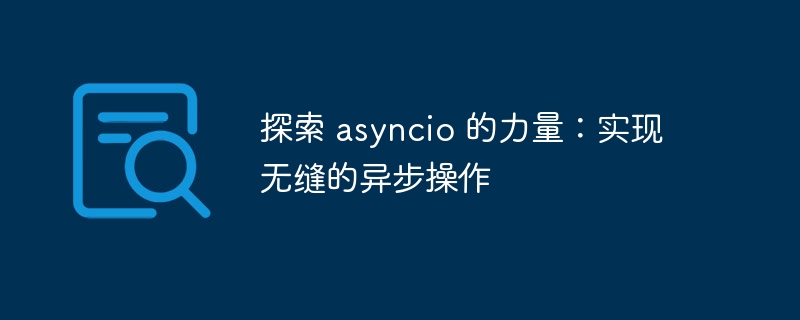
The essence of asynchronous programming
Traditional synchronizationProgrammingThe model blocks the execution flow of the application until an operation completes. This is inefficient when handling I/O-intensive tasks because the application must wait for these operations to complete, resulting in latency and wasted resources.
Asynchronous programming overcomes this limitation by using coroutines. Coroutines are lightweight functions that can be paused and resumed at any time. When a coroutine encounters a blocking operation (such as a network request), it can pause execution and let the application handle other tasks. When the blocking operation is completed, the coroutine can resume execution and continue where it left off.
asyncio library
asyncio is an asynchronous programming library for python that provides a comprehensive set of tools for writing high-performance, concurrent s application. It is based on coroutines and event loops, allowing developers to perform asynchronous operations without blocking the main thread.
Coroutine
In asyncio, a coroutine is a function declared using the async def keyword. They have the aw<strong class="keylink">ai</strong>t expression that pauses execution and waits for the asynchronous operation in the coroutine to complete. For example:
async def fetch_data(url): async with aioHttp.ClientSession() as session: async with session.get(url) as response: return await response.JSON()
In this example, fetch_data is a coroutine that asynchronously fetches data at a given URL using the aiohttp library.
Event Loop
asyncio relies on the event loop to manage the execution of coroutines. An event loop is an infinite loop that starts with a coroutine and continues executing coroutines until they complete or are paused. It is responsible for scheduling coroutines and handling events from the operating system or other sources.
Use asyncio
Writing asynchronous applications using asyncio requires the following steps:
- Create an event loop: Use
asyncio.new_event_loop()to create an event loop. - Creating a coroutine: Use the
async defkeyword to declare a coroutine. - Scheduling coroutines: Use
asyncio.create_task()orasyncio.ensure_future()to schedule coroutines into the event loop. - Start the event loop: Use
asyncio.run()or start the event loop in a separate thread.
Example:
import asyncio
async def main():
# 异步获取数据
data = await fetch_data("https://example.com/data.json")
# 处理数据
print(data)
# 创建事件循环并启动它
asyncio.run(main())Advantage
Using asyncio has the following advantages:
- Improve application responsiveness: Because asynchronous operations do not block the main thread, the application can handle concurrent requests without causing delays.
- Improve throughput: By executing tasks in parallel, asyncio can significantly improve the throughput of your application.
- More efficient resource utilization: Asynchronous programming eliminates the need for threads, thereby reducing overhead and improving resource utilization.
- Simpler concurrent programming: asyncio provides a simple and intuitive way to write concurrent applications without having to deal with complex threading and synchronization issues.
in conclusion
asyncio is a powerful asynchronous programming library in Python that enables developers to write high-performance, scalable applications. By leveraging coroutines and event loops, asyncio allows developers to perform concurrent operations without blocking, thereby improving application responsiveness, throughput, and resource utilization.
The above is the detailed content of Discover the power of asyncio: enabling seamless asynchronous operations. For more information, please follow other related articles on the PHP Chinese website!

Hot AI Tools

Undresser.AI Undress
AI-powered app for creating realistic nude photos

AI Clothes Remover
Online AI tool for removing clothes from photos.

Undress AI Tool
Undress images for free

Clothoff.io
AI clothes remover

AI Hentai Generator
Generate AI Hentai for free.

Hot Article

Hot Tools

Notepad++7.3.1
Easy-to-use and free code editor

SublimeText3 Chinese version
Chinese version, very easy to use

Zend Studio 13.0.1
Powerful PHP integrated development environment

Dreamweaver CS6
Visual web development tools

SublimeText3 Mac version
God-level code editing software (SublimeText3)

Hot Topics
 Can the Python interpreter be deleted in Linux system?
Apr 02, 2025 am 07:00 AM
Can the Python interpreter be deleted in Linux system?
Apr 02, 2025 am 07:00 AM
Regarding the problem of removing the Python interpreter that comes with Linux systems, many Linux distributions will preinstall the Python interpreter when installed, and it does not use the package manager...
 How to solve the problem of Pylance type detection of custom decorators in Python?
Apr 02, 2025 am 06:42 AM
How to solve the problem of Pylance type detection of custom decorators in Python?
Apr 02, 2025 am 06:42 AM
Pylance type detection problem solution when using custom decorator In Python programming, decorator is a powerful tool that can be used to add rows...
 How to solve permission issues when using python --version command in Linux terminal?
Apr 02, 2025 am 06:36 AM
How to solve permission issues when using python --version command in Linux terminal?
Apr 02, 2025 am 06:36 AM
Using python in Linux terminal...
 What is the problem with Queue thread in Go's crawler Colly?
Apr 02, 2025 pm 02:09 PM
What is the problem with Queue thread in Go's crawler Colly?
Apr 02, 2025 pm 02:09 PM
Queue threading problem in Go crawler Colly explores the problem of using the Colly crawler library in Go language, developers often encounter problems with threads and request queues. �...
 How to ensure that the child process also terminates after killing the parent process via signal in Python?
Apr 02, 2025 am 06:39 AM
How to ensure that the child process also terminates after killing the parent process via signal in Python?
Apr 02, 2025 am 06:39 AM
The problem and solution of the child process continuing to run when using signals to kill the parent process. In Python programming, after killing the parent process through signals, the child process still...
 What should I do if the '__builtin__' module is not found when loading the Pickle file in Python 3.6?
Apr 02, 2025 am 07:12 AM
What should I do if the '__builtin__' module is not found when loading the Pickle file in Python 3.6?
Apr 02, 2025 am 07:12 AM
Error loading Pickle file in Python 3.6 environment: ModuleNotFoundError:Nomodulenamed...
 How to solve the error problem encountered when creating a project of HttpRunner?
Apr 02, 2025 am 06:33 AM
How to solve the error problem encountered when creating a project of HttpRunner?
Apr 02, 2025 am 06:33 AM
Solve the problem of errors in creating a scaffolding project by HttpRunner. When using HttpRunner for interface testing, its scaffolding function is often used to create a project. �...
 Is Debian Strings compatible with multiple browsers
Apr 02, 2025 am 08:30 AM
Is Debian Strings compatible with multiple browsers
Apr 02, 2025 am 08:30 AM
"DebianStrings" is not a standard term, and its specific meaning is still unclear. This article cannot directly comment on its browser compatibility. However, if "DebianStrings" refers to a web application running on a Debian system, its browser compatibility depends on the technical architecture of the application itself. Most modern web applications are committed to cross-browser compatibility. This relies on following web standards and using well-compatible front-end technologies (such as HTML, CSS, JavaScript) and back-end technologies (such as PHP, Python, Node.js, etc.). To ensure that the application is compatible with multiple browsers, developers often need to conduct cross-browser testing and use responsiveness





