 Software Tutorial
Software Tutorial
 Computer Software
Computer Software
 How to set the WeChat Moments display for three days? How to set up three-day display in WeChat Moments
How to set the WeChat Moments display for three days? How to set up three-day display in WeChat Moments
How to set the WeChat Moments display for three days? How to set up three-day display in WeChat Moments
php Xiaobian Youzi will introduce to you how to set up the WeChat Moments display for three days. After posting an update in the WeChat Moments, if you want the updates to be displayed in the Moments for three days, you can adjust it through WeChat settings. The specific method is to select "Set Visibility Range" to "Only Three Days" when posting updates, so that the updates will automatically disappear after being displayed in Moments for three days. This feature is designed to protect user privacy and allow users to more autonomously control their dynamic display duration.
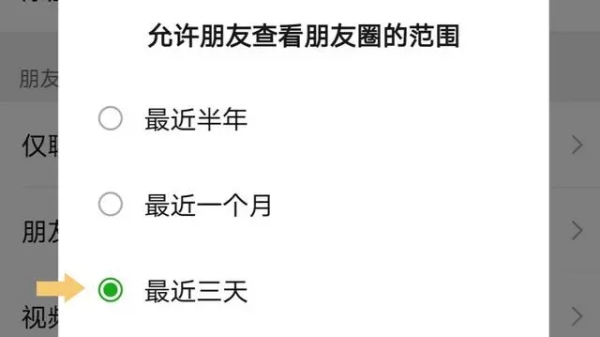
How to set the WeChat Moments display for three days? How to set up WeChat Moments display for three days
The first method: my circle of friends
Use WeChat to open the "Me" interface and find the circle of friends.
Click Moments and find "My Moments" in the pop-up interface.
Click "My Moments" and find the settings option in the pop-up interface.
Click to go to the settings option, a small window will pop up, just check the last three days.
Second method: Setting
Open WeChat and find the settings on the "Me" interface.
Click to enter settings and find friend permissions in the pop-up interface.
Click on the friend permissions and find the circle of friends in the pop-up interface.
Click on the circle of friends and find "Allow friends to view the scope of the circle of friends" in the pop-up interface.
Click the "Allow friends to view the range of Moments" option and set it to "Last three days."
The third method: discover page friends circle
Use WeChat to open the WeChat discovery page and find Moments.
Click to enter the circle of friends and find your avatar in the pop-up interface.
Clicking on the avatar interface will automatically jump to the business card interface. As shown below:
Then select Moments, you will automatically enter "My Moments" and then find settings in the interface after the jump.
Click to go to the settings option. A small window will also pop up. Just check the last three days.
After checking, Moments will only display Moments content published within three days, and will be automatically hidden after expiration.
In fact, what we often see is just the side that others want to present. If it is not comprehensive enough to understand a person simply through the circle of friends, everyone is mediocre and excellent at the same time. How to set up the WeChat circle of friends to display for three days? You can set everything to be visible. As long as you are interested, you can try it.
The above is the detailed content of How to set the WeChat Moments display for three days? How to set up three-day display in WeChat Moments. For more information, please follow other related articles on the PHP Chinese website!

Hot AI Tools

Undresser.AI Undress
AI-powered app for creating realistic nude photos

AI Clothes Remover
Online AI tool for removing clothes from photos.

Undress AI Tool
Undress images for free

Clothoff.io
AI clothes remover

AI Hentai Generator
Generate AI Hentai for free.

Hot Article

Hot Tools

Notepad++7.3.1
Easy-to-use and free code editor

SublimeText3 Chinese version
Chinese version, very easy to use

Zend Studio 13.0.1
Powerful PHP integrated development environment

Dreamweaver CS6
Visual web development tools

SublimeText3 Mac version
God-level code editing software (SublimeText3)

Hot Topics
 How to set the scheduled time for publishing works on Douyin? How does it set the video duration?
Mar 27, 2024 pm 06:11 PM
How to set the scheduled time for publishing works on Douyin? How does it set the video duration?
Mar 27, 2024 pm 06:11 PM
How to set the scheduled time for publishing works on Douyin? How does it set the video duration?
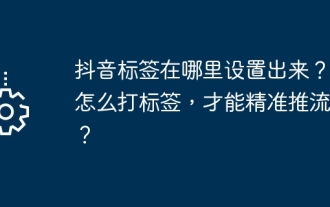 Where is the Douyin tag set? How can it be tagged so that it can be pushed accurately?
Mar 27, 2024 am 11:01 AM
Where is the Douyin tag set? How can it be tagged so that it can be pushed accurately?
Mar 27, 2024 am 11:01 AM
Where is the Douyin tag set? How can it be tagged so that it can be pushed accurately?
 Setting up Chinese with VSCode: The Complete Guide
Mar 25, 2024 am 11:18 AM
Setting up Chinese with VSCode: The Complete Guide
Mar 25, 2024 am 11:18 AM
Setting up Chinese with VSCode: The Complete Guide
 Do Not Disturb Mode Not Working in iPhone: Fix
Apr 24, 2024 pm 04:50 PM
Do Not Disturb Mode Not Working in iPhone: Fix
Apr 24, 2024 pm 04:50 PM
Do Not Disturb Mode Not Working in iPhone: Fix
 How to set the watermark in the middle on Weibo_How to set the watermark in the middle on Weibo
Mar 29, 2024 pm 03:31 PM
How to set the watermark in the middle on Weibo_How to set the watermark in the middle on Weibo
Mar 29, 2024 pm 03:31 PM
How to set the watermark in the middle on Weibo_How to set the watermark in the middle on Weibo
 How to set up scheduled publishing on Weibo_Tutorial on how to set up scheduled publishing on Weibo
Mar 29, 2024 pm 03:51 PM
How to set up scheduled publishing on Weibo_Tutorial on how to set up scheduled publishing on Weibo
Mar 29, 2024 pm 03:51 PM
How to set up scheduled publishing on Weibo_Tutorial on how to set up scheduled publishing on Weibo
 Where to set Douyin recommendations and selections
Mar 27, 2024 pm 05:06 PM
Where to set Douyin recommendations and selections
Mar 27, 2024 pm 05:06 PM
Where to set Douyin recommendations and selections
 How to set the countdown to grab tickets in Damai
Apr 01, 2024 pm 07:01 PM
How to set the countdown to grab tickets in Damai
Apr 01, 2024 pm 07:01 PM
How to set the countdown to grab tickets in Damai





