How to use Debugging Tools-How to use Debugging Tools
In the software development process, Debugging Tools are an indispensable tool. They can help developers quickly locate and solve bugs in the code and improve development efficiency. This article will introduce how to use Debugging Tools, I hope it will be helpful to you. Let us follow PHP editor Apple to explore the mysteries of Debugging Tools!
Step 1: First download and install the Debugging Tools tool.
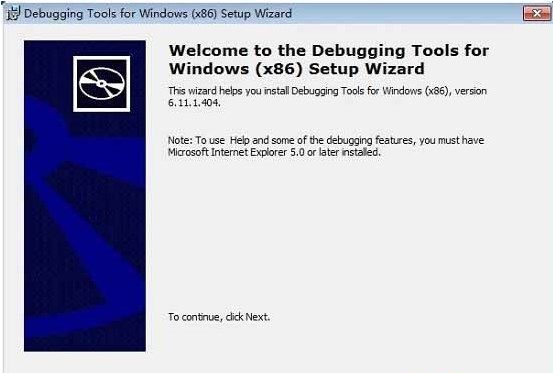
After the installation is complete, you can find a folder named [Debugging Tools for Windows (x86)] in the start menu. Under this folder, you will see an icon similar to WinDbg, click to enter.
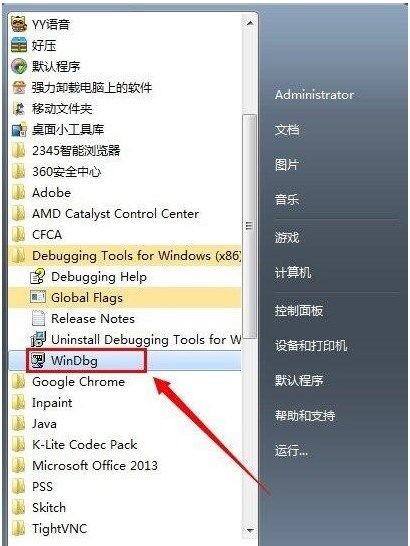
Step 3: Run WinDbg as shown below:
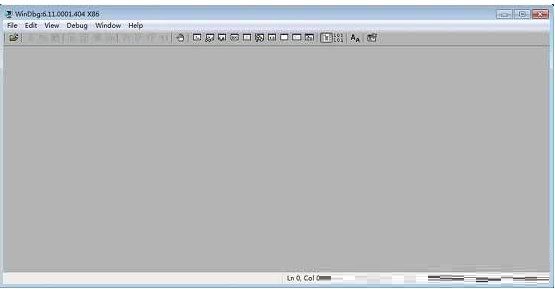
Step 4: Click [File]-----[Open Crash Dump] in WinDbg to select the .DMP file to open.
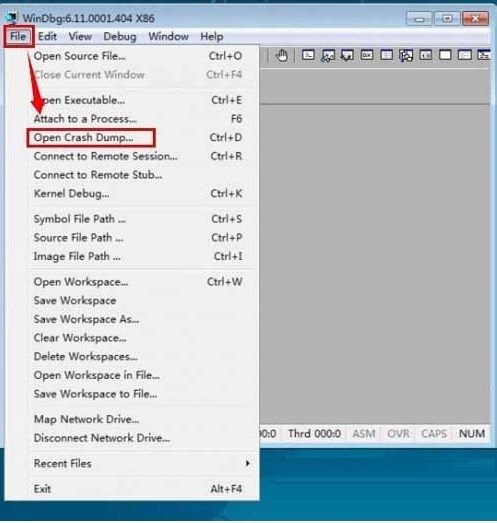
Step 5: When opening the file, you will be prompted to see if a work area is open. Click [Yes].
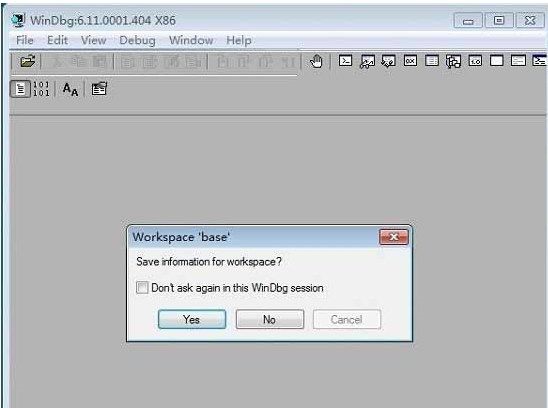
Step 6: After opening the .DMP file, it will appear as shown below:
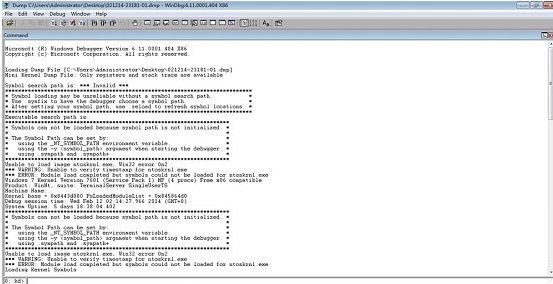
The above is the detailed content of How to use Debugging Tools-How to use Debugging Tools. For more information, please follow other related articles on the PHP Chinese website!

Hot AI Tools

Undresser.AI Undress
AI-powered app for creating realistic nude photos

AI Clothes Remover
Online AI tool for removing clothes from photos.

Undress AI Tool
Undress images for free

Clothoff.io
AI clothes remover

AI Hentai Generator
Generate AI Hentai for free.

Hot Article

Hot Tools

Notepad++7.3.1
Easy-to-use and free code editor

SublimeText3 Chinese version
Chinese version, very easy to use

Zend Studio 13.0.1
Powerful PHP integrated development environment

Dreamweaver CS6
Visual web development tools

SublimeText3 Mac version
God-level code editing software (SublimeText3)

Hot Topics
 How to enable Sensitive Content Warning on iPhone and learn about its features
Sep 22, 2023 pm 12:41 PM
How to enable Sensitive Content Warning on iPhone and learn about its features
Sep 22, 2023 pm 12:41 PM
Especially over the past decade, mobile devices have become the primary way to share content with friends and family. The easy-to-access, easy-to-use interface and ability to capture images and videos in real time make it a great choice for creating and sharing content. However, it's easy for malicious users to abuse these tools to forward unwanted, sensitive content that may not be suitable for viewing and does not require your consent. To prevent this from happening, a new feature with "Sensitive Content Warning" was introduced in iOS17. Let's take a look at it and how to use it on your iPhone. What is the new Sensitive Content Warning and how does it work? As mentioned above, Sensitive Content Warning is a new privacy and security feature designed to help prevent users from viewing sensitive content, including iPhone
 How to change the Microsoft Edge browser to open with 360 navigation - How to change the opening with 360 navigation
Mar 04, 2024 pm 01:50 PM
How to change the Microsoft Edge browser to open with 360 navigation - How to change the opening with 360 navigation
Mar 04, 2024 pm 01:50 PM
How to change the page that opens the Microsoft Edge browser to 360 navigation? It is actually very simple, so now I will share with you the method of changing the page that opens the Microsoft Edge browser to 360 navigation. Friends in need can take a look. I hope Can help everyone. Open the Microsoft Edge browser. We see a page like the one below. Click the three-dot icon in the upper right corner. Click "Settings." Click "On startup" in the left column of the settings page. Click on the three points shown in the picture in the right column (do not click "Open New Tab"), then click Edit and change the URL to "0" (or other meaningless numbers). Then click "Save". Next, select "
 How to set up Cheat Engine in Chinese? Cheat Engine setting Chinese method
Mar 13, 2024 pm 04:49 PM
How to set up Cheat Engine in Chinese? Cheat Engine setting Chinese method
Mar 13, 2024 pm 04:49 PM
CheatEngine is a game editor that can edit and modify the game's memory. However, its default language is non-Chinese, which is inconvenient for many friends. So how to set Chinese in CheatEngine? Today, the editor will give you a detailed introduction to how to set up Chinese in CheatEngine. I hope it can help you. Setting method one: 1. Double-click to open the software and click "edit" in the upper left corner. 2. Then click “settings” in the option list below. 3. In the opened window interface, click "languages" in the left column
 Where to set the download button in Microsoft Edge - How to set the download button in Microsoft Edge
Mar 06, 2024 am 11:49 AM
Where to set the download button in Microsoft Edge - How to set the download button in Microsoft Edge
Mar 06, 2024 am 11:49 AM
Do you know where to set the download button to display in Microsoft Edge? Below, the editor will bring you the method to set the download button to display in Microsoft Edge. I hope it will be helpful to you. Let’s follow the editor to learn it! Step 1: First open Microsoft Edge Browser, click the [...] logo in the upper right corner, as shown in the figure below. Step 2: Then click [Settings] in the pop-up menu, as shown in the figure below. Step 3: Then click [Appearance] on the left side of the interface, as shown in the figure below. Step 4: Finally, click the button on the right side of [Show Download Button] and it will change from gray to blue, as shown in the figure below. The above is where the editor brings you how to set up the download button in Microsoft Edge.
 The daily life of Ain, a traveler in space and time: permanent content update
Mar 01, 2024 pm 08:37 PM
The daily life of Ain, a traveler in space and time: permanent content update
Mar 01, 2024 pm 08:37 PM
The Painted Traveler in Time and Space has been confirmed to be updated on February 29th. Players can go to the open-air music festival with Ain to gain a favorability bonus with Ain. On March 4th, the Lingering Holiday Color Time event will be launched. , players can upgrade their holiday itinerary level to unlock new text messages and Lofter content. The Daily Life of Ain, a Traveler in Time and Space: Permanent Content Update After the February 29 version, you can experience the new campus schedule [Participate in the Open Air Music Festival], and you can get a favorability bonus by participating with Ain. From 09:30 on March 4th to 05:00 on April 15th, during the "Longening Holiday·Sexy Time" event, upgrade the [Holiday Itinerary] level to level 8 and level 28 to unlock new text messages and Lofter content respectively. *New SMS and Lofter added
 Analyzing Solana's DEX layout: Is Jupiter the future of ecology?
Mar 26, 2024 pm 02:10 PM
Analyzing Solana's DEX layout: Is Jupiter the future of ecology?
Mar 26, 2024 pm 02:10 PM
Source: Shenchao TechFlow As a high-profile emerging project in the Solana ecosystem, Jupiter has quickly emerged in the DeFi field despite its short launch. However, even in such a rapidly developing environment, the improvement of economic models and the stability of token prices are still crucial. Without these supports, a project can easily fall into a vicious cycle that may ultimately lead to its decline or even its inability to sustain itself. Therefore, Jupiter needs to continuously optimize its economic design and ensure token price stability to ensure the long-term development and success of the project. The Solana chain has performed strongly in the past week, with its token SOL rising rapidly in the secondary market, and Jupiter’s token $JUP also rising in the past two weeks.
 What is PQ3, Apple's new iMessage security protocol?
Feb 23, 2024 am 08:25 AM
What is PQ3, Apple's new iMessage security protocol?
Feb 23, 2024 am 08:25 AM
What is the PQ3 protocol? Currently, communication security is measured by three security levels. Level 0: In this level, messages remain unencrypted. Level 1: Here messages are end-to-end encrypted, but there is no additional authentication or quantum security. Level 2: This includes authentication and quantum security, but they are limited to initial key establishment. This means that quantum security can only be provided if the conversation key material can never be compromised. Image Credit: Apple’s new iMessage security protocol PQ3 is the first messaging protocol recognized as achieving what Apple calls “Level 3 Security.” The protocol uses quantum encryption technology to secure key generation and message exchange. Even if the key is compromised, Level 3 PQC can
 What is The Sandbox Coin? How does The Sandbox Coin work?
Mar 15, 2024 pm 10:40 PM
What is The Sandbox Coin? How does The Sandbox Coin work?
Mar 15, 2024 pm 10:40 PM
TheSandbox Coin: Virtual Land and Gaming Token in the Metaverse SAND is a utility token built on the Ethereum blockchain and designed specifically for TheSandbox Metaverse ecosystem. TheSandbox is a decentralized virtual world that allows users to create, own and earn gaming experiences. How It Works: Virtual Land Ownership: SAND is used to purchase and trade virtual land in TheSandbox Metaverse, called LAND. LAND owners can create and monetize games, experiences and assets. In-game currency: SAND is the main currency in TheSandbox game and is used to purchase game items, services and rewards. Governance: SAND holders can participate in Th






