
php editor Xiaoxin brings you "How to partition diskgenius-diskgenius partition tutorial". DiskGenius is a powerful disk partition management tool that can help users easily perform disk partition operations. This tutorial will introduce in detail how to use DiskGenius to partition, including creating new partitions, resizing partitions, merging partitions, etc., allowing you to easily master disk management skills and improve work efficiency.
1. We open DiskGenius and click the "" symbol in the red box to find the hard disk that needs to be partitioned;

2. After we find the hard disk that needs to be partitioned, click [Quick Partition] in the toolbar;

3. Under the advanced settings of the quick partition window, you can adjust the partition size (or default partition size). After adjustment, click: OK;
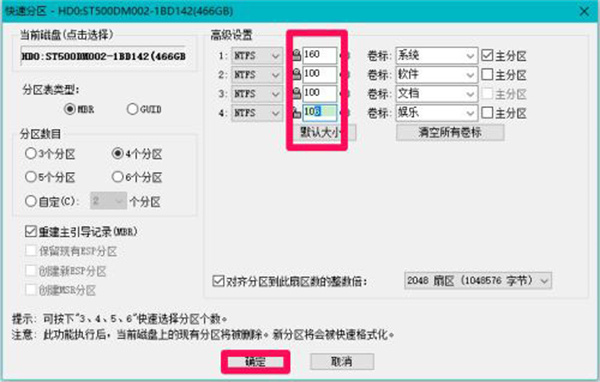
4. In the pop-up DiskGenius dialog box, click: Yes (Y);
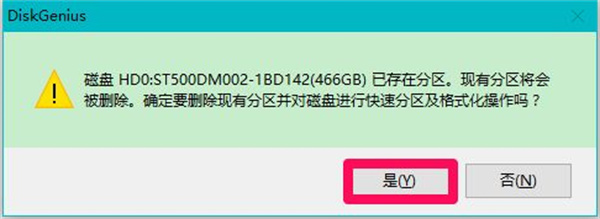
5. Use DiskGenius to create a new partition on the hard disk in Windows 10 system and complete the operation quickly.

6. Click [File] in the upper left corner of the window and click [Exit] in the drop-down menu to exit the DiskGenius software program.

Software introduction
DiskGenius is a hard drive partition and data recovery software. It was developed based on the original DOS version. In addition to inheriting and enhancing most of the functions of the DOS version (a small number of unimplemented functions will be added one after another), the Windows version of DiskGenius software also adds many new functions. Such as: deleted file recovery, partition copy, partition backup, hard disk copy and other functions. In addition, support for VMWare and Virtual PC, VirtualBox virtual hard disk support. More features are being produced and are being continuously improved.
The above is the entire content of how to partition diskgenius brought to you by the editor. I hope it can be helpful to everyone.
The above is the detailed content of How to partition diskgenius-diskgenius partition tutorial. For more information, please follow other related articles on the PHP Chinese website!




