php小编柚子带来拼多多商家后台发布公告的方法。作为拼多多商家,及时发布公告对于提升店铺曝光度和营销效果至关重要。在拼多多商家后台,发布公告可以吸引更多用户关注和互动,提升店铺的影响力和竞争力。接下来我们将详细介绍如何在拼多多商家后台发布公告,让您的店铺更具吸引力和竞争力。
第一步:首先进入到拼多多商家后台。

第二步:在拼多多商后台里,选中【店铺营销】一项。
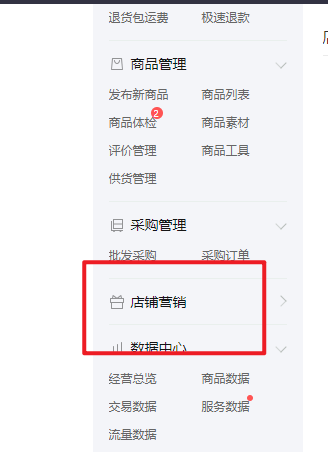
第三步:在展开的菜单中,再点击【店铺页设置】。

第四步:刷新页面之后,可以选中【店铺公告】。

第五步:点击【发布公告】。
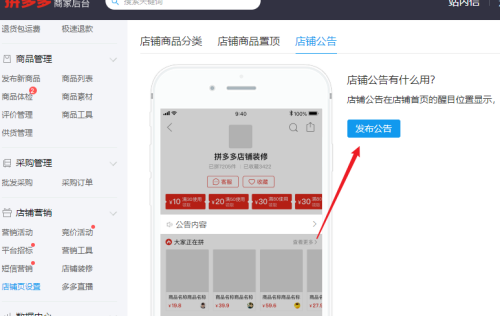
第六步:弹出窗口,这里填写公告的相关内容就可以了。
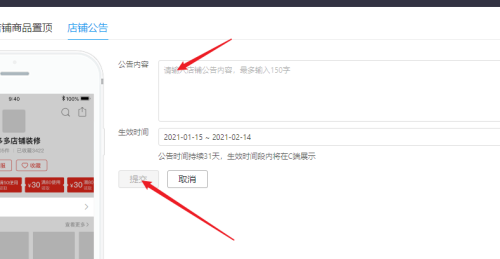
以上就是拼多多商家后台在哪发布公告-拼多多商家后台发布公告的方法的详细内容,更多请关注php中文网其它相关文章!

Copyright 2014-2025 https://www.php.cn/ All Rights Reserved | php.cn | 湘ICP备2023035733号