
php editor Strawberry teaches you how to turn off Master Lu’s garbage cleaning prompt. As a commonly used system optimization software, Master Lu often prompts users to clean up junk, but sometimes this can be annoying. To turn off this prompt, just do a simple operation. Next, we will introduce in detail how to turn off Master Lu’s junk cleaning prompts to make your computer use smoother.
Step one: Open [Master Lu].
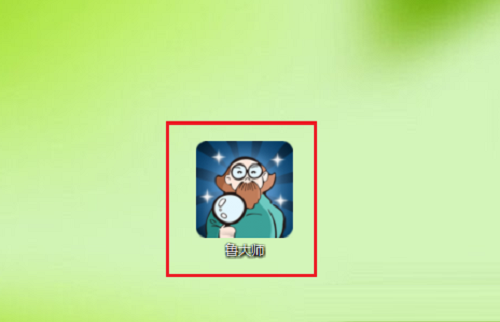
Step 2: Click the "Inverted Triangle" button in the upper right corner.

Step 3: Click [Settings].

Step 4: Click [Function Settings].
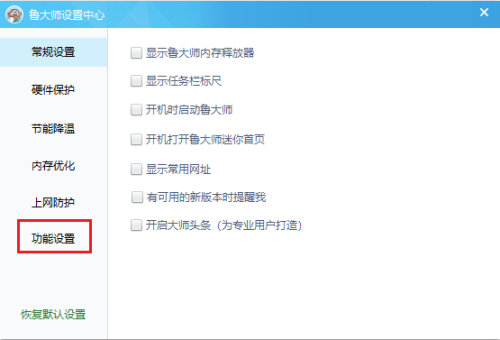
Step 5: Uncheck [Remind me to clean up junk files when I’m free].

Step 6: The final setting is completed.
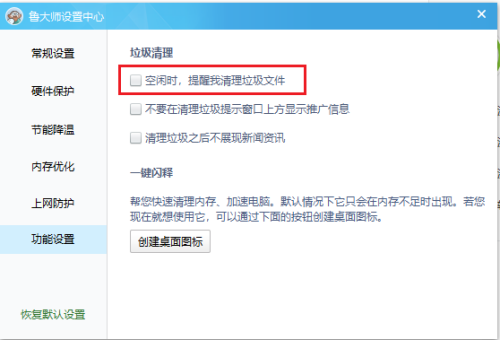
The above is the detailed content of How does Master Lu turn off the garbage cleaning prompt-Master Lu turns off the garbage cleaning prompt. For more information, please follow other related articles on the PHP Chinese website!
 How to remove the border of the text box
How to remove the border of the text box
 y460 graphics card switching
y460 graphics card switching
 How to increase fans of Douyin quickly and effectively
How to increase fans of Douyin quickly and effectively
 How to change the font color in dreamweaver
How to change the font color in dreamweaver
 Introduction to the plug-ins required for vscode to run java
Introduction to the plug-ins required for vscode to run java
 The most prominent features of computer networks
The most prominent features of computer networks
 What is the difference between original screen and assembled screen?
What is the difference between original screen and assembled screen?
 Dogecoin price today
Dogecoin price today




