
php editor Strawberry will show you how to initiate anonymous voting at Tencent Conference. As a powerful online meeting tool, Tencent Meeting provides a convenient and fast anonymous voting function, making decision-making in meetings more objective and fair. In Tencent meetings, initiating anonymous voting only requires a few simple steps to achieve real-time statistics and analysis, improving meeting efficiency. Next, let us learn more about the method of initiating anonymous voting in Tencent Conference.
Step 1: Click to open Tencent Meeting, and click "Quick Meeting" on the homepage to enter the meeting interface, as shown in the figure below.

Step 2: Click "Apply" - "Vote" at the bottom of the interface, as shown in the figure below.

Step 3: Click "Create Poll" as shown in the picture below.
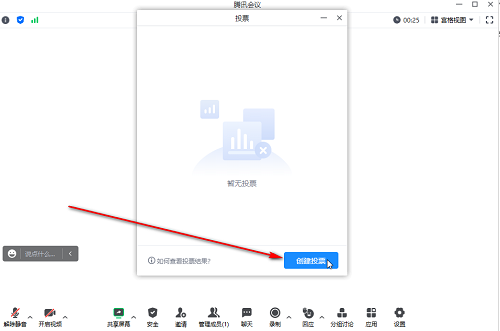
Step 4: In the window that opens, you can set the theme, questions, and options. Swipe down to find and click "Anonymous Voting" and then click "Finish", as shown in the figure below.
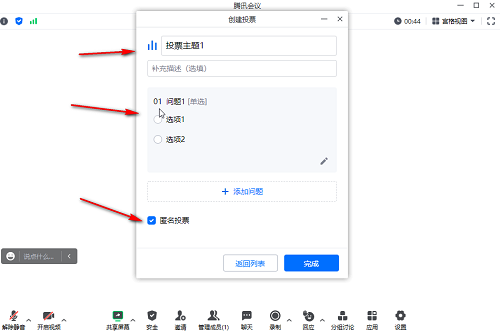
Step 5: You can see the voting preview effect. Just click "Initiate Voting". Then click the "Vote" button again to view the voting results, as shown in the figure below.
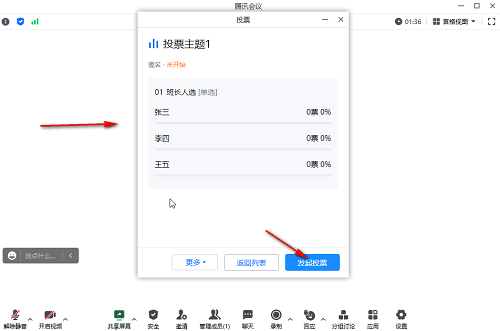
The above is the entire content of how to initiate anonymous voting in Tencent meetings brought to you by the editor. I hope it can be helpful to everyone.
The above is the detailed content of How to initiate anonymous voting in Tencent Conference-How to initiate anonymous voting in Tencent Conference. For more information, please follow other related articles on the PHP Chinese website!




