
php editor Baicao introduces to you how the partition tool DiskGenius detects bad sectors on the disk. DiskGenius has a powerful disk detection function that can quickly discover and repair disk bad sector problems. Through simple operation steps, users can easily detect the disk, understand the health status of the disk, deal with disk bad sector problems in a timely manner, and ensure data security. Next, let's take a detailed look at DiskGenius's method of detecting disk bad sectors.
Step 1: Open the DiskGenius software and select the disk you want to detect.
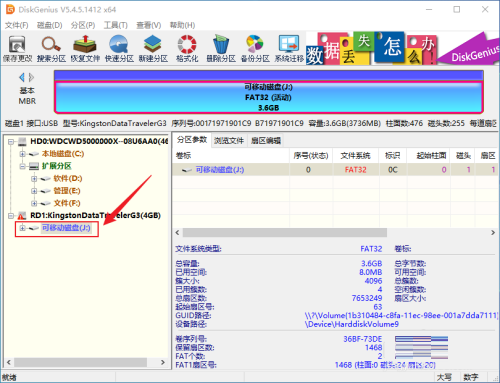
Step 2: Click "Bad Sector Detection and Repair" under the "Disk" menu.

Step 3: Confirm whether the selected disk is correct, and then click "Start Detection" to detect the bad sectors of the U disk.
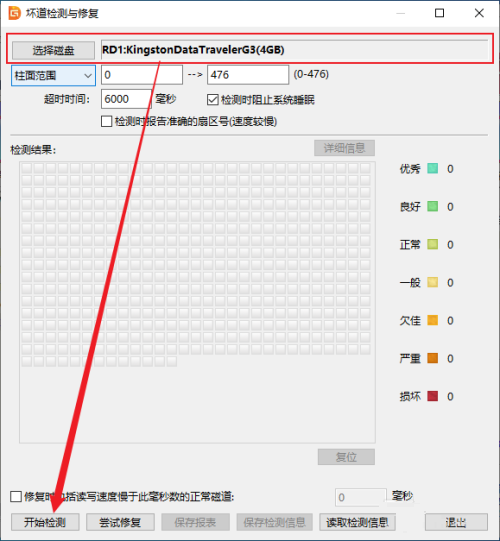
Step 4: Enter the bad sector detection interface until the detection is completed.
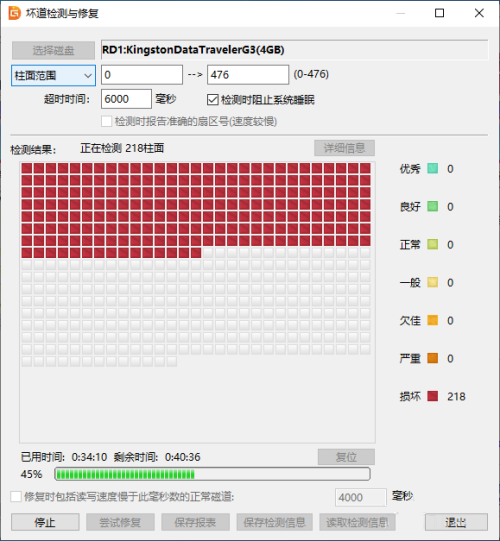
The above is the detailed content of How does the partition tool diskgenius detect bad sectors on a disk - How does the partition tool diskgenius detect bad sectors on a disk. For more information, please follow other related articles on the PHP Chinese website!
 Recommended hard drive detection tools
Recommended hard drive detection tools
 Check port occupancy in linux
Check port occupancy in linux
 Reasons why website access prompts internal server error
Reasons why website access prompts internal server error
 git pull pulls code
git pull pulls code
 The difference between article tag and section tag
The difference between article tag and section tag
 Recommended hard drive detection tools
Recommended hard drive detection tools
 What does activity mean?
What does activity mean?
 What to do if the CPU temperature is too high
What to do if the CPU temperature is too high




