
php editor Strawberry will introduce to you how to edit PDF documents with Xundu PDF Master. Xundu PDF Master is a powerful PDF editing tool. Users can use the various functions it provides to edit and process PDF documents. Whether you are inserting text, modifying pictures, or adding comments and annotations, Xundu PDF Master can easily help you complete it. Through this article, you will learn how to use Xundu PDF Master to edit PDF documents, making your work more efficient and convenient.
Open Xundu PDF Master and click the "Folder" icon in the upper left corner.

In the "Open" window, select the PDF document you want to edit, and then click the "Open" button.
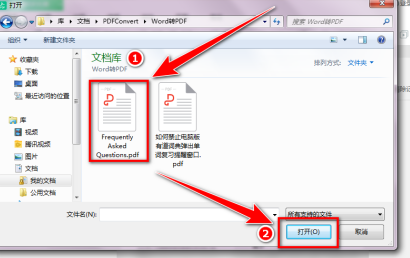
After opening the pdf document, click the "Edit" button on the toolbar.

In the PDF document, click on the paragraph that needs to be modified, and the paragraph becomes editable.

After the paragraph becomes editable, move the mouse to the text that needs to be edited to add or delete text.

After editing, click the "Save" button on the toolbar.

Free users can only choose "Add watermark to save" when saving.
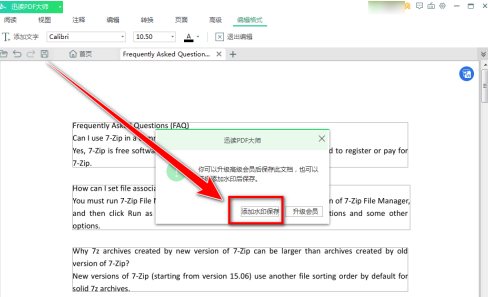
The above is the detailed content of How to edit PDF documents with Xundu PDF Master - How to edit PDF documents with Xundu PDF Master. For more information, please follow other related articles on the PHP Chinese website!
 How to turn off win10 upgrade prompt
How to turn off win10 upgrade prompt
 The difference between lightweight application servers and cloud servers
The difference between lightweight application servers and cloud servers
 CMD close port command
CMD close port command
 The difference between external screen and internal screen broken
The difference between external screen and internal screen broken
 How to jump with parameters in vue.js
How to jump with parameters in vue.js
 Cell sum
Cell sum
 How to intercept harassing calls
How to intercept harassing calls
 virtual digital currency
virtual digital currency




