
php editor Xigua will introduce you how to view history records in 360 browser. As a commonly used browser, 360 Browser has a convenient history viewing function. With simple operations, you can easily view the history of web pages you have visited in your browser, helping you find the information you need faster. Next, we will introduce in detail the method of viewing history on 360 Browser so that you can easily master this technique.
1. First click on the "three horizontal lines" in the upper right corner of the 360 browser, as shown in the figure below.

2. Then click "History" in the drop-down menu, as shown in the figure below.
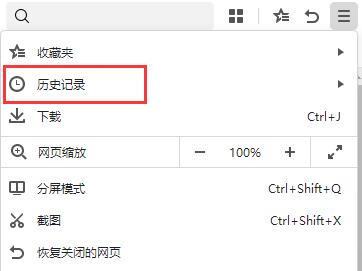
3. Then click "Show all history records" in the pop-up menu, as shown in the figure below.
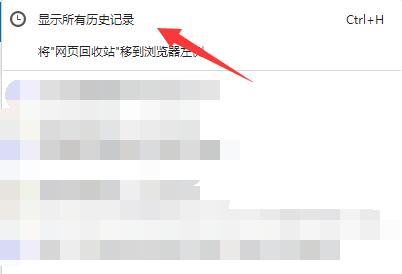
4. After opening, you can see the 360 browser history, as shown in the figure below.

The above is the entire content of where to view history in 360 Browser brought to you by the editor. I hope it can be helpful to everyone.
The above is the detailed content of Where to view history on 360 Browser - How to view history on 360 Browser. For more information, please follow other related articles on the PHP Chinese website!




