 Software Tutorial
Software Tutorial
 Computer Software
Computer Software
 How to give gradient color to graphics in CorelDraw X4 - How to give gradient color to graphics in CorelDraw X4
How to give gradient color to graphics in CorelDraw X4 - How to give gradient color to graphics in CorelDraw X4
How to give gradient color to graphics in CorelDraw X4 - How to give gradient color to graphics in CorelDraw X4
php editor Zimo brings a detailed tutorial on how to add gradient colors to graphics in CorelDraw X4. In design, gradient colors are often used to increase the three-dimensionality and visual effects of graphics and make the work more vivid. Through simple steps, you can easily master the method of adding gradient colors to graphics in CorelDraw X4, making your design works more outstanding!
First open the software CorelDRAW x4 and enter the editing page.
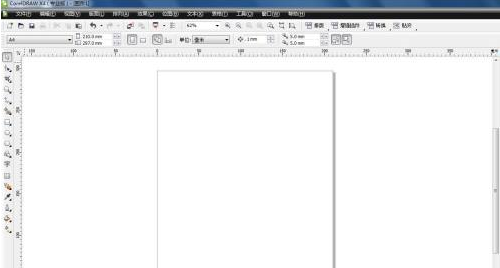
Use the "Rectangle Tool" in the toolbar to draw a rectangle in the operation panel.
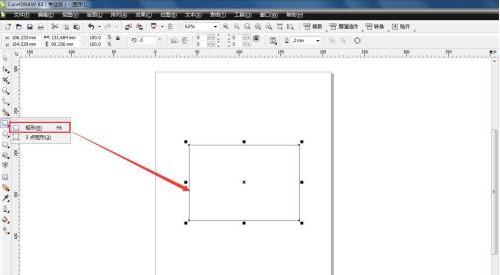
Click the "Fill Tool" in the toolbar and select "Gradient Fill..."
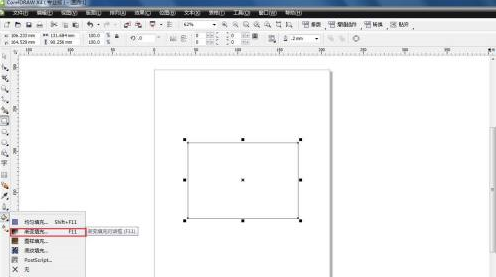
Check "Linear" in the dialog box that opens.
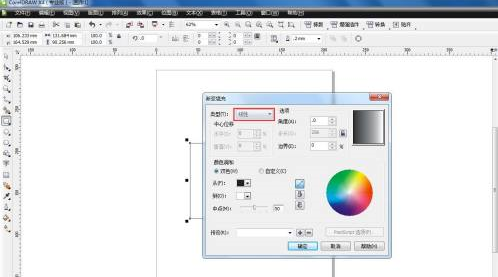
In the Color Blending section, select "Two Colors" from red to white, or choose the gradient color you want.
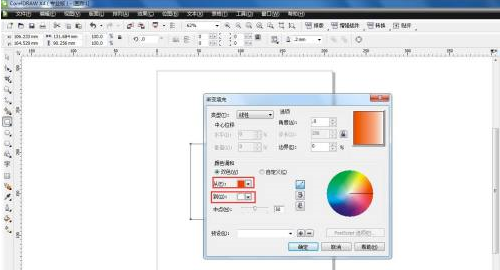
After selecting, click Finish, select None for the border, and a gradient rectangle is ready.
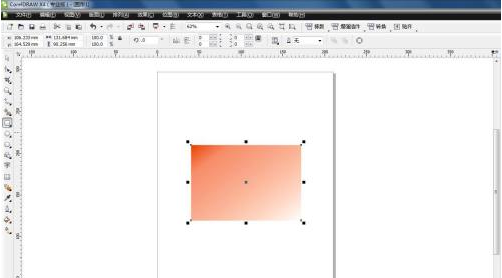
The above is the detailed content of How to give gradient color to graphics in CorelDraw X4 - How to give gradient color to graphics in CorelDraw X4. For more information, please follow other related articles on the PHP Chinese website!

Hot AI Tools

Undresser.AI Undress
AI-powered app for creating realistic nude photos

AI Clothes Remover
Online AI tool for removing clothes from photos.

Undress AI Tool
Undress images for free

Clothoff.io
AI clothes remover

AI Hentai Generator
Generate AI Hentai for free.

Hot Article

Hot Tools

Notepad++7.3.1
Easy-to-use and free code editor

SublimeText3 Chinese version
Chinese version, very easy to use

Zend Studio 13.0.1
Powerful PHP integrated development environment

Dreamweaver CS6
Visual web development tools

SublimeText3 Mac version
God-level code editing software (SublimeText3)

Hot Topics
 1386
1386
 52
52
 Starting at 649 yuan, Kubi Cube Xiaoku Tablet 2 Lite is here: 11-inch eye-protecting large screen + 8000mAh large battery
Mar 05, 2024 pm 05:34 PM
Starting at 649 yuan, Kubi Cube Xiaoku Tablet 2 Lite is here: 11-inch eye-protecting large screen + 8000mAh large battery
Mar 05, 2024 pm 05:34 PM
According to news on March 4, Kubi Rubik's Cube will launch the "Xiaoku Tablet 2Lite" tablet computer on March 5, with an initial price of 649 yuan. It is reported that the new tablet is equipped with Unisoc’s T606 processor, which uses a 12nm process and consists of two 1.6GHz ArmCortex-A75 CPUs and six ArmCortex-A55 processors. The screen uses a 10.95-inch IPS eye-protection screen with a resolution of 1280x800 and a brightness as high as 350 nits. In terms of imaging, Xiaoku Tablet 2Lite has a 13-megapixel main camera on the rear and a 5-megapixel selfie lens on the front. It also supports 4G Internet access/calls, Bluetooth 5.0, and Wi-Fi5. In addition, the official claimed that this tablet&l
 ZTE 5G portable Wi-Fi U50S goes on sale for NT$899 at first launch: top speed 500Mbps
Apr 26, 2024 pm 03:46 PM
ZTE 5G portable Wi-Fi U50S goes on sale for NT$899 at first launch: top speed 500Mbps
Apr 26, 2024 pm 03:46 PM
According to news on April 26, ZTE’s 5G portable Wi-Fi U50S is now officially on sale, starting at 899 yuan. In terms of appearance design, ZTE U50S Portable Wi-Fi is simple and stylish, easy to hold and pack. Its size is 159/73/18mm and is easy to carry, allowing you to enjoy 5G high-speed network anytime and anywhere, achieving an unimpeded mobile office and entertainment experience. ZTE 5G portable Wi-Fi U50S supports the advanced Wi-Fi 6 protocol with a peak rate of up to 1800Mbps. It relies on the Snapdragon X55 high-performance 5G platform to provide users with an extremely fast network experience. Not only does it support the 5G dual-mode SA+NSA network environment and Sub-6GHz frequency band, the measured network speed can even reach an astonishing 500Mbps, which is easily satisfactory.
 Retro trend! HMD and Heineken jointly launch flip phone: transparent shell design
Apr 17, 2024 pm 06:50 PM
Retro trend! HMD and Heineken jointly launch flip phone: transparent shell design
Apr 17, 2024 pm 06:50 PM
According to news on April 17, HMD teamed up with the well-known beer brand Heineken and the creative company Bodega to launch a unique flip phone - The Boring Phone. This phone is not only full of innovation in design, but also returns to nature in terms of functionality, aiming to lead people back to real interpersonal interactions and enjoy the pure time of drinking with friends. Boring mobile phone adopts a unique transparent flip design, showing a simple yet elegant aesthetic. It is equipped with a 2.8-inch QVGA display inside and a 1.77-inch display outside, providing users with a basic visual interaction experience. In terms of photography, although it is only equipped with a 30-megapixel camera, it is enough to handle simple daily tasks.
 Honor Magic V3 debuts AI defocus eye protection technology: effectively alleviates the development of myopia
Jul 18, 2024 am 09:27 AM
Honor Magic V3 debuts AI defocus eye protection technology: effectively alleviates the development of myopia
Jul 18, 2024 am 09:27 AM
According to news on July 12, the Honor Magic V3 series was officially released today, equipped with the new Honor Vision Soothing Oasis eye protection screen. While the screen itself has high specifications and high quality, it also pioneered the introduction of AI active eye protection technology. It is reported that the traditional way to alleviate myopia is "myopia glasses". The power of myopia glasses is evenly distributed to ensure that the central area of sight is imaged on the retina, but the peripheral area is imaged behind the retina. The retina senses that the image is behind, promoting the eye axis direction. grow later, thereby deepening the degree. At present, one of the main ways to alleviate the development of myopia is the "defocus lens". The central area has a normal power, and the peripheral area is adjusted through optical design partitions, so that the image in the peripheral area falls in front of the retina.
 Teclast M50 Mini tablet is here: 8.7-inch IPS screen, 5000mAh battery
Apr 04, 2024 am 08:31 AM
Teclast M50 Mini tablet is here: 8.7-inch IPS screen, 5000mAh battery
Apr 04, 2024 am 08:31 AM
According to news on April 3, Taipower’s upcoming M50 Mini tablet computer is a device with rich functions and powerful performance. This new 8-inch small tablet is equipped with an 8.7-inch IPS screen, providing users with an excellent visual experience. Its metal body design is not only beautiful but also enhances the durability of the device. In terms of performance, the M50Mini is equipped with the Unisoc T606 eight-core processor, which has two A75 cores and six A55 cores, ensuring a smooth and efficient running experience. At the same time, the tablet is also equipped with a 6GB+128GB storage solution and supports 8GB memory expansion, which meets users’ needs for storage and multi-tasking. In terms of battery life, M50Mini is equipped with a 5000mAh battery and supports Ty
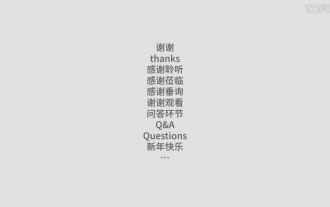 How to design the end page of ppt to be attractive enough
Mar 20, 2024 pm 12:30 PM
How to design the end page of ppt to be attractive enough
Mar 20, 2024 pm 12:30 PM
At work, ppt is an office software often used by professionals. A complete ppt must have a good ending page. Different professional requirements give different ppt production characteristics. Regarding the production of the end page, how can we design it more attractively? Let’s take a look at how to design the end page of ppt! The design of the ppt end page can be adjusted in terms of text and animation, and you can choose a simple or dazzling style according to your needs. Next, we will focus on how to use innovative expression methods to create a ppt end page that meets the requirements. So let’s start today’s tutorial. 1. For the production of the end page, any text in the picture can be used. The important thing about the end page is that it means that my presentation is over. 2. In addition to these words,
 Vivo's phone with the strongest signal! vivo X100s is equipped with a universal signal amplification system: 21 antennas, 360° surround design
Jun 03, 2024 pm 08:41 PM
Vivo's phone with the strongest signal! vivo X100s is equipped with a universal signal amplification system: 21 antennas, 360° surround design
Jun 03, 2024 pm 08:41 PM
According to news on May 13, vivoX100s was officially released tonight. In addition to excellent images, the new phone also performs very well in terms of signal. According to vivo’s official introduction, vivoX100s uses an innovative universal signal amplification system, which is equipped with up to 21 antennas. This design has been re-optimized based on the direct screen to balance many signal requirements such as 5G, 4G, Wi-Fi, GPS, and NFC. This makes vivoX100s the mobile phone with the strongest signal reception capability in vivo’s history. The new phone also uses a unique 360° surround design, with antennas distributed around the body. This design not only enhances the signal strength, but also optimizes various daily holding postures to avoid problems caused by improper holding methods.
 Honor X60i mobile phone is on sale starting from 1,399 yuan: visual quadrilateral OLED direct screen
Jul 29, 2024 pm 08:25 PM
Honor X60i mobile phone is on sale starting from 1,399 yuan: visual quadrilateral OLED direct screen
Jul 29, 2024 pm 08:25 PM
According to news on July 29, the Honor X60i mobile phone is officially on sale today, starting at 1,399 yuan. In terms of design, the Honor X60i mobile phone adopts a straight screen design with a hole in the center and almost unbounded ultra-narrow borders on all four sides, which greatly broadens the field of view. Honor X60i parameters Display: 6.7-inch high-definition display Battery: 5000mAh large-capacity battery Processor: Dimensity 6080 processor (TSMC 6nm, 2x2.4G A76+6×2G A55) System: MagicOS8.0 system Other features: 5G signal enhancement, smart capsule, under-screen fingerprint, dual MIC, noise reduction, knowledge Q&A, photography capabilities: rear dual camera system: 50 million pixels main camera, 2 million pixels auxiliary lens, front selfie lens: 8 million pixels, price: 8GB



