
Visual Studio 2022 has integrated Unreal Engine support, making game developers more efficient and convenient during the development process. Unreal Engine is one of the most respected engines in game development, and its powerful features and flexibility bring endless possibilities to developers. Through the integrated support of Visual Studio 2022, developers can more conveniently write, debug and optimize Unreal Engine projects, improve development efficiency and accelerate the game development process. Let’s take a closer look at this exciting news and explore the potential and possibilities.

According to reports, developers can quickly view Unreal Engine Blueprint references, resources, and add default UE classes without leaving Visual Studio. Plus, they can work more efficiently with UE macro expansion and updated member lists.
According to the official blog, in order to use this feature, developers need to select "IDE support for Unreal Engine" component.
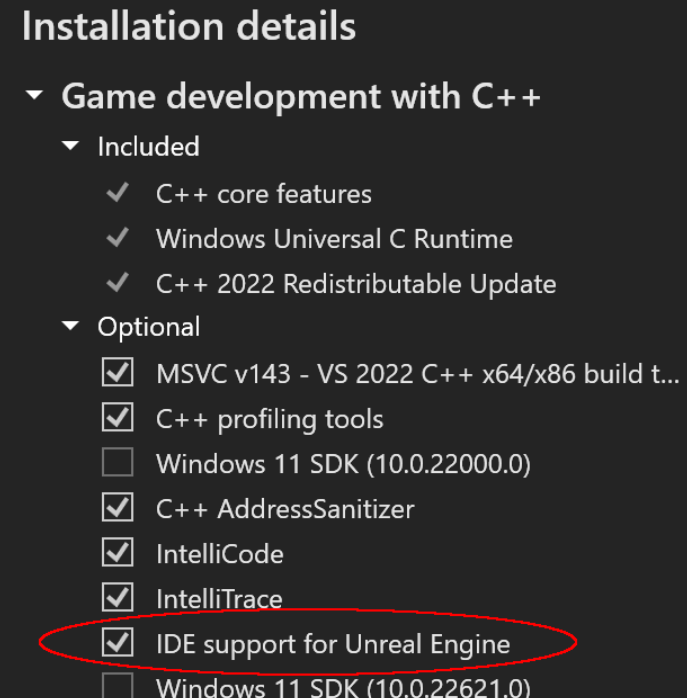
Additionally, developers must install the free open source "Visual Studio Integration Tool" plug-in to view Blueprint references and assets, available through Unreal Engine Marketplace to install the plug-in.
When ready, developers can add new Unreal Engine classes in Visual Studio.
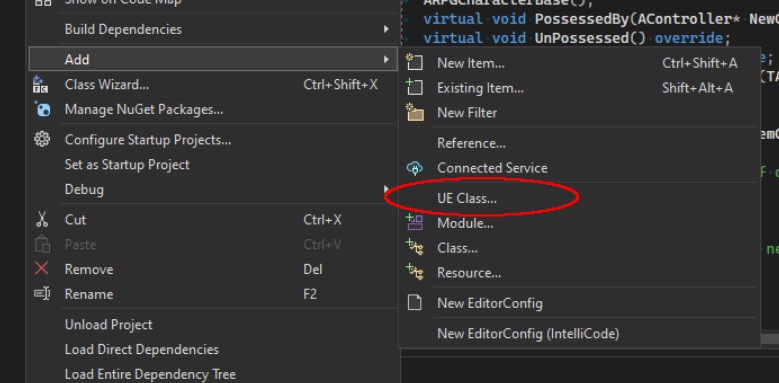
For more information, please pay attention to this site.
The above is the detailed content of Visual Studio 2022 has integrated Unreal Engine support. For more information, please follow other related articles on the PHP Chinese website!




