 Software Tutorial
Software Tutorial
 Computer Software
Computer Software
 How to enable Feishu to automatically start at startup - How to enable Feishu to automatically start at startup
How to enable Feishu to automatically start at startup - How to enable Feishu to automatically start at startup
How to enable Feishu to automatically start at startup - How to enable Feishu to automatically start at startup
php editor Baicao will introduce to you how to enable Feishu to automatically start when you turn on the computer. In your busy work life, Feishu's automatic startup function can help you get the latest news and work reminders more quickly and improve work efficiency. This article will introduce in detail how to set up Feishu to start automatically after booting, so that you can easily master it.
First open [Feishu], you can find [Settings] under the avatar and press
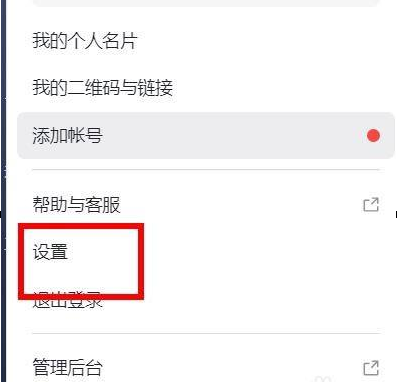
Then you can enter and click [Account and Security]
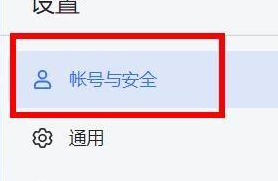
Finally, we can find the [Automatically start Feishu when booting up] attribute and press it to turn it on.
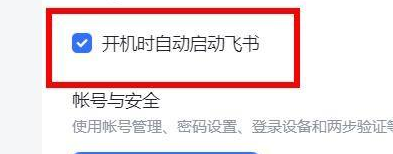
The above is the detailed content of How to enable Feishu to automatically start at startup - How to enable Feishu to automatically start at startup. For more information, please follow other related articles on the PHP Chinese website!

Hot AI Tools

Undresser.AI Undress
AI-powered app for creating realistic nude photos

AI Clothes Remover
Online AI tool for removing clothes from photos.

Undress AI Tool
Undress images for free

Clothoff.io
AI clothes remover

AI Hentai Generator
Generate AI Hentai for free.

Hot Article

Hot Tools

Notepad++7.3.1
Easy-to-use and free code editor

SublimeText3 Chinese version
Chinese version, very easy to use

Zend Studio 13.0.1
Powerful PHP integrated development environment

Dreamweaver CS6
Visual web development tools

SublimeText3 Mac version
God-level code editing software (SublimeText3)

Hot Topics
 Solution to Win11 starting up Notepad automatically
Dec 26, 2023 pm 12:24 PM
Solution to Win11 starting up Notepad automatically
Dec 26, 2023 pm 12:24 PM
Some users encountered the Notepad application automatically opening when booting up the Win11 system, which was very annoying. This may be due to a problem with our startup items, or it may be due to a virus. You can choose different solutions according to different problems. Let’s take a look at them below. What to do when Win 11 starts up Notepad: 1. First, we press “win+r” on the keyboard to open Run. 2. Enter "msconfig" and press Enter to confirm. 3. Then click the "Startup" tab, click "Open Task Manager" 4. Finally, find the Notepad application that we start at startup, and click "Disable" in the lower right corner. 5. If we cannot find the application, it is very likely that we have been infected by a virus. The virus carries
 Feishu releases a three-piece business package consisting of 'Multidimensional Tables', 'Feishu Application Engine' and 'Feishu Integration Platform'
Mar 04, 2024 pm 04:00 PM
Feishu releases a three-piece business package consisting of 'Multidimensional Tables', 'Feishu Application Engine' and 'Feishu Integration Platform'
Mar 04, 2024 pm 04:00 PM
Recently, Feishu held the Spring Future Infinity Conference and released a "three-piece business package" consisting of "multidimensional tables", "Feishu application engine" and "Feishu integration platform". Since 2020, Feishu has successively released products such as Feishu Office and Feishu People. Feishu pointed out that the new version of multi-dimensional tables has the characteristics of low threshold, flexibility and ease of use, and can help users quickly create lightweight business applications. It is said that there are currently more than 100,000 business applications in different industries and scenarios built through multi-dimensional tables. According to reports, in the current multi-dimensional form, the data submitted by users can be synchronized for automatic group pulling, one-click reminder and other progress promotion functions, and more refined permission management has been achieved. Dashboards generated with one click through multi-dimensional tables allow managers to
 What software is Feishu?
Dec 07, 2020 pm 03:15 PM
What software is Feishu?
Dec 07, 2020 pm 03:15 PM
Feishu is an enterprise collaboration platform owned by ByteDance. It deeply integrates instant communication, smart calendar, audio and video conferencing, OKR, Feishu documents and workbench. Through an open and compatible platform, members can achieve efficient communication and communication in one place. Smooth collaboration improves enterprise efficiency in all aspects.
 Feishu, a subsidiary of Byte, launches a series of artificial intelligence products
Nov 23, 2023 pm 05:27 PM
Feishu, a subsidiary of Byte, launches a series of artificial intelligence products
Nov 23, 2023 pm 05:27 PM
[Global Network Technology Comprehensive Report] On November 22, Feishu, an online office brand owned by ByteDance, held a product launch conference in Beijing and released a series of AI products such as "Feishu Intelligent Partner". Feishu CEO Xie Xin said that Feishu Intelligent Partner "is not an AI product with fixed underlying capabilities, but an open AI service framework." Currently, Feishu Intelligent Partner has supported large domestic models such as Baichuan Intelligent, MiniMax, and Zhipu AI. Xie Xin said that the new version of "Feishu 7" is not only a work collaboration platform that can improve business efficiency, but also introduces intelligent partners that can help enterprises make full use of artificial intelligence capabilities. Currently, Feishu intelligent partners are already in Anker Innovation , Yuanqi Forest and other companies have conducted trials, and in sales, marketing, etc.
 How to view payslips on Feishu - How to view payslips on Feishu
Mar 05, 2024 pm 02:37 PM
How to view payslips on Feishu - How to view payslips on Feishu
Mar 05, 2024 pm 02:37 PM
Recently, some friends asked the editor how to check the salary slip on Feishu? The following is a method for checking the salary slip on Feishu. Friends who need it can come and learn more. Step 1: First, open Feishu; Step 2: Then, click on the workbench in the left window; Step 3: Next, we click on Payroll; Step 4: Next, we enter the password; Step 5: Then , open the payroll details.
 How to enable Feishu to automatically start at startup - How to enable Feishu to automatically start at startup
Mar 04, 2024 pm 02:30 PM
How to enable Feishu to automatically start at startup - How to enable Feishu to automatically start at startup
Mar 04, 2024 pm 02:30 PM
The users here must be familiar with the Feishu software, but do you know how to enable Feishu to automatically start at startup? Next, the editor will bring you how to enable Feishu to automatically start at startup. Let’s do it together Take a look below. First open [Feishu], you can find [Settings] under the avatar, press it, then you can enter and click [Account and Security]. Finally, we can find the [Automatically launch Feishu at boot time] attribute and press it to turn it on.
 Code attached, detailed steps for connecting ChatGPT to Feishu
Apr 14, 2023 pm 12:28 PM
Code attached, detailed steps for connecting ChatGPT to Feishu
Apr 14, 2023 pm 12:28 PM
ChatGPT has become popular recently, and the boss is also ready to ask us to connect ChatGPT to Feishu. After a morning of research, we finally successfully registered and connected Feishu robot to ChatGPT. Let me share with you the detailed steps to access Feishu. How to access Feishu The interaction between Feishu and chatgpt is as follows. Our custom service acts as a middleman to forward messages. Create Feishu Robot 1, enter the Feishu open platform, and choose to create a self-built application for the enterprise. 2. After creating the application, click to enter the application and add the robot. 3. Configure message-related permissions for the robot. If you are not sure what permissions are required, you can enable them all first. 4. Configure event subscription. Event subscription needs to be developed first
 How does Feishu disband a team - Feishu's specific operations for disbanding a team
Mar 04, 2024 pm 11:10 PM
How does Feishu disband a team - Feishu's specific operations for disbanding a team
Mar 04, 2024 pm 11:10 PM
Recently, many new users of Feishu have asked the editor how to disband a team in Feishu. Next, the editor will bring you the specific operations of Feishu to disband a team. Interested users can take a look below. Open the Feishu web version, click your profile picture, click Manage, select the company information and scroll down to the bottom, click Dismiss, click Send Verification Code, enter the verification code, and click OK.





