 Software Tutorial
Software Tutorial
 Computer Software
Computer Software
 How to enable independent graphics card in Tencent Mobile Game Assistant - How to enable independent graphics card in Tencent Mobile Game Assistant
How to enable independent graphics card in Tencent Mobile Game Assistant - How to enable independent graphics card in Tencent Mobile Game Assistant
How to enable independent graphics card in Tencent Mobile Game Assistant - How to enable independent graphics card in Tencent Mobile Game Assistant
php editor Zimo will introduce to you how to enable the independent graphics card in Tencent Mobile Game Assistant in today's article. The use of independent graphics cards can improve the smoothness and image quality of game operation, allowing players to get a better experience in the game. With simple setup steps, you can easily enable discrete graphics and enjoy a smoother gaming experience. Next, let us learn how to enable the independent graphics card with Tencent Mobile Game Assistant!
1. Enter the software and click the three horizontal bars button in the upper right corner.

2. Then click "Settings Center" in the drop-down option list.
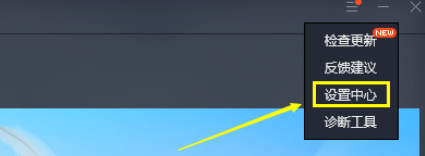
3. After entering the new interface, click the "Engine Settings" option in the left menu bar.

4. Then find "Prioritize the use of discrete graphics cards" on the right, check it, and click the save button below.

5. Finally, click "Game Settings" in the left menu bar and change "Game Quality" on the right to "HD" to maximize the role of the independent graphics card.
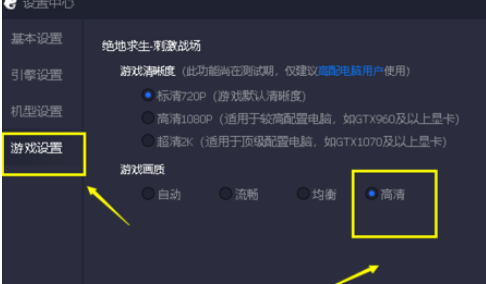
The above is the detailed content of How to enable independent graphics card in Tencent Mobile Game Assistant - How to enable independent graphics card in Tencent Mobile Game Assistant. For more information, please follow other related articles on the PHP Chinese website!

Hot AI Tools

Undresser.AI Undress
AI-powered app for creating realistic nude photos

AI Clothes Remover
Online AI tool for removing clothes from photos.

Undress AI Tool
Undress images for free

Clothoff.io
AI clothes remover

AI Hentai Generator
Generate AI Hentai for free.

Hot Article

Hot Tools

Notepad++7.3.1
Easy-to-use and free code editor

SublimeText3 Chinese version
Chinese version, very easy to use

Zend Studio 13.0.1
Powerful PHP integrated development environment

Dreamweaver CS6
Visual web development tools

SublimeText3 Mac version
God-level code editing software (SublimeText3)

Hot Topics
 1359
1359
 52
52
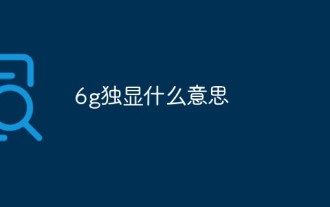 What does 6g independent display mean?
Mar 02, 2023 pm 04:20 PM
What does 6g independent display mean?
Mar 02, 2023 pm 04:20 PM
6g independent graphics card is an independent graphics card with 6G memory. The "6G" in 6G independent graphics represents the capacity of the video memory, while "independent graphics" means that the graphics card is independent, that is, it is not integrated with the motherboard and can be upgraded or replaced separately, which improves the maintainability and upgradeability of the computer. . The capacity of the graphics card is also called the memory capacity of the graphics card, which is the size of the memory on the graphics card, and this capacity will directly affect its performance.
 How to clear the cache of Tencent Mobile Game Assistant - How to clear the cache of Tencent Mobile Game Assistant
Mar 04, 2024 pm 03:00 PM
How to clear the cache of Tencent Mobile Game Assistant - How to clear the cache of Tencent Mobile Game Assistant
Mar 04, 2024 pm 03:00 PM
Many gamers are using Tencent Mobile Game Assistant, but do you know how to clear the cache of Tencent Mobile Game Assistant? Below, the editor will bring you the method of clearing the cache of Tencent Mobile Game Assistant. Interested users can take a look below. Bar. 1. Open Tencent Mobile Game Assistant, and then click "My Games" on the left; 2. Open the game you want to clear cache; 3. Then click the three-bar button in the upper right corner of the game window; 4. Then select "Clear Cache" "; 5. Then a prompt box will pop up, we can click "OK"; 6. After the cleaning is completed, we can click "OK"
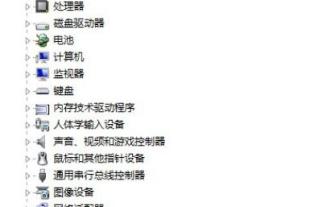 How to switch to a discrete graphics card on your laptop
Jan 15, 2024 am 08:54 AM
How to switch to a discrete graphics card on your laptop
Jan 15, 2024 am 08:54 AM
With the development of computer technology, in order to allow consumers to balance entertainment and work, computer manufacturers generally adopt a dual-graphics card architecture, and the default graphics card of the system is automatically selected. Only when playing large-scale 3D games or graphic video software can you enjoy the high performance of independent graphics cards. So how do you switch from dual graphics cards to independent graphics cards? Next, the editor will discuss with you the operation of switching from dual graphics cards to independent graphics cards in a notebook. Many laptops today have a CPU integrated core graphics card and are also equipped with a discrete graphics card. During the operation of the computer, the dual graphics cards will intelligently switch as needed. However, due to various reasons, sometimes the dual graphics cards are not compatible so well, so it is necessary to switch to an independent graphics card. Next, the editor will share with you the switching of dual graphics cards in notebooks.
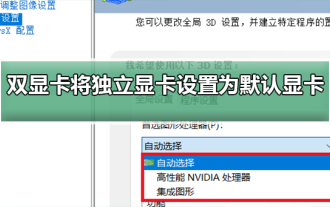 How to set a discrete graphics card as the primary monitor in a dual graphics card environment
Jan 10, 2024 am 09:46 AM
How to set a discrete graphics card as the primary monitor in a dual graphics card environment
Jan 10, 2024 am 09:46 AM
The graphics card is a very important function of every computer. The graphics card calculates the color display of each pixel on the screen by doing a series of mathematical operations. So how to set the independent graphics card as the default graphics card in a dual graphics card environment? But few people If you know how to set up the graphics card, today I will teach you how to enter the control panel to set up the graphics card. Let’s take a look at the specific tutorial below. How to set the independent graphics card as the default graphics card in a dual-graphics card environment: 1. Right-click on the desktop and select Nivida Control Panel 2. Click "Manage 3D Settings" 3. Click here to select the default graphics card 4. Select "High-performance NVIDIA processor (independent graphics card)" )5. How to click Apply to solve graphics card settings related issues Graphics card performance ladder chart 2019 latest >>> How to set
 Sources say Intel will not launch Ruixuan Battlemage DG3 discrete graphics card next year
May 06, 2024 pm 09:31 PM
Sources say Intel will not launch Ruixuan Battlemage DG3 discrete graphics card next year
May 06, 2024 pm 09:31 PM
According to news from this site on May 6, blogger @金 PigUpgradePack broke the news yesterday that "there is no shadow of Battlemage at all, and there will be no DG3 next year." Intel's next-generation ARC Ruixuan independent graphics card will not be launched next year. The next generation Intel ARC DG3 independent graphics card uses the Xe2-HPG architecture, codenamed Battlemage, and succeeds the Alchemist series DG2 independent graphics card launched in 2022. It's unclear whether the series has been delayed or abandoned entirely. This website noticed that the blogger replied in the comment area that the core display of the Intel Core Ultra200V "Lunar Lake" processor using the Xe2-LPG architecture will not be affected.
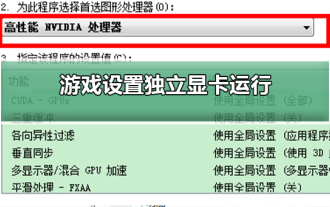 Use a discrete graphics card to optimize game settings
Jan 03, 2024 am 09:59 AM
Use a discrete graphics card to optimize game settings
Jan 03, 2024 am 09:59 AM
Many friends’ computers run with dual graphics cards, and the system is set to automatically run with dual graphics cards by default. At this time, it seems awkward when the picture quality suddenly changes when playing games. So how do you set up independent graphics cards to run when playing games? In fact, as long as We can just change it in the graphics card settings. Let’s take a look at the specific tutorial below. Steps to set up independent graphics card operation for the game: 1. Click the start menu in the lower left corner of the computer to open the control panel. 2. After opening the control panel, select the category in View mode, and then left-click the Hardware and Sound option. 3. In the Hardware and Sound interface, there is a graphics card control panel. Left-click the control panel option of a graphics card. For example, NVIDIA Control Panel, under normal circumstances, right-clicking on a blank space on the desktop will also use the Control Panel options.
 How to set virtual memory for Tencent Mobile Game Assistant - How to set virtual memory for Tencent Mobile Game Assistant
Mar 05, 2024 pm 01:04 PM
How to set virtual memory for Tencent Mobile Game Assistant - How to set virtual memory for Tencent Mobile Game Assistant
Mar 05, 2024 pm 01:04 PM
Recently, some new players who have just come into contact with Tencent Mobile Game Assistant software have asked the editor how to set up virtual memory in Tencent Mobile Game Assistant. Below, the editor will bring you the method of setting up virtual memory in Tencent Mobile Game Assistant. For those who are interested in this Users, please come and take a look below. Step 1 of Tencent Mobile Game Assistant virtual memory setting: First, players need to open the "Tencent Mobile Game Assistant" Android emulator program. Step 2 of Tencent Mobile Game Assistant virtual memory setting: After opening the Android emulator, click "three" in the upper right corner of the interface. Step 3 of Tencent Mobile Game Assistant virtual memory setting: After clicking to display the drop-down menu, click "Settings Center" in the drop-down menu. Step 4 of Tencent Mobile Game Assistant virtual memory setting: After entering the setting center of the Android emulator, click "Engine Settings" on the interface. Tencent
 Comparison of discrete graphics cards and integrated graphics cards
Feb 19, 2024 am 10:13 AM
Comparison of discrete graphics cards and integrated graphics cards
Feb 19, 2024 am 10:13 AM
Which is better, independent graphics card or integrated graphics card? With the development of computer technology, graphics card, as an important hardware device, plays a vital role in computers. For ordinary users, they are often faced with a choice - whether a discrete graphics card or an integrated graphics card is more suitable for their needs. This article will discuss the advantages and disadvantages of independent graphics cards and integrated graphics cards in terms of performance, power consumption, price, applicable scenarios, etc., to help readers better understand the differences between the two. First, let's look at the performance aspect. A discrete graphics card is a graphics card that is independent of the motherboard and has its own video memory



