
BarTender is a powerful label design and printing software. Many users often encounter the need to set up auto-increment columns when using BarTender. In BarTender, setting auto-increment columns can help users implement automatic numbering or unified identification. In this article, PHP editor Apple will introduce how to set up auto-increment columns in BarTender, and provide detailed methods and steps to help users easily implement auto-increment column settings and improve work efficiency.
Bartender's first step in setting up an auto-increment column

The second step in bartender setting up the auto-increment column
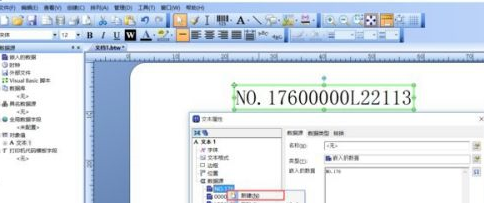
The third step in bartender setting up the auto-increment column
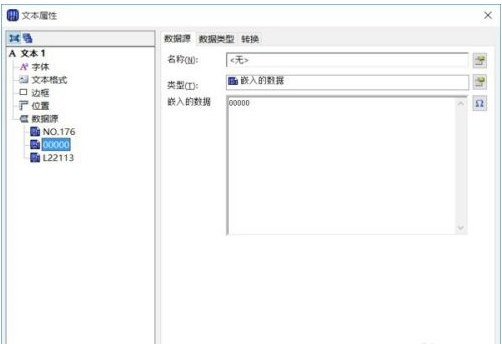
The fourth step in bartender setting up the auto-increment column
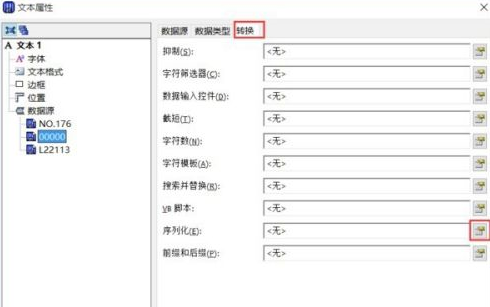
Bartender sets the fifth step to change the mask of the auto-increment column

The bartender configuration automatically adds the sixth step to the column.
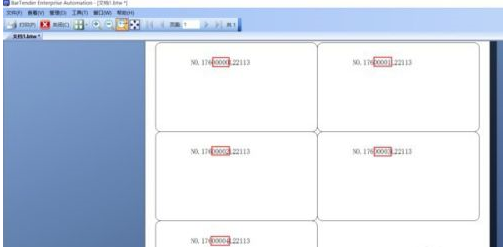
The bartender setting automatically increments the column, and the same goes for the barcode setting of the bartender.

The above is the detailed content of How to set an auto-increment column in BarTender - How to set an auto-increment column in BarTender. For more information, please follow other related articles on the PHP Chinese website!




