How to set DouYu to do not disturb
php editor Strawberry will introduce to you how to set the do not disturb function for Douyu live broadcast. In the Douyu Live APP, users can set the Do Not Disturb function to avoid being disturbed during the live broadcast. Through simple operations, users can set a specific time period or turn off message notifications to ensure that they are not disturbed while watching the live broadcast. The setting of this function is flexible and practical, allowing users to better enjoy live content and improve the viewing experience.
After opening the Douyu APP on your mobile phone, go to the personal center page and click the hexagonal "Settings" icon in the upper right corner to enter the settings interface.

#2. There is a "Privacy" at the bottom of the settings page, click on it to enter.

#3. Click the "Common Privacy Settings" item on the privacy page to enter.
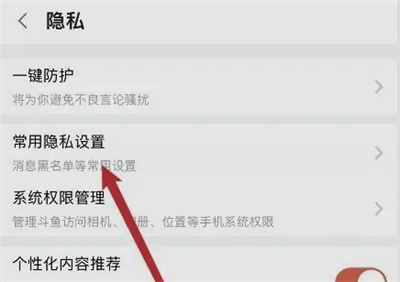
#4. After jumping to the new interface, click the arrow behind "Do Not Disturb Settings" to enter.

5. At this time, a settings window will pop up at the bottom of the page. Click in it to select "Do not receive messages from strangers", and finally click "Finish" in the upper right corner. Just click the button.

The above is the detailed content of How to set DouYu to do not disturb. For more information, please follow other related articles on the PHP Chinese website!

Hot AI Tools

Undresser.AI Undress
AI-powered app for creating realistic nude photos

AI Clothes Remover
Online AI tool for removing clothes from photos.

Undress AI Tool
Undress images for free

Clothoff.io
AI clothes remover

AI Hentai Generator
Generate AI Hentai for free.

Hot Article

Hot Tools

Notepad++7.3.1
Easy-to-use and free code editor

SublimeText3 Chinese version
Chinese version, very easy to use

Zend Studio 13.0.1
Powerful PHP integrated development environment

Dreamweaver CS6
Visual web development tools

SublimeText3 Mac version
God-level code editing software (SublimeText3)

Hot Topics
 How to check the number of people in the live broadcast room on Douyu How to check how many people are watching the live broadcast on Douyu Live
Mar 31, 2024 am 11:37 AM
How to check the number of people in the live broadcast room on Douyu How to check how many people are watching the live broadcast on Douyu Live
Mar 31, 2024 am 11:37 AM
Douyu is a video game live broadcast software that many friends like. They can watch other people’s live broadcasts here, and they can also live broadcast themselves. All the functions are available here. Of course, every live broadcast room, There will be a lot of users watching here, and there will be some high popularity. Find some live broadcast rooms that you are interested in, but do you know how to check the real-time number of viewers in the live broadcast room? There is still something unclear. Friends, just follow the editor and take a look at the method below. How to check the number of people in the live broadcast room on Douyu Live: After we open the Douyu live broadcast software and enter the Douyu page, we first click the search box to view Douyu’s hot searches today. Click search to enter the live broadcast room. We can also search in the search box. Enter what you are interested in
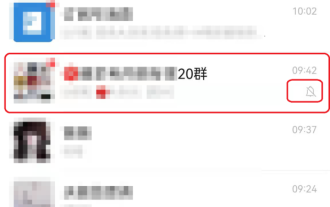 How to collapse a group chat in WeChat for Android to avoid interruptions?
Dec 31, 2023 pm 10:26 PM
How to collapse a group chat in WeChat for Android to avoid interruptions?
Dec 31, 2023 pm 10:26 PM
WeChat is a software that I believe everyone can’t live without in their daily life or work. Previously, the editor also introduced to you that the Mac version of WeChat supports the folding and pinned group chat function of the previous mobile version of WeChat. In a short period of time, the Windows version of WeChat also supports this very special feature of folding and pinned group chats. Practical features. At the same time, after the Mac version and Windows version support the function of folding the top group chat, they also bring the ability to add a do-not-disturb group to the folded group chat. At the same time, the editor also provides a detailed introduction to the joining method. However, many friends who use the Android version of WeChat don’t know how to add a DND group to a folded group chat on their mobile phones. Below, the Tianji editor will give you specific instructions.
 Detailed method of binding WeChat in Douyu
Mar 25, 2024 pm 02:36 PM
Detailed method of binding WeChat in Douyu
Mar 25, 2024 pm 02:36 PM
1. First we open Douyu. 2. Click your profile picture in the upper left corner. 3. Click the settings icon in the upper right corner. 4. Click Account Binding Settings. 5. Check WeChat to bind.
 Where to set Do Not Disturb messages on DingTalk
Mar 20, 2024 pm 01:43 PM
Where to set Do Not Disturb messages on DingTalk
Mar 20, 2024 pm 01:43 PM
I believe that many people have been disturbed by frequent message reminders when using DingTalk, especially when resting or working, and they hope to completely close the messages in DingTalk. Well now, with the message do not disturb mode, you can easily block these interruptions and ensure that you can focus on work or rest peacefully during a specific period of time. But how to turn on DingTalk’s Do Not Disturb mode? Users who want to know can follow this article to learn more! How to enable Do Not Disturb messaging on DingTalk 1. Open DingTalk and click to enter your friend’s chat box. 2. Click the three dots in the upper right corner. 3. Turn on the switch on the right side of Do Not Disturb messages.
 How to record Douyu screen
Mar 08, 2024 am 09:40 AM
How to record Douyu screen
Mar 08, 2024 am 09:40 AM
The Douyu live broadcast platform has attracted a large number of viewers with its rich live content and excellent user experience. On this platform, you can watch all kinds of live broadcast content of interest for free, and the viewing function is very comprehensive. So many times if we want to save our favorite live broadcast clips, we need to use the screen recording function. So where is the screen recording function? Open it. The following will bring you a detailed step-by-step guide. Users who want to know more about it can come and follow this article to learn more about it! How to record screen on Douyu? 1. Open the Douyu APP on the desktop of your mobile phone. 2. Enter the live broadcast room. 3. Click Settings in the upper right corner of the live broadcast room. 4. Click Record Screen to record the live broadcast.
 Douyu's organizational structure upgrade: Set up a content ecology department to be responsible for anchor operations and other matters
Jan 14, 2024 pm 08:54 PM
Douyu's organizational structure upgrade: Set up a content ecology department to be responsible for anchor operations and other matters
Jan 14, 2024 pm 08:54 PM
Douyu issued an email on January 12, announcing adjustments to its internal organizational structure and personnel. In response, Douyu responded that this was a normal personnel adjustment. The content of the email shows that Douyu will establish a new content ecology department within Douyu, which will be responsible for anchor content production, manufacturer cooperation, event ecosystem construction, etc., and will be headed by Ren Simin, a member of the interim management committee and the company's vice president. At the same time, it has three secondary departments, namely the anchor operation department, the manufacturer project department and the event content department. The Original Author Service Department has been restructured into the Content Product Department, which is responsible for the needs related to content-side competitions, manufacturers, and anchors, as well as creator operation services, creative tools, value evaluation, etc. Lv Lifeng is in charge and reports to Chen Zhe. There are four secondary departments, namely the event product department, manufacturer product department, anchor product department, and algorithm research department.
 How to turn off viewing history in 'Douyu'
Apr 26, 2024 pm 04:34 PM
How to turn off viewing history in 'Douyu'
Apr 26, 2024 pm 04:34 PM
As one of China's leading live streaming platforms, Douyu provides users with a rich variety of live streaming content. When using Douyu, browsing history can help users quickly find live broadcasts or videos they have watched before, but sometimes for privacy or other reasons, users may want to turn off the browsing history function. So, how to turn off browsing history in Douyu? How to turn off browsing history in Douyu? 1. Open the Douyu app, enter the My interface, and select "Settings". As shown in the figure: 2. Enter the settings interface and select "Privacy". As shown in the picture: 3. Enter the privacy settings interface, select "Viewing History" and click the button on the right to close it. As shown in the picture:
 How to enable Do Not Disturb on OnePlus 9pro_How to enable Do Not Disturb on OnePlus 9pro
Mar 22, 2024 pm 11:21 PM
How to enable Do Not Disturb on OnePlus 9pro_How to enable Do Not Disturb on OnePlus 9pro
Mar 22, 2024 pm 11:21 PM
1. Click [Sound and Vibration] in the phone settings menu. 2. Turn on the switch on the right side of [Do Not Disturb]. 3. Click Do Not Disturb and you can also set the do not disturb time period.






