
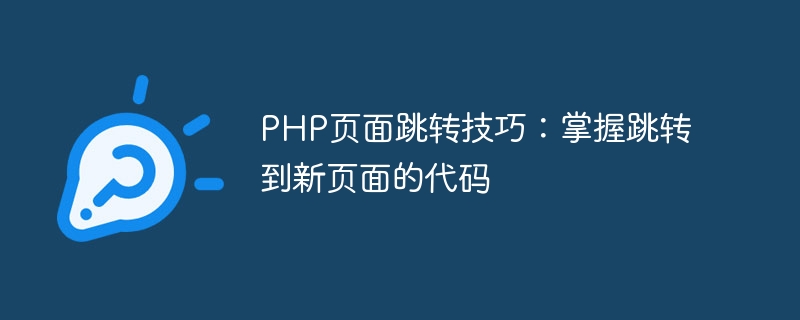
PHP page jumping skills: master the code to jump to a new page
With the development of the Internet, web page jumping has become a common operation in web design and development , and in PHP development, jumping to a new page is a common requirement. This article will introduce you to the techniques and specific code examples for implementing page jumps in PHP.
In PHP, you can use the header function to achieve page jump. headerThe function can send an original HTTP header, including status code and Location header information, to redirect the user to a new URL address.
The following is a code example of using the header function to implement page jump:
<?php
// 重定向到新页面
header("Location: https://www.example.com/newpage.php");
exit();
?>In the above code, we pass header("Location: https: //www.example.com/newpage.php");Redirect the user to the newpage.php page. It should be noted that there cannot be any output before calling the header function, otherwise an error will occur.
In addition to using the header function to implement page jump, JavaScript can also be used to implement page jump. This method can jump after the page is loaded, or trigger a jump under certain conditions.
The following is a code example of using JavaScript to implement page jump:
<html>
<head>
<script>
// 在页面加载完毕后跳转到新页面
window.onload = function() {
window.location.href = "https://www.example.com/newpage.php";
}
</script>
</head>
<body>
<h1>页面跳转中,请稍候...</h1>
</body>
</html>In the above code, we use JavaScript’s window.location.href attribute to redirect the user Directed to page newpage.php. This method can perform a jump operation immediately after the user visits the page.
Another common page jump method is to use <meta> tags. This method can Automatically jump after the page is loaded.
The following is a code example of using meta tags to implement page jumps:
<!DOCTYPE html>
<html>
<head>
<meta http-equiv="refresh" content="3;url=https://www.example.com/newpage.php">
</head>
<body>
<h1>页面跳转中,请稍候...</h1>
</body>
</html>In the above code, <meta http-equiv="refresh" content="3; url=https://www.example.com/newpage.php"> means that it will automatically jump to the newpage.php page after a 3-second delay after the page is loaded.
Through the above introduction, we have learned about several common methods to implement page jumps in PHP pages, including using the header function, JavaScript and meta tags. In actual development, select the appropriate jump method according to specific needs, ensure that the jump operation is executed smoothly, and improve the user experience.
The above is the detailed content of PHP page jump skills: Master the code to jump to a new page. For more information, please follow other related articles on the PHP Chinese website!