What is the use of Cortana in Windows 10?
Cortana needs your location services for usefulness
Cortana regularly collects and uses your current location and location history to give you the content and results that are most relevant to you, and to provide you with savings Timed suggestions such as traffic and mobile location reminders. Cortana can only run when location services are turned on, if you turn off location services, Cortana will be disabled.
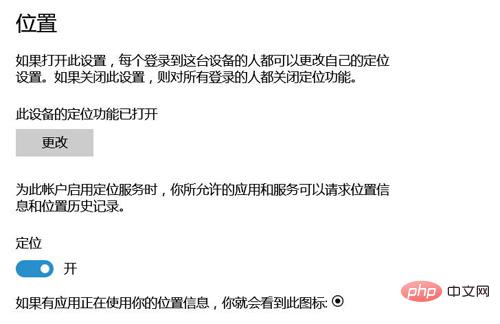
Cortana extracts useful information from your text messages and emails
Cortana accesses your messages to perform various activities such as: Allowing you to add events to your calendar to notify you of important news and keep you up to date on important events or other content relevant to you, such as package or flight tracking. Cortana also uses your messages to help you with event planning and provide you with other helpful suggestions and recommendations.
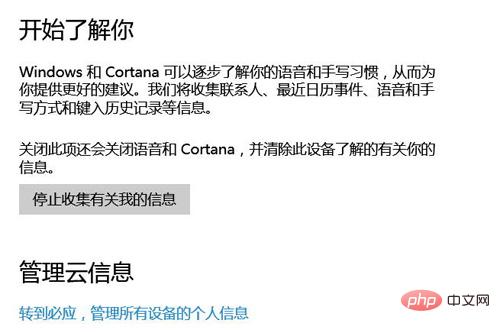
Cortana collects app and service data
Cortana uses data collected by other Microsoft services to provide personalized recommendations.
For example, Cortana uses data collected by the MSN Sports app to automatically display information about the sports teams you follow. It also learns about your favorite places through Microsoft's Maps app to provide better recommendations. Your interests in Cortana Notebooks can be used by other Microsoft services, such as Bing or MSN applications, to customize those experiences to your interests, preferences, and ***.
Cortana also allows you to connect to third-party services and enable additional personalized experiences based on the information you share with the third-party services.
For example, choosing to sign in to Facebook within Cortana will allow Microsoft to access certain Facebook information so that Cortana and Bing can provide you with more personalized recommendations.
Cortana collects your browser browsing history
If you choose to send your entire browsing history within Microsoft Edge to Microsoft, Cortana can provide suggestions based on the websites you visit within Microsoft Edge . Cortana does not collect information about the sites you visit within the InPrivate tab.
Cortana collects your Bing search history
Your Bing search queries– even searches that Cortana performs for you– will be treated like other Bing search queries and as per Use as described in the Bing section.
Of course, if you are a person who is highly afraid of privacy security, you can also fully control whether these privacy settings are turned on or turned on for different applications. Specific settings can be found in the privacy settings in Windows 10 system. There you can manage all your personal information issues.
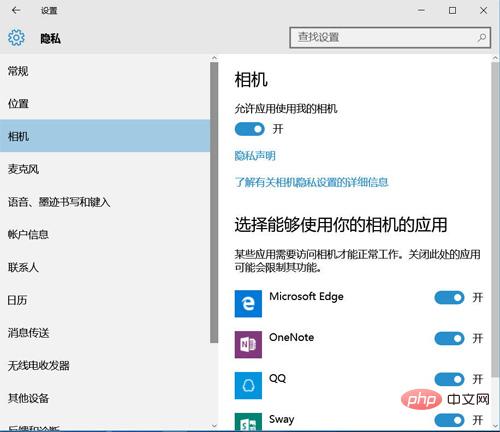
The above is the detailed content of What is the use of Cortana in Windows 10?. For more information, please follow other related articles on the PHP Chinese website!

Hot AI Tools

Undresser.AI Undress
AI-powered app for creating realistic nude photos

AI Clothes Remover
Online AI tool for removing clothes from photos.

Undress AI Tool
Undress images for free

Clothoff.io
AI clothes remover

AI Hentai Generator
Generate AI Hentai for free.

Hot Article

Hot Tools

Notepad++7.3.1
Easy-to-use and free code editor

SublimeText3 Chinese version
Chinese version, very easy to use

Zend Studio 13.0.1
Powerful PHP integrated development environment

Dreamweaver CS6
Visual web development tools

SublimeText3 Mac version
God-level code editing software (SublimeText3)

Hot Topics
 1378
1378
 52
52
 Where to open windows 10 running
Mar 19, 2024 pm 05:57 PM
Where to open windows 10 running
Mar 19, 2024 pm 05:57 PM
Three commonly used methods: 1. The most convenient method is to press the Windows key and R key at the same time; 2. Access "Run" through the shortcut menu or start menu; 3. By entering specific commands, users can quickly start the program, Open files or folders, configure system settings, and more.
 windows10 installation failed
Mar 12, 2024 pm 05:09 PM
windows10 installation failed
Mar 12, 2024 pm 05:09 PM
Solutions to failed Windows 10 installation: 1. Check the hardware; 2. Update the driver; 3. Use reliable installation media; 4. Clean the existing system; 5. Check the system requirements; 6. Adjust BIOS/UEFI settings; 7. Clear Virus.
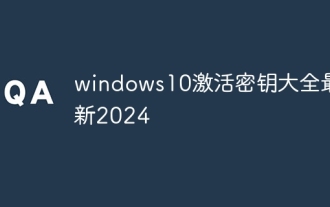 windows10 activation key list latest 2024
Mar 19, 2024 pm 03:45 PM
windows10 activation key list latest 2024
Mar 19, 2024 pm 03:45 PM
Obtaining a Windows 10 activation key is key to fully experiencing its capabilities. The legal way is to purchase a genuine key and then activate it through the "Activate" option in the system settings. Using illegal or pirated keys can pose security risks and is a violation of intellectual property rights. This article will guide you through legal means to obtain and activate a Windows 10 activation key, ensuring the security of your computer and supporting the work of software developers.
 How to fix 'Win32Bridge.Server.exe Application Error” issue on Windows 11/10?
Apr 22, 2023 am 11:10 AM
How to fix 'Win32Bridge.Server.exe Application Error” issue on Windows 11/10?
Apr 22, 2023 am 11:10 AM
We've learned about an uncommon error message called "The Win32Bridge.Server.exe application failed to start correctly." Some Windows users have reported this issue while booting their systems, while others have seen this error message after trying to run newly installed software on their Windows systems. The problem now is that it appears every now and then among a few users, while other users don't find it annoying. They were unsure why this was happening. This could be because some files on the system are corrupted, some changes were made to the system settings, etc. So, after gathering the above information and doing research, we have come up with some ideas that can help people solve this problem. If you encounter the same problem
 Cortana currently does not support Chinese. How to set it up?
Feb 08, 2024 pm 01:33 PM
Cortana currently does not support Chinese. How to set it up?
Feb 08, 2024 pm 01:33 PM
Dear users, when you turn on the voice assistant on your computer or laptop and find the message "We are very sorry, Cortana is not currently available in Chinese", please do not worry. Here are several solutions for you. Currently cortana does not support Chinese. How to set it up? 1. Click on the computer settings and then go to "System", then click on "Time and Language" 2. Click on language and add a language 3. Enter English and find the English language pack corresponding to the United States 4. Installation is successful After that, click English 5. Switch to the preferred language, then click the option to download "Input Method, Handwriting, Voice" 6. Click Voice Assistant, log in to the Microsoft account 7. Wake up the voice assistant and switch to Chinese.
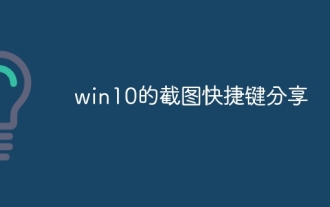 Win10 screenshot shortcut key sharing
Mar 19, 2024 pm 04:05 PM
Win10 screenshot shortcut key sharing
Mar 19, 2024 pm 04:05 PM
The most commonly used shortcut keys: 1. Frame selection screenshot: Win Shift S, you can select a rectangle, window or area of any format to take a screenshot, and the screenshot is automatically copied to the clipboard; 2. Full screen screenshot: Win Printscreen, save the entire screenshot to " "This PC - Pictures - Screenshots" folder; 3. Take a full-screen screenshot and edit it: Win W, bring up the screen sketch tool, which can crop, edit and save or copy the screenshot; 4. Take a full-screen screenshot to the clipboard: Print Screen.
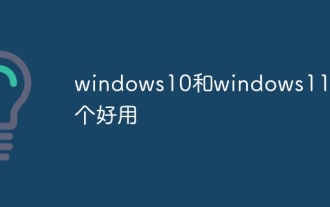 Which one is easier to use, windows10 or windows11?
Mar 19, 2024 pm 04:11 PM
Which one is easier to use, windows10 or windows11?
Mar 19, 2024 pm 04:11 PM
Windows 10 has high stability, traditional interface, smooth performance, and good security. Windows 11 introduces new features, optimizes performance, performs well in games, and enhances security. However, Windows 11, as a new system, may have compatibility issues and needs to be carefully evaluated before upgrading.
 What is the function of cortana?
Jan 15, 2024 pm 10:15 PM
What is the function of cortana?
Jan 15, 2024 pm 10:15 PM
In the process of using the Windows 10 operating system developed by Microsoft, many users are curious and confused about the new technology called Cortana. Cortana's official name in the Chinese context is "Cortana", which is actually a built-in function of the Windows 10 system. Cortana, an artificial intelligence (AIassistant) service program. Frequently asked questions and solutions. How to open Cortana and not respond. Solution steps. Chinese solution is not supported. How to put the search box into Cortana. What software is Cortana? Answer: "Cortana" It is a cloud platform personal intelligent assistant carefully built by Microsoft. It has two usage modes: login and non-login. When you are logged in




