 Software Tutorial
Software Tutorial
 Computer Software
Computer Software
 How to change the background image in Chi Chi Down? How to change the background image in Chi Chi Down
How to change the background image in Chi Chi Down? How to change the background image in Chi Chi Down
How to change the background image in Chi Chi Down? How to change the background image in Chi Chi Down
php editor Xiaoxin will introduce to you how to change the background image in Chirp Down. Chi Chi Down is a powerful video downloading tool, and changing the background image can give the software interface a completely new look and provide users with a better visual experience. The method of changing the background image in Chirp Down is very simple and can be easily completed in just a few simple steps. Next, we will introduce in detail how to change the background image of Chirp Down, giving your software interface a completely new look and taking your experience to the next level!
Click the "Chirp Down" icon on the computer desktop to open the software.

Enter the main interface of Chi Chi Down and click Settings.

In settings, pull the progress bar all the way down. (As shown below)
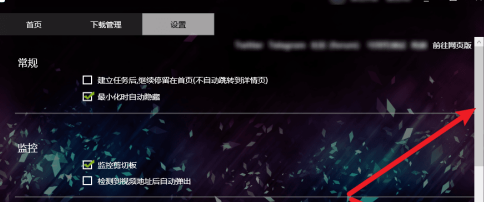
Under Advanced features, click Customize background image.
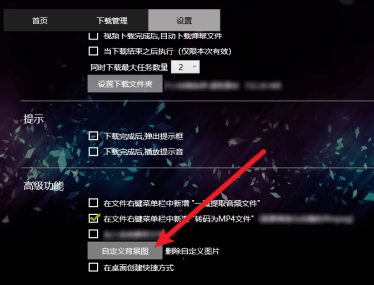
Find the background image you like in the computer file and click to open it.
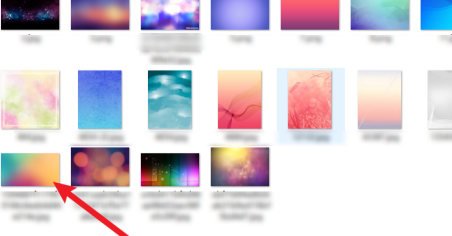
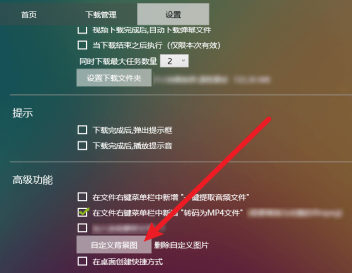
The above is the detailed content of How to change the background image in Chi Chi Down? How to change the background image in Chi Chi Down. For more information, please follow other related articles on the PHP Chinese website!

Hot AI Tools

Undresser.AI Undress
AI-powered app for creating realistic nude photos

AI Clothes Remover
Online AI tool for removing clothes from photos.

Undress AI Tool
Undress images for free

Clothoff.io
AI clothes remover

AI Hentai Generator
Generate AI Hentai for free.

Hot Article

Hot Tools

Notepad++7.3.1
Easy-to-use and free code editor

SublimeText3 Chinese version
Chinese version, very easy to use

Zend Studio 13.0.1
Powerful PHP integrated development environment

Dreamweaver CS6
Visual web development tools

SublimeText3 Mac version
God-level code editing software (SublimeText3)

Hot Topics
 1377
1377
 52
52
 How to customize background image in Win11
Jun 30, 2023 pm 08:45 PM
How to customize background image in Win11
Jun 30, 2023 pm 08:45 PM
How to customize background image in Win11? In the newly released win11 system, there are many custom functions, but many friends do not know how to use these functions. Some friends think that the background image is relatively monotonous and want to customize the background image, but don’t know how to customize the background image. If you don’t know how to define the background image, the editor has compiled the steps to customize the background image in Win11 below. If you are interested If so, take a look below! Steps for customizing background images in Win11: 1. Click the win button on the desktop and click Settings in the pop-up menu, as shown in the figure. 2. Enter the settings menu and click Personalization, as shown in the figure. 3. Enter Personalization and click on Background, as shown in the picture. 4. Enter background settings and click to browse pictures
 How to delete background image in win10 personalization settings
Dec 21, 2023 pm 02:31 PM
How to delete background image in win10 personalization settings
Dec 21, 2023 pm 02:31 PM
Every time the desktop background used in Win10 system will be displayed in the personalized background image in the settings, some users want to delete it, but don’t know how to do it. This article is about how to delete the personalized background image in Win10 shared by this site. View used desktop background images: 1. Click [right-click] on a blank space on the desktop, and select [Personalize] in the menu item that opens; 2. In the selection image in the background, you can view the desktop backgrounds you have used. Picture; delete the used desktop background picture: Note: This operation involves modifying the registry. Modifying the registry is risky. Please back up the data in advance. 1. Press the [Win+R] key combination at the same time to open the run window and enter [regedit] ] command, and then click [OK]; 2
 How to add a background image to Douyin Live Companion - How to add a background image to Douyin Live Companion
Mar 05, 2024 am 09:16 AM
How to add a background image to Douyin Live Companion - How to add a background image to Douyin Live Companion
Mar 05, 2024 am 09:16 AM
Many users who live broadcast on Douyin will use the Douyin Live Companion software, but do you know how to add a background image to the Douyin Live Companion? The following is the method of adding a background image to the Douyin Live Companion brought to you by the editor. If you are interested Users, please come and take a look below. First log in to Douyin Live Companion on your computer, and then enter the homepage. On the left, we select [Add Material] under [Scene 1]. Next, there will be a window to add materials on the page. We can directly select the [Picture] function and click to enter. We will then open a window where the image material is stored locally. We need to select the picture materials we want to add and then click the Open button in the lower right corner to add them. After adding the picture, we need to use the left mouse button to drag the picture to the appropriate
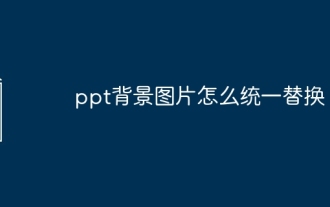 How to uniformly replace ppt background images
Mar 25, 2024 pm 04:16 PM
How to uniformly replace ppt background images
Mar 25, 2024 pm 04:16 PM
The unified replacement of PPT background images is an important operation to improve the visual style of presentations, and can be achieved through two main methods: slide master replacement and batch replacement. Slide master replacement involves deleting the original image and inserting a new image in the master, thereby applying to all slides. The batch replacement function directly replaces the background images of all slides in the presentation. A unified background image not only enhances your presentation but also enhances your audience's focus. It is important to choose high-quality images that are consistent with the theme, and you should pay attention to adjusting details such as transparency and size. In addition, PPT also provides rich background setting options, such as gradients, textures and patterns, which can be customized according to needs.
 What is chirp down? -How to use chirp down
Mar 18, 2024 am 11:46 AM
What is chirp down? -How to use chirp down
Mar 18, 2024 am 11:46 AM
Chirp Down can also be called JJDown. This is a video download tool specially created for Bilibili. However, many friends do not understand this software. Today, let the editor explain to you what Chirp Down is? How to use chirp down. 1. The origin of Chirpdown Chirpdown originated in 2014. It is a very old video downloading software. The interface adopts Win10 tile style, which is simple, beautiful and easy to operate. Chirna is the poster girl of Chirpdown, and the artist is あさひクロイ. Jijidown has always been committed to providing users with the best download experience, constantly updating and optimizing the software, solving various problems and bugs, and adding new functions and features. The function of Chirp Down Chirp Down is
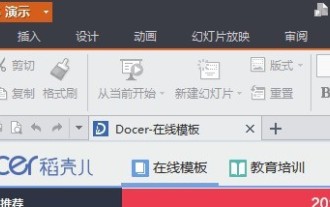 Introduction to setting background images in WPS Office 2016
Mar 29, 2024 pm 10:21 PM
Introduction to setting background images in WPS Office 2016
Mar 29, 2024 pm 10:21 PM
1. Start the WPS demonstration, as shown in the figure. 2. Click the [+] button to create a new slide, as shown in the figure. 3. Right-click and select [Background], as shown in the figure. 4. In the fill options on the [Object Properties] page, select [Picture or Texture Fill], as shown in the figure. 5. In the image source, click Local File[, as shown in the figure. 6. In the dialog box, select the picture you want to insert, and click the ] to open the [ button, as shown in the example. 7. This completes the background image setting for the WPS demonstration. The effect is as shown in the picture.
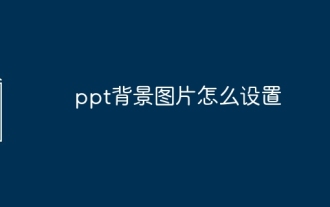 How to set ppt background picture
Mar 25, 2024 pm 04:12 PM
How to set ppt background picture
Mar 25, 2024 pm 04:12 PM
Setting a PPT background image can add visual effect and appeal to your presentation. This tutorial details how to choose the right image, set up a background image, and adjust it to match the content of your presentation. By following this guide, you can easily create impressive background images for PPT and enhance the overall effect of your presentation.
 How to download site B videos on chirpdown - How to download site B videos on chirpdown
Mar 04, 2024 pm 02:40 PM
How to download site B videos on chirpdown - How to download site B videos on chirpdown
Mar 04, 2024 pm 02:40 PM
Are you also using Chirpdown? But do you know how to download site B videos with Chirpdown? Below, the editor will bring you the method of downloading site B videos with Chirpdown. Interested users can take a look below. . Step 1: Open any Bilibili video you want to download, enter the video playback page and copy the URL. Step 2: Open Chirpdown, enter the video playback address in the search box, and click Enter. Step 3: Select the download format you want on the jumped page and click Download. Step 4: The video will be saved in the Download folder in the software installation directory, and you can open it to watch.



