
php editor Banana will introduce you how to modify the language settings of Google Chrome browser. With a simple operation, you can easily set the browser language to a language you are familiar with to achieve a more personalized browsing experience. Next, we will introduce in detail how to modify the language in Google Chrome, so that you can easily master the skills and enjoy a more convenient Internet experience.
Open Google Chrome, click the system configuration icon in the upper right corner, and select "Settings".
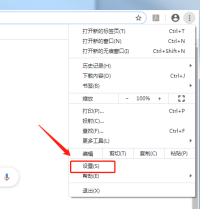
Select "Advanced" in Settings and click on the "Language" option.
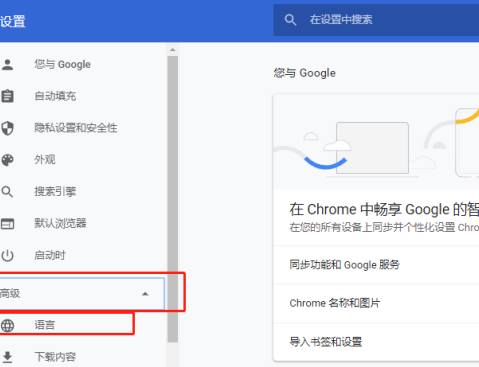
Click Add language in the language bar and select a language you are familiar with.
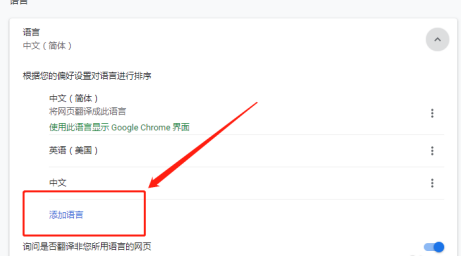
After selecting the language, click the configure icon in the language bar and check "Show Google Chrome in this language".
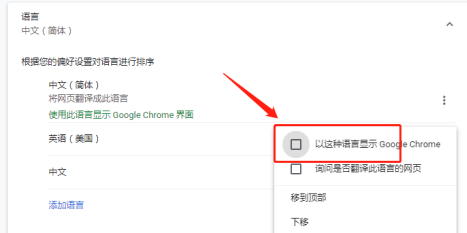
After selecting, click "Restart" to restart Google Chrome.
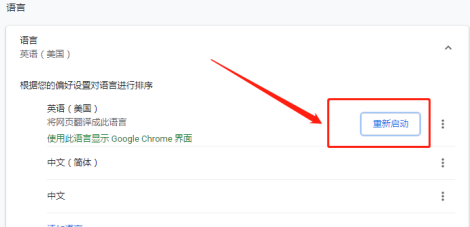
After restarting, the system language changes to the selected language, and the Google Chrome language modification is completed.
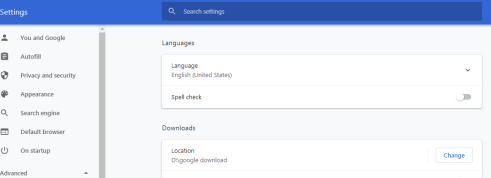
The above is the detailed content of How to change the language in Google Chrome-How to change the language in Google Chrome. For more information, please follow other related articles on the PHP Chinese website!
 What are the programming languages?
What are the programming languages?
 How to convert html to txt text format
How to convert html to txt text format
 What programming language is c language?
What programming language is c language?
 Big data analysis tools
Big data analysis tools
 What is the encoding used inside a computer to process data and instructions?
What is the encoding used inside a computer to process data and instructions?
 Why the computer keeps restarting automatically
Why the computer keeps restarting automatically
 OuYi withdrawal method
OuYi withdrawal method
 Reasons for session failure
Reasons for session failure




