
php editor Xigua will introduce to you how the Origin Orange platform identifies downloaded games. After using the Origin Orange platform to download games, you may sometimes encounter the problem that the game is not displayed in the game library. This article will introduce you in detail how to solve this problem by checking the game directory and re-importing the game, so that you can easily find the downloaded game and enjoy the game.
1. First open the origin client on your computer.

2. Then click My Game Library.

3. Click on the downloaded game, then click Settings.
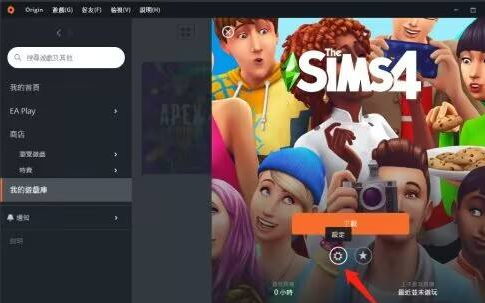
4. Then click to find the game.
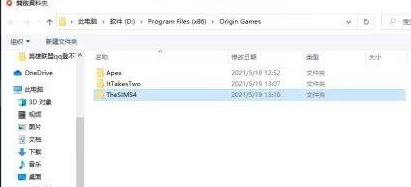
5. Finally, click on the downloaded game file directory and click to select the folder.

The above is the detailed content of How does Origin orange platform identify downloaded games - How does Origin orange platform identify downloaded games. For more information, please follow other related articles on the PHP Chinese website!




