
php Xiaobian Yuzai introduces to you how to set the shape of the PS smear brush. The Smudge Brush is a common tool when using Photoshop and can be used to blur, blend images, and more. To change the shape of the smudge brush, just set it up. Next, we will introduce in detail the method of setting the PS smear brush shape to help you make better use of this feature.
1. Click the brush settings button in the upper window menu
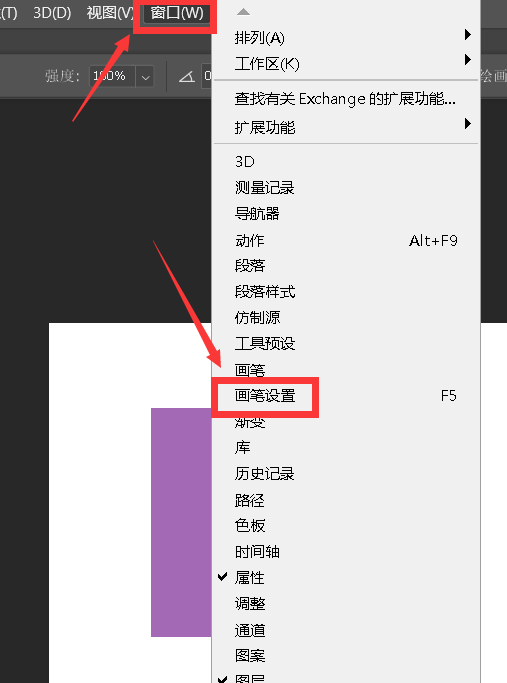
2. Check the two-axis button in the scatter column
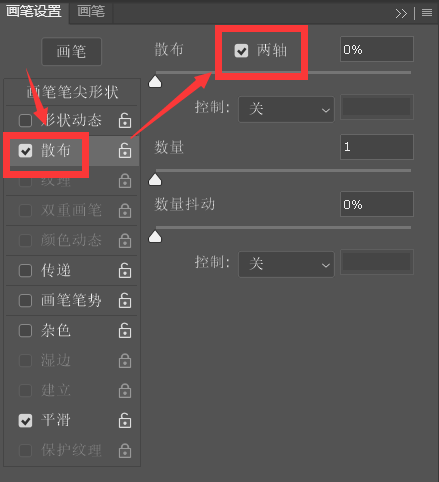
3. Modify the spread value ratio to 60%

4. Finally, check the transfer button and change the intensity jitter to 20% in the right column.
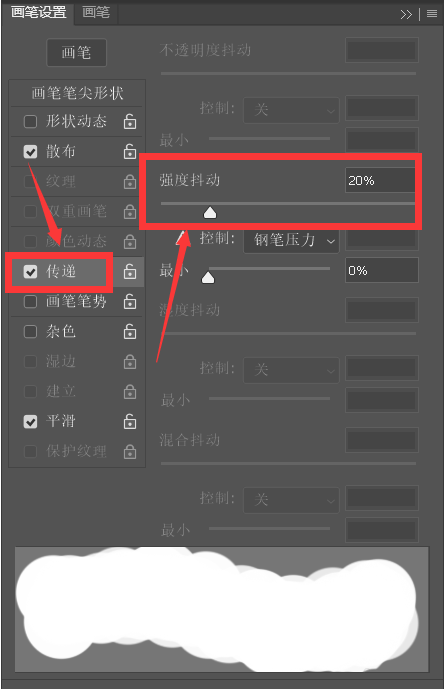
The above is the detailed content of How to set the shape of the PS smear brush - Introduction to the method of setting the shape of the PS smear brush. For more information, please follow other related articles on the PHP Chinese website!




