 Software Tutorial
Software Tutorial
 Computer Software
Computer Software
 How does Master Lu customize the monitor off time-Master Lu customizes the monitor off time
How does Master Lu customize the monitor off time-Master Lu customizes the monitor off time
How does Master Lu customize the monitor off time-Master Lu customizes the monitor off time
php editor Baicao introduces to you how Master Lu customizes the monitor off time. When using a computer on a daily basis, the monitor's off time setting is very important to save energy. Through Master Lu, you can easily customize the display off time, and the specific method is simple and easy. Next, we will introduce in detail how to set up in Master Lu to make your display more intelligent and energy-saving!
Step one: Open [Master Lu] and enter.
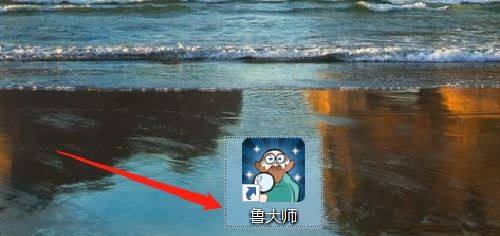
Step 2: In the main interface of "Master Lu", select the [Main Menu] icon to enter.
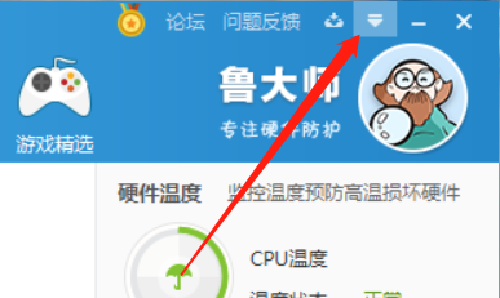
Step 3: In the "Main Menu" pop-up drop-down box, select [Settings] to enter.
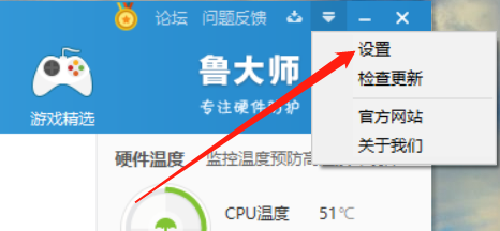
Step 4: In the "Master Lu Setting Center" pop-up window, select [Energy Saving and Cooling] to enter.
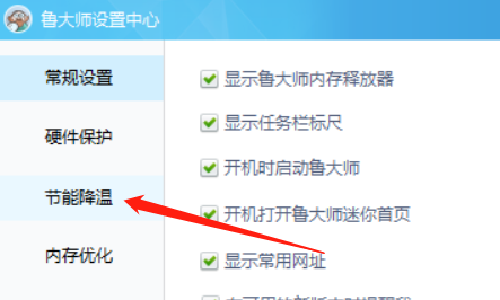
Step 5: In the "Energy Saving and Cooling" page, check [Customize display shutdown time] to customize the shutdown time.
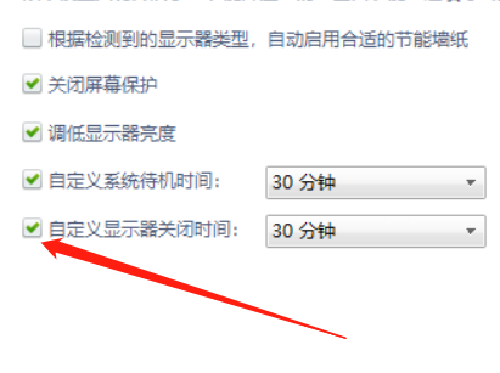
The above is the detailed content of How does Master Lu customize the monitor off time-Master Lu customizes the monitor off time. For more information, please follow other related articles on the PHP Chinese website!

Hot AI Tools

Undresser.AI Undress
AI-powered app for creating realistic nude photos

AI Clothes Remover
Online AI tool for removing clothes from photos.

Undress AI Tool
Undress images for free

Clothoff.io
AI clothes remover

Video Face Swap
Swap faces in any video effortlessly with our completely free AI face swap tool!

Hot Article

Hot Tools

Notepad++7.3.1
Easy-to-use and free code editor

SublimeText3 Chinese version
Chinese version, very easy to use

Zend Studio 13.0.1
Powerful PHP integrated development environment

Dreamweaver CS6
Visual web development tools

SublimeText3 Mac version
God-level code editing software (SublimeText3)

Hot Topics
 1393
1393
 52
52
 1206
1206
 24
24
 How to quickly set up a custom avatar in Netflix
Feb 19, 2024 pm 06:33 PM
How to quickly set up a custom avatar in Netflix
Feb 19, 2024 pm 06:33 PM
An avatar on Netflix is a visual representation of your streaming identity. Users can go beyond the default avatar to express their personality. Continue reading this article to learn how to set a custom profile picture in the Netflix app. How to quickly set a custom avatar in Netflix In Netflix, there is no built-in feature to set a profile picture. However, you can do this by installing the Netflix extension on your browser. First, install a custom profile picture for the Netflix extension on your browser. You can buy it in the Chrome store. After installing the extension, open Netflix on your browser and log into your account. Navigate to your profile in the upper right corner and click
 How to create and customize Venn diagrams in Python?
Sep 14, 2023 pm 02:37 PM
How to create and customize Venn diagrams in Python?
Sep 14, 2023 pm 02:37 PM
A Venn diagram is a diagram used to represent relationships between sets. To create a Venn diagram we will use matplotlib. Matplotlib is a commonly used data visualization library in Python for creating interactive charts and graphs. It is also used to create interactive images and charts. Matplotlib provides many functions to customize charts and graphs. In this tutorial, we will illustrate three examples to customize Venn diagrams. The Chinese translation of Example is: Example This is a simple example of creating the intersection of two Venn diagrams; first, we imported the necessary libraries and imported venns. Then we create the dataset as a Python set, after that we use the "venn2()" function to create
 How to customize shortcut key settings in Eclipse
Jan 28, 2024 am 10:01 AM
How to customize shortcut key settings in Eclipse
Jan 28, 2024 am 10:01 AM
How to customize shortcut key settings in Eclipse? As a developer, mastering shortcut keys is one of the keys to improving efficiency when coding in Eclipse. As a powerful integrated development environment, Eclipse not only provides many default shortcut keys, but also allows users to customize them according to their own preferences. This article will introduce how to customize shortcut key settings in Eclipse and give specific code examples. Open Eclipse First, open Eclipse and enter
 How to implement custom middleware in CodeIgniter
Jul 29, 2023 am 10:53 AM
How to implement custom middleware in CodeIgniter
Jul 29, 2023 am 10:53 AM
How to implement custom middleware in CodeIgniter Introduction: In modern web development, middleware plays a vital role in applications. They can be used to perform some shared processing logic before or after the request reaches the controller. CodeIgniter, as a popular PHP framework, also supports the use of middleware. This article will introduce how to implement custom middleware in CodeIgniter and provide a simple code example. Middleware overview: Middleware is a kind of request
 The operation process of edius custom screen layout
Mar 27, 2024 pm 06:50 PM
The operation process of edius custom screen layout
Mar 27, 2024 pm 06:50 PM
1. The picture below is the default screen layout of edius. The default EDIUS window layout is a horizontal layout. Therefore, in a single-monitor environment, many windows overlap and the preview window is in single-window mode. 2. You can enable [Dual Window Mode] through the [View] menu bar to make the preview window display the playback window and recording window at the same time. 3. You can restore the default screen layout through [View menu bar>Window Layout>General]. In addition, you can also customize the layout that suits you and save it as a commonly used screen layout: drag the window to a layout that suits you, then click [View > Window Layout > Save Current Layout > New], and in the pop-up [Save Current Layout] Layout] enter the layout name in the small window and click OK
 What software is Master Lu and how to use it 'A must-see for beginners: The role of Master Lu's tools'
Feb 07, 2024 am 08:03 AM
What software is Master Lu and how to use it 'A must-see for beginners: The role of Master Lu's tools'
Feb 07, 2024 am 08:03 AM
Recently, Master Lu officially launched a new upgraded logo. The image of Mr. Lu, who has a bald head, a puffy belly, a magnifying glass in his hand, and has not changed clothes in more than ten years, will undergo a "reform". Founded in 2007, Master Lu is China's largest provider of personal computers, mobile phone hardware and system evaluation solutions. Its market share in the computer and mobile phone markets reached 98.8% and 58.9% respectively. More than 158 million people use its products every month. Master Lu is also the first company in the world to list on the stock market with benchmark products. Master Lu's logo image is deeply rooted in people's hearts and has existed for more than ten years. However, "Old Man Lu" is about to become a thing of the past. Master Lu’s new logo is simple, youthful and energetic, highlighting a new image and bringing a new experience. Master Lu said that the new
 How does Master Lu set up energy-saving cooling-Master Lu sets up energy-saving cooling
Mar 04, 2024 pm 02:25 PM
How does Master Lu set up energy-saving cooling-Master Lu sets up energy-saving cooling
Mar 04, 2024 pm 02:25 PM
Friends, do you know how Master Lu sets up energy-saving cooling? Today I will explain how Master Lu sets up energy-saving cooling. If you are interested, come and take a look with me. I hope it can help you. Step 1: Open Master Lu and click Temperature Management Step 2: Click Energy Saving and Cooling. Step 3: It is currently closed. Step 4: Click to turn on smart cooling.
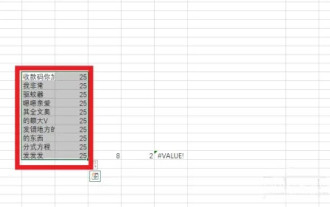 How to customize x-axis and y-axis in excel? (How to customize excel axis scale)
Mar 14, 2024 pm 02:10 PM
How to customize x-axis and y-axis in excel? (How to customize excel axis scale)
Mar 14, 2024 pm 02:10 PM
In an excel table, sometimes you may need to insert coordinate axes to see the changing trend of the data more intuitively. Some friends still don’t know how to insert coordinate axes in the table. Next, I will share with you how to customize the coordinate axis scale in Excel. Coordinate axis insertion method: 1. In the excel interface, select the data. 2. In the insertion interface, click to insert a column chart or bar chart. 3. In the expanded interface, select the graphic type. 4. In the right-click interface of the table, click Select Data. 5. In the expanded interface, you can customize it.



