
The SUMIF function in Excel is a very practical function that can help users perform sum calculations on data under specified conditions. PHP editor Xinyi will introduce you in detail how to use the SUMIF function to help you better master the data analysis skills in Excel. Through the explanation of this article, readers will be able to easily understand the basic syntax and usage of the SUMIF function, so that they can use Excel for data processing and analysis more efficiently in actual work.
First open the Excel table, apply the unconditional filtering formula in this example table, and calculate the sum of the math scores exceeding 95 points, as shown in the figure below.
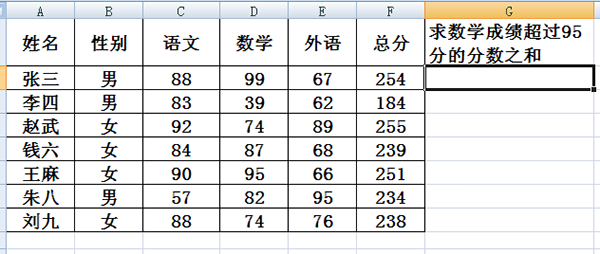
Enter =SUMIF(D2:D8, ">=95") in the cell. Note that there is no third parameter here, which means there are no additional conditions. This means that the sum of values greater than or equal to 95 in the area D2 to D8 is calculated. As shown below.
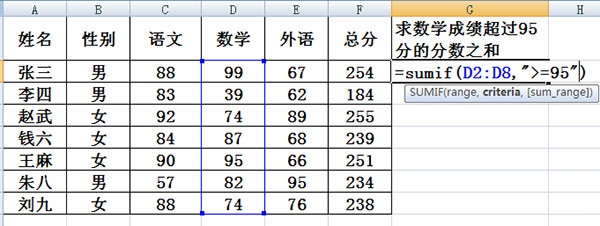
3. The result is 194, which is consistent with the sum of the corresponding mathematics scores in the table, as shown in the figure below.
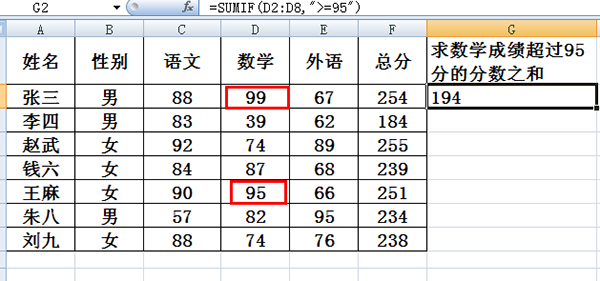
4. As another example, find the sum of the total scores of students whose math scores exceed 95 points, as shown in the figure below.
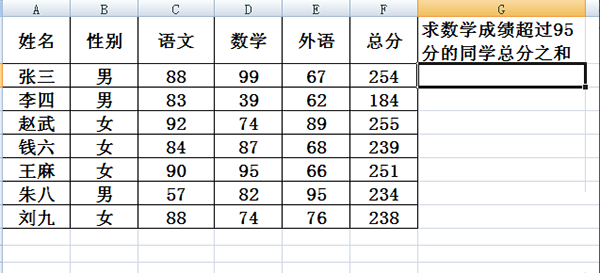
5. Enter the formula =SUMIF(D2:D8,">=95",F2:F8) in the cell. This formula contains optional options, which means to find the values from F2 to F8 corresponding to the value in cells D2 to D8 exceeding 95 points. The sum of the values is as shown in the figure below.
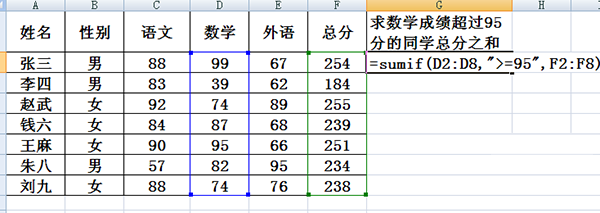
6. The final result is completely correct, as shown in the figure below.
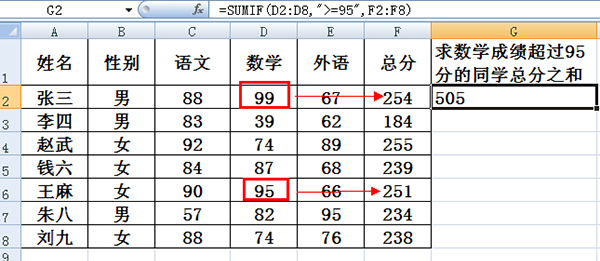
The above is the entire content of how to use the sumif function in excel brought to you by the editor. I hope it can be helpful to you.
The above is the detailed content of How to use the sumif function in excel - How to use the sumif function in excel. For more information, please follow other related articles on the PHP Chinese website!
 Compare the similarities and differences between two columns of data in excel
Compare the similarities and differences between two columns of data in excel
 excel duplicate item filter color
excel duplicate item filter color
 How to copy an Excel table to make it the same size as the original
How to copy an Excel table to make it the same size as the original
 Excel table slash divided into two
Excel table slash divided into two
 Excel diagonal header is divided into two
Excel diagonal header is divided into two
 Absolute reference input method
Absolute reference input method
 java export excel
java export excel
 Excel input value is illegal
Excel input value is illegal




