
php Editor Apple introduces you how to set personal privacy level in Microsoft Edge browser. Today, as network security becomes increasingly important, protecting personal privacy has become the focus of users. By setting an appropriate privacy level, personal information can be effectively protected from being leaked. This article will introduce you in detail how to set the personal privacy level of the Microsoft Edge browser, so that you can feel more at ease and secure when browsing the web.
Open the "Microsoft Edge browser" desktop shortcut and start the software.

After entering the "Microsoft Edge browser", select the "Settings & Others" button on the right.
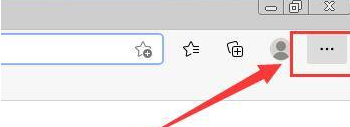
In the "Settings & Others" drop-down, select the "Settings" column.

In the "Settings" interface, select the "Privacy, Search and Services" column.
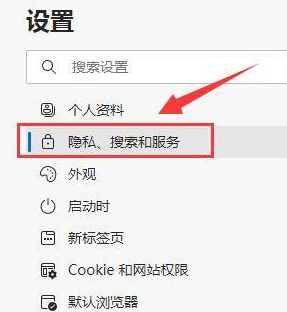
In the "Privacy, Search and Services" interface, check the "Tracking Protection" column: "Basic", "Balanced", and "Strict" to set the personal privacy level.

The above is the detailed content of How to set personal privacy level in Microsoft Edge browser-How to set personal privacy level in Microsoft Edge browser. For more information, please follow other related articles on the PHP Chinese website!




