 Software Tutorial
Software Tutorial
 Computer Software
Computer Software
 How to check Pinyin in Adobe Acrobat 9 Pro - Specific operations of Pinyin check in Adobe Acrobat 9 Pro
How to check Pinyin in Adobe Acrobat 9 Pro - Specific operations of Pinyin check in Adobe Acrobat 9 Pro
How to check Pinyin in Adobe Acrobat 9 Pro - Specific operations of Pinyin check in Adobe Acrobat 9 Pro
php editor Baicao introduces to you how to check pinyin in Adobe Acrobat 9 Pro. When working with PDF documents, correct pinyin checking can improve the professionalism and accuracy of the document. This article will introduce in detail the specific steps of pinyin check in Adobe Acrobat 9 Pro to help you easily complete pinyin proofreading and ensure document quality.
First, open a software in Adobe Acrobat 9 Pro currently,
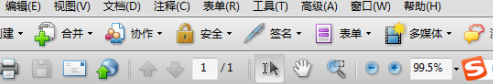
Then click the Edit menu in the menu of Adobe Acrobat 9 Pro.
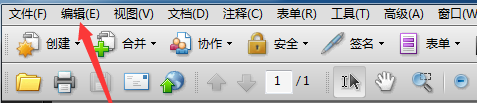
After clicking the edit menu, a drop-down menu pops up with the option Spell Check selected.
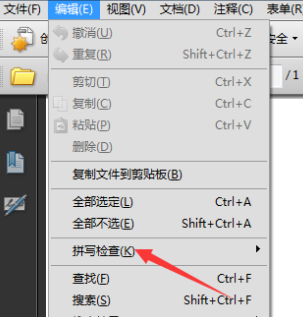
After clicking on the spell check, the next-level menu pops up with the option "Comments and Editable Text" selected.
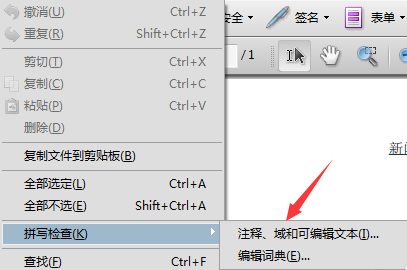
In the current spell check window that will pop up, click the Start button.
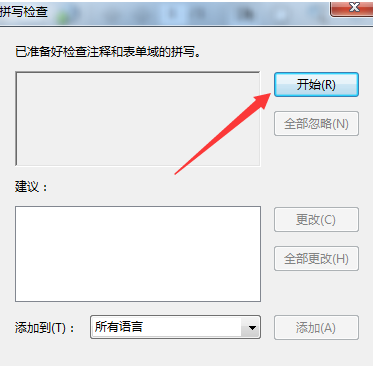
After clicking Check, if there is no data, it will prompt that there is no spelling check error.
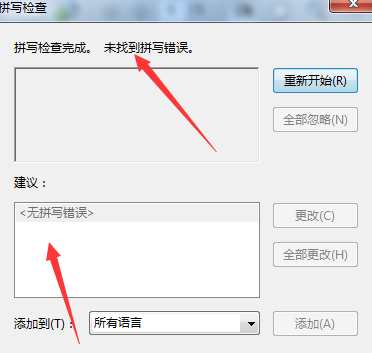
The above is the detailed content of How to check Pinyin in Adobe Acrobat 9 Pro - Specific operations of Pinyin check in Adobe Acrobat 9 Pro. For more information, please follow other related articles on the PHP Chinese website!

Hot AI Tools

Undresser.AI Undress
AI-powered app for creating realistic nude photos

AI Clothes Remover
Online AI tool for removing clothes from photos.

Undress AI Tool
Undress images for free

Clothoff.io
AI clothes remover

Video Face Swap
Swap faces in any video effortlessly with our completely free AI face swap tool!

Hot Article

Hot Tools

Notepad++7.3.1
Easy-to-use and free code editor

SublimeText3 Chinese version
Chinese version, very easy to use

Zend Studio 13.0.1
Powerful PHP integrated development environment

Dreamweaver CS6
Visual web development tools

SublimeText3 Mac version
God-level code editing software (SublimeText3)

Hot Topics
 1386
1386
 52
52
 Remove duplicate values from PHP array using regular expressions
Apr 26, 2024 pm 04:33 PM
Remove duplicate values from PHP array using regular expressions
Apr 26, 2024 pm 04:33 PM
How to remove duplicate values from PHP array using regular expressions: Use regular expression /(.*)(.+)/i to match and replace duplicates. Iterate through the array elements and check for matches using preg_match. If it matches, skip the value; otherwise, add it to a new array with no duplicate values.
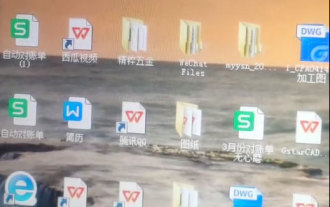 All software will be opened with WPS, and the exe default opening method will be restored.
Jun 19, 2024 am 01:48 AM
All software will be opened with WPS, and the exe default opening method will be restored.
Jun 19, 2024 am 01:48 AM
All the software on my friend's computer has been opened using WPS and cannot run normally. All exes cannot be opened, including the task manager, registry, control panel, settings, etc. When opened, all WPS garbled characters appear. This situation cannot be done remotely. The remote software is also an exe, which seems to be unsolvable. Let’s take a look at how 20 operates to restore the computer to normal. This is because the opening method of the exe has been changed to WPS, and you only need to restore the default opening method. Er0 exports the exe registry information on a normal computer and puts it on the website. Because the browser can be opened, please guide your friends to open our website, copy the registry information, create a new text document on the desktop, and save it as [File name: 1.reg; Save type: All files (*.
 What is programming for and what is the use of learning it?
Apr 28, 2024 pm 01:34 PM
What is programming for and what is the use of learning it?
Apr 28, 2024 pm 01:34 PM
1. Programming can be used to develop various software and applications, including websites, mobile applications, games, and data analysis tools. Its application fields are very wide, covering almost all industries, including scientific research, health care, finance, education, entertainment, etc. 2. Learning programming can help us improve our problem-solving skills and logical thinking skills. During programming, we need to analyze and understand problems, find solutions, and translate them into code. This way of thinking can cultivate our analytical and abstract abilities and improve our ability to solve practical problems.
 Samsung Galaxy Z Flip6 review: Simple design and practical experience, is the answer to the discounted version? !
Jul 30, 2024 pm 12:54 PM
Samsung Galaxy Z Flip6 review: Simple design and practical experience, is the answer to the discounted version? !
Jul 30, 2024 pm 12:54 PM
In the field of folding screens, small folding screens are also loved by many young users due to their lightweight, portable, exquisite and compact fashion attributes. In the previous review of the Samsung Galaxy Z Fold6 large folding screen, I gave it a "more square and more AI" evaluation. The small folding screen released at the same time, Samsung Galaxy Z Flip 6, has also attracted much attention. So what will it be like? Today, let’s unlock this new fashion product together. "Light" design: The fashionable appearance on the fingertips is the same as Galaxy Z Fold 6. The Galaxy Z Flip 6 body adopts a square design. In the unfolded state, the fuselage is slender than the average candy bar machine. The front and rear are connected by a straight-sided middle frame, and the four R corners retain a rounded shape.
 Apple iOS 17.5 latest beta version released! Add web distribution functionality
Apr 17, 2024 pm 03:52 PM
Apple iOS 17.5 latest beta version released! Add web distribution functionality
Apr 17, 2024 pm 03:52 PM
Apple has released the second round of developer beta versions of iOS17.5, iPadOS17.5, tvOS17.5, watchOS10.5 and macOS Sonoma14.5, among which iOS17.5 introduces the Apple WebDistribution system. Developers can obtain new versions through the Apple Developer Center, and public users can register to participate in public testing through the Apple Beta Software Program website. The internal version numbers of the new versions are: 21F5058e (replacing 21F5048f) for iOS 17.5 and iPadOS 17.5, 21L5553e (replacing 21L55 for tvOS 17.5 and HomePod Software 17.5).
 Collection of C++ programming puzzles: stimulate thinking and improve programming skills
Jun 01, 2024 pm 10:26 PM
Collection of C++ programming puzzles: stimulate thinking and improve programming skills
Jun 01, 2024 pm 10:26 PM
C++ programming puzzles cover algorithm and data structure concepts such as Fibonacci sequence, factorial, Hamming distance, maximum and minimum values of arrays, etc. By solving these puzzles, you can consolidate C++ knowledge and improve algorithm understanding and programming skills.
 Problem-Solving with Python: Unlock Powerful Solutions as a Beginner Coder
Oct 11, 2024 pm 08:58 PM
Problem-Solving with Python: Unlock Powerful Solutions as a Beginner Coder
Oct 11, 2024 pm 08:58 PM
Pythonempowersbeginnersinproblem-solving.Itsuser-friendlysyntax,extensivelibrary,andfeaturessuchasvariables,conditionalstatements,andloopsenableefficientcodedevelopment.Frommanagingdatatocontrollingprogramflowandperformingrepetitivetasks,Pythonprovid
 The Key to Coding: Unlocking the Power of Python for Beginners
Oct 11, 2024 pm 12:17 PM
The Key to Coding: Unlocking the Power of Python for Beginners
Oct 11, 2024 pm 12:17 PM
Python is an ideal programming introduction language for beginners through its ease of learning and powerful features. Its basics include: Variables: used to store data (numbers, strings, lists, etc.). Data type: Defines the type of data in the variable (integer, floating point, etc.). Operators: used for mathematical operations and comparisons. Control flow: Control the flow of code execution (conditional statements, loops).



