mondrian导入demo数据到mysql_MySQL
bitsCN.com
mondrian导入demo数据到mysql 很久没动过mondrian了,很多步骤都忘记了,同时老版本和新版本的步骤,配置有些不同,而这次需要使用mondrian3.3,因此我把安装到使用的各个过程记录一下,以备查询:环境:windows下:版本:mondrian-3.3.0 1.首先解压mondrian-3.3.0/lib/mondrian.war然后运行以下命令,注意: 红色部分的为运行所需要的jar包,必须用绝对路径,注意修改对应jar包的版本号。 -inputFile=FoodMartCreateData.sql ,因为我运行是在mondrian-3.3.0/demo目录下,而FoodMartCreateData.sql就在这个目录下,因此这里的路径就是相对路径,如果你在别的目录目录下运行如下命令,需要修改该sql文件路径名称。 java -cp "J;/software/mondrian-3.3.0/lib/mondrian/olap4j.jar;J;/software/mondrian-3.3.0/lib/mondrian/mondrian.jar;J;/software/mondrian-3.3.0/lib/mondrian/log4j-1.2.8.jar;J;/software/mondrian-3.3.0/lib/mondrian/commons-logging-1.0.4.jar;J;/software/mondrian-3.3.0/lib/mondrian/eigenbase-xom.jar;J;/software/mondrian-3.3.0/lib/mondrian/eigenbase-resgen.jar;J;/software/mondrian-3.3.0/lib/mondrian/eigenbase-properties.jar;J;/software/mondrian-3.3.0/lib/mondrian/mysql-connector-java-5.1.19.jar" mondrian.test.loader.MondrianFoodMartLoader -verbose -tables -data -indexes -jdbcDrivers=com.mysql.jdbc.Driver -inputFile=FoodMartCreateData.sql -outputJdbcURL="jdbc:mysql://192.168.0.187:3306/foodmart?user=root&password=111111" 上述命令运行需要1-2分钟,耐心等待完成后查看foodmart数据库可以看到很多表,说明导入成功,下一步就是设置mondrian datasource指向该mysql。 作者 四个圈 bitsCN.com

Hot AI Tools

Undresser.AI Undress
AI-powered app for creating realistic nude photos

AI Clothes Remover
Online AI tool for removing clothes from photos.

Undress AI Tool
Undress images for free

Clothoff.io
AI clothes remover

AI Hentai Generator
Generate AI Hentai for free.

Hot Article

Hot Tools

Notepad++7.3.1
Easy-to-use and free code editor

SublimeText3 Chinese version
Chinese version, very easy to use

Zend Studio 13.0.1
Powerful PHP integrated development environment

Dreamweaver CS6
Visual web development tools

SublimeText3 Mac version
God-level code editing software (SublimeText3)

Hot Topics
 1359
1359
 52
52
 How to solve the problem of third-party interface returning 403 in Node.js environment?
Mar 31, 2025 pm 11:27 PM
How to solve the problem of third-party interface returning 403 in Node.js environment?
Mar 31, 2025 pm 11:27 PM
Solve the problem of third-party interface returning 403 in Node.js environment. When we use Node.js to call third-party interfaces, we sometimes encounter an error of 403 from the interface returning 403...
 How to download okx trading platform
Mar 26, 2025 pm 05:18 PM
How to download okx trading platform
Mar 26, 2025 pm 05:18 PM
The OKX trading platform can be downloaded through mobile devices (Android and iOS) and computers (Windows and macOS). 1. Android users can download it from the official website or Google Play, and they need to pay attention to security settings. 2. iOS users can download it through the App Store or follow the official announcement to obtain other methods. 3. Computer users can download the client of the corresponding system from the official website. Always make sure to use official channels when downloading, and register, log in and security settings after installation.
 How to avoid third-party interfaces returning 403 errors in Node environment?
Apr 01, 2025 pm 02:03 PM
How to avoid third-party interfaces returning 403 errors in Node environment?
Apr 01, 2025 pm 02:03 PM
How to avoid the third-party interface returning 403 error in the Node environment. When calling the third-party website interface using Node.js, you sometimes encounter the problem of returning 403 error. �...
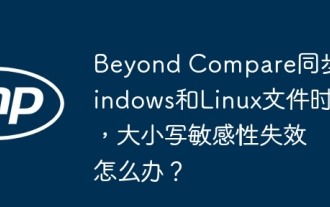 What should I do if Beyond Compare fails to case sensitivity when synchronizing Windows and Linux files?
Apr 01, 2025 am 08:06 AM
What should I do if Beyond Compare fails to case sensitivity when synchronizing Windows and Linux files?
Apr 01, 2025 am 08:06 AM
The problem of comparing and synchronizing BeyondCompare files: Case sensitivity failure when using Beyond...
 Why can't my code get the data returned by the API? How to solve this problem?
Apr 01, 2025 pm 08:09 PM
Why can't my code get the data returned by the API? How to solve this problem?
Apr 01, 2025 pm 08:09 PM
Why can't my code get the data returned by the API? In programming, we often encounter the problem of returning null values when API calls, which is not only confusing...
 How to monitor system performance through Debian logs
Apr 02, 2025 am 08:00 AM
How to monitor system performance through Debian logs
Apr 02, 2025 am 08:00 AM
Mastering Debian system log monitoring is the key to efficient operation and maintenance. It can help you understand the system's operating conditions in a timely manner, quickly locate faults, and optimize system performance. This article will introduce several commonly used monitoring methods and tools. Monitoring system resources with the sysstat toolkit The sysstat toolkit provides a series of powerful command line tools for collecting, analyzing and reporting various system resource metrics, including CPU load, memory usage, disk I/O, network throughput, etc. The main tools include: sar: a comprehensive system resource statistics tool, covering CPU, memory, disk, network, etc. iostat: disk and CPU statistics. mpstat: Statistics of multi-core CPUs. pidsta
 How to efficiently read Windows system logs and get only information from the last few days?
Apr 01, 2025 pm 11:21 PM
How to efficiently read Windows system logs and get only information from the last few days?
Apr 01, 2025 pm 11:21 PM
Efficient reading of Windows system logs: Reversely traverse Evtx files When using Python to process Windows system log files (.evtx), direct reading will be from the earliest...
 Python Cross-platform Desktop Application Development: Which GUI Library is the best for you?
Apr 01, 2025 pm 05:24 PM
Python Cross-platform Desktop Application Development: Which GUI Library is the best for you?
Apr 01, 2025 pm 05:24 PM
Choice of Python Cross-platform desktop application development library Many Python developers want to develop desktop applications that can run on both Windows and Linux systems...




