 Software Tutorial
Software Tutorial
 Computer Software
Computer Software
 How to switch the online status of Feige Customer Service Workbench - How to switch the online status of Feige Customer Service Workbench
How to switch the online status of Feige Customer Service Workbench - How to switch the online status of Feige Customer Service Workbench
How to switch the online status of Feige Customer Service Workbench - How to switch the online status of Feige Customer Service Workbench
Mar 04, 2024 pm 05:52 PMFeige Customer Service Workbench is a commonly used online customer service system that can help companies improve customer service efficiency. PHP editor Banana will introduce to you how to switch online status in Feige customer service workbench. Through simple operations, you can easily switch online status, improve customer service experience, and make communication more efficient and convenient. Next, let’s learn about the specific steps!
First go to the homepage and click on the avatar in the upper left corner.

Then you can see many statuses in the drop-down options, select the required status.
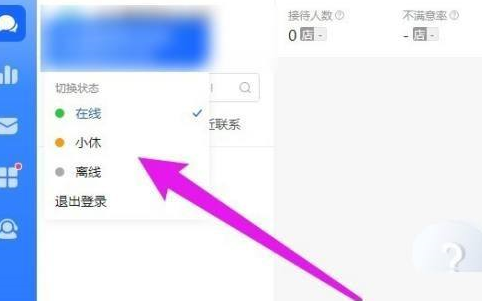
Finally, a dialog box pops up, please click Confirm. Shentuo
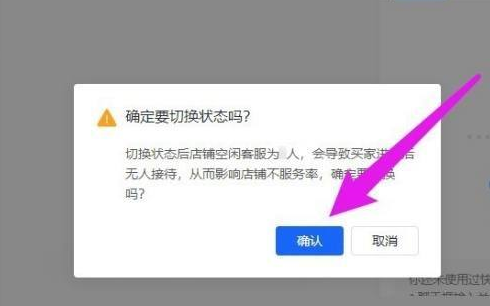
The above is the detailed content of How to switch the online status of Feige Customer Service Workbench - How to switch the online status of Feige Customer Service Workbench. For more information, please follow other related articles on the PHP Chinese website!

Hot Article

Hot tools Tags

Hot Article

Hot Article Tags

Notepad++7.3.1
Easy-to-use and free code editor

SublimeText3 Chinese version
Chinese version, very easy to use

Zend Studio 13.0.1
Powerful PHP integrated development environment

Dreamweaver CS6
Visual web development tools

SublimeText3 Mac version
God-level code editing software (SublimeText3)

Hot Topics
 How to turn off Douyin's online status
Mar 28, 2024 pm 04:31 PM
How to turn off Douyin's online status
Mar 28, 2024 pm 04:31 PM
How to turn off Douyin's online status
 How do I set up Douyin to prevent others from seeing my online status? How does it make it visible to designated people?
Mar 21, 2024 pm 04:11 PM
How do I set up Douyin to prevent others from seeing my online status? How does it make it visible to designated people?
Mar 21, 2024 pm 04:11 PM
How do I set up Douyin to prevent others from seeing my online status? How does it make it visible to designated people?
 How to set Douyin to automatically close its online status when it falls asleep? Does it close automatically when exiting online status?
Mar 21, 2024 pm 08:30 PM
How to set Douyin to automatically close its online status when it falls asleep? Does it close automatically when exiting online status?
Mar 21, 2024 pm 08:30 PM
How to set Douyin to automatically close its online status when it falls asleep? Does it close automatically when exiting online status?
 How to set the customer service welcome message on the Feige customer service workbench - How to set the customer service welcome message on the Feige customer service workbench
Mar 05, 2024 am 10:52 AM
How to set the customer service welcome message on the Feige customer service workbench - How to set the customer service welcome message on the Feige customer service workbench
Mar 05, 2024 am 10:52 AM
How to set the customer service welcome message on the Feige customer service workbench - How to set the customer service welcome message on the Feige customer service workbench
 How to activate the robot on Feige Customer Service Workbench - How to activate the robot on Feige Customer Service Workbench
Mar 04, 2024 pm 04:07 PM
How to activate the robot on Feige Customer Service Workbench - How to activate the robot on Feige Customer Service Workbench
Mar 04, 2024 pm 04:07 PM
How to activate the robot on Feige Customer Service Workbench - How to activate the robot on Feige Customer Service Workbench
 How to switch the online status of Feige Customer Service Workbench - How to switch the online status of Feige Customer Service Workbench
Mar 04, 2024 pm 05:52 PM
How to switch the online status of Feige Customer Service Workbench - How to switch the online status of Feige Customer Service Workbench
Mar 04, 2024 pm 05:52 PM
How to switch the online status of Feige Customer Service Workbench - How to switch the online status of Feige Customer Service Workbench
 How to change the customer service nickname on Feige Customer Service Workbench - How to change the customer service nickname on Feige Customer Service Workbench
Mar 04, 2024 pm 06:16 PM
How to change the customer service nickname on Feige Customer Service Workbench - How to change the customer service nickname on Feige Customer Service Workbench
Mar 04, 2024 pm 06:16 PM
How to change the customer service nickname on Feige Customer Service Workbench - How to change the customer service nickname on Feige Customer Service Workbench







