 Software Tutorial
Software Tutorial
 Computer Software
Computer Software
 How to merge PDF files with Xundu PDF Master - How to merge PDF files with Xundu PDF Master
How to merge PDF files with Xundu PDF Master - How to merge PDF files with Xundu PDF Master
How to merge PDF files with Xundu PDF Master - How to merge PDF files with Xundu PDF Master
php editor Xiaoxin will introduce to you how to use Xundu PDF Master to merge PDF files. Xundu PDF Master is a powerful PDF reading and editing tool. Merging PDF files can help users integrate multiple PDF documents and improve work efficiency. This article will introduce in detail Xundu PDF Master’s method of merging PDF files, allowing you to easily merge PDF files.
First, we open Xundu PDF Master and click to switch to the "Page" operation interface.

Then, we click the "PDF Merge" function option on the upper left side of the Xundu PDF Master interface to continue the next step.

At this time, Xundu PDF Master will pop up the PDF merging operation interface, and we click the "Add File" button.
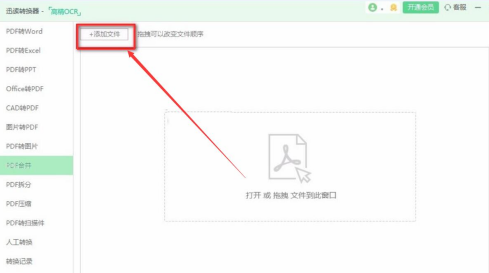
Next, in the file adding window, we select the PDF files that need to be merged, and click the "Open" button to import them into Xundu PDF Master.
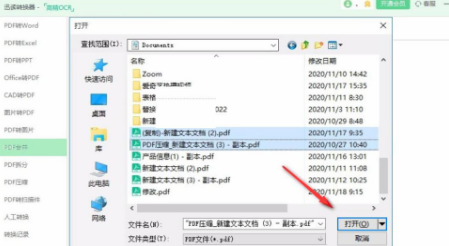
Returning to the PDF merge operation interface of Xundu PDF Master, we can name the merged PDF files. If the output path needs to be changed, click the "Select Path" button.
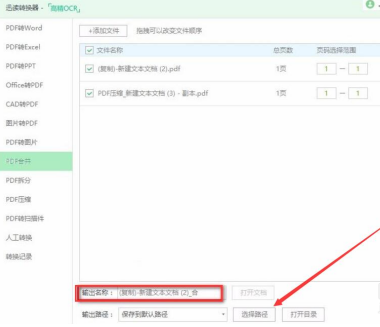
In the browse folder window that pops up in Xundu PDF Master, we select the output path of the merged PDF files, and then click the "OK" button.
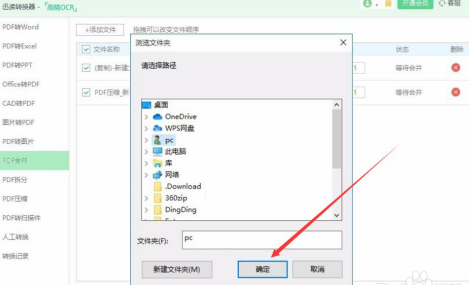
Finally, we click the "Start Merging" button at the bottom right of the interface, and Xundu PDF Master will start merging PDF files.
The above is the detailed content of How to merge PDF files with Xundu PDF Master - How to merge PDF files with Xundu PDF Master. For more information, please follow other related articles on the PHP Chinese website!

Hot AI Tools

Undresser.AI Undress
AI-powered app for creating realistic nude photos

AI Clothes Remover
Online AI tool for removing clothes from photos.

Undress AI Tool
Undress images for free

Clothoff.io
AI clothes remover

AI Hentai Generator
Generate AI Hentai for free.

Hot Article

Hot Tools

Notepad++7.3.1
Easy-to-use and free code editor

SublimeText3 Chinese version
Chinese version, very easy to use

Zend Studio 13.0.1
Powerful PHP integrated development environment

Dreamweaver CS6
Visual web development tools

SublimeText3 Mac version
God-level code editing software (SublimeText3)

Hot Topics
 1378
1378
 52
52
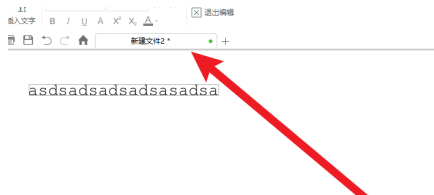 How does Xundu PDF Master read the content aloud - The specific operation of Xundu PDF Master to read the content aloud
Mar 04, 2024 pm 06:58 PM
How does Xundu PDF Master read the content aloud - The specific operation of Xundu PDF Master to read the content aloud
Mar 04, 2024 pm 06:58 PM
The article I bring to you today is about the Xundu PDF Master software. Do you know how Xundu PDF Master reads content? Below, the editor will bring you the specific operations of Xundu PDF Master to read content. Let’s do it together. Take a look below. Open the PDF document whose content needs to be read aloud. Click the [Home] option in the document menu bar. Click the [Read Aloud] function on the interface to perform the reading operation.
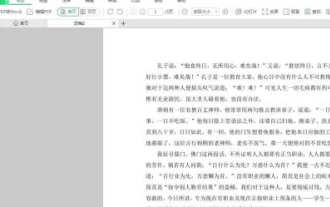 How to take screenshots with Xundu PDF Master - How to take screenshots with Xundu PDF Master
Mar 04, 2024 pm 05:52 PM
How to take screenshots with Xundu PDF Master - How to take screenshots with Xundu PDF Master
Mar 04, 2024 pm 05:52 PM
Many users are not very familiar with Xundu PDF Master when using it. They don’t know how to take screenshots with Xundu PDF Master? Below, the editor will bring you how to take screenshots with Xundu PDF Master. Interested users can come to the following article. Let's see. Step one: Use Xundu PDF Master to open a PDF document that requires a screenshot. Step 2: In the "Reading" menu, click to select "Screenshot and Compare". Step 3: As shown in the figure below, enter the screenshot state, hold down the left mouse button and drag the selection box. Step 4: Select the content you want to screenshot, click the left mouse button, and select the "Save" button on the lower right. Step 5: In the pop-up dialog box, select the location where you want to save the screenshot, and click the "Save" button.
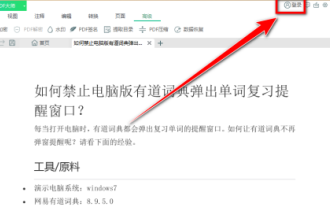 How to add watermarks to files with Xundu PDF Master - How to add watermarks to files with Xundu PDF Master
Mar 05, 2024 pm 07:28 PM
How to add watermarks to files with Xundu PDF Master - How to add watermarks to files with Xundu PDF Master
Mar 05, 2024 pm 07:28 PM
Do you also use Xundu PDF Master in your office? So do you know how Xundu PDF Master adds watermarks to files? Below, the editor will bring you the method of Xundu PDF Master to add watermarks to files. Let us Let’s take a look below. Open the PDF file with Xundu PDF Master and log in to your Xundu account. After logging in to your Xundu account, click the "Advanced" option on the menu bar. Under the advanced menu, click the "Watermark" button. In the drop-down menu, click "Add watermark." In the Add Watermark window, enter the watermark text content, and then select the text size and color. Select the watermark position, here we choose tile. Enter the tilt angle of the watermark and set the transparency of the watermark. After the settings are completed, click the "OK" button. "Add watermark"
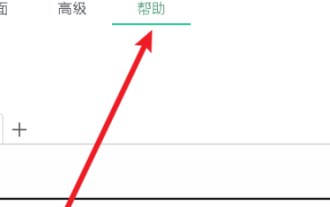 How to turn off advertising promotion in Xundu PDF Master - Specific operations of turning off advertising promotion in Xundu PDF Master
Mar 06, 2024 pm 01:16 PM
How to turn off advertising promotion in Xundu PDF Master - Specific operations of turning off advertising promotion in Xundu PDF Master
Mar 06, 2024 pm 01:16 PM
I believe that many people are using Xundu PDF Master software in the office, but do you know how to turn off advertising in Xundu PDF Master? Then the editor will tell you the specific operations of turning off advertising in Xundu PDF Master. Let us take a look. Let’s take a look below. First open Xundu PDF Master and click the Help menu. Then click Settings in the help menu interface. Then click Other Settings on the settings interface. Finally, uncheck the box to open the promotion pop-up window.
 How to merge PDF files with Xundu PDF Master - How to merge PDF files with Xundu PDF Master
Mar 04, 2024 pm 06:58 PM
How to merge PDF files with Xundu PDF Master - How to merge PDF files with Xundu PDF Master
Mar 04, 2024 pm 06:58 PM
The article brought to you in this issue is about the Xundu PDF Master software. Do you know how Xundu PDF Master merges PDF files? The following article brings you the method of Xundu PDF Master to merge PDF files. Let’s do it together. Take a look below. First, we open Xundu PDF Master and click to switch to the "Page" operation interface. Then, we click the "PDF Merge" function option on the upper left side of the Xundu PDF Master interface to continue the next step. At this time, Xundu PDF Master will pop up the PDF merging operation interface, and we click the "+Add Files" button. Next, in the file adding window, we select the PDF files that need to be merged, and click the "Open" button to import them into Xundu PDF Master. Back to Xun
 How to set the default reader in Xundu PDF Master - How to set the default reader in Xundu PDF Master
Mar 04, 2024 pm 05:58 PM
How to set the default reader in Xundu PDF Master - How to set the default reader in Xundu PDF Master
Mar 04, 2024 pm 05:58 PM
Recently, many new users who have just come into contact with the Xundu PDF Master software have asked me how to set the default reader in Xundu PDF Master. The editor below will bring you how to set the default reader in Xundu PDF Master. If you want to know more details Users, please come and take a look below. Click "Xundu PDF Master" software. In the "Xundu PDF Master" software window, click "Settings". In the "Customized Settings" window, click "General Settings". In the "General Settings" window, find "Associated Settings" In the "Association Settings" window, check "Set as default PDF reader" and click "OK"
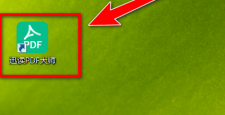 How to turn off the book recommendation on the homepage in Xundu PDF Master - How to turn off the book recommendation on the homepage in Xundu PDF Master
Mar 04, 2024 pm 02:13 PM
How to turn off the book recommendation on the homepage in Xundu PDF Master - How to turn off the book recommendation on the homepage in Xundu PDF Master
Mar 04, 2024 pm 02:13 PM
Are you also using Xundu PDF Master software? So do you know how to turn off book recommendations on the homepage in Xundu PDF Master? The following article brings you how to turn off book recommendations on the homepage in Xundu PDF Master. Let’s take a look below. Take a look. Open Xundu PDF Master software. In the Xundu PDF Master software window, click the "gear"-shaped button in the upper right corner. In the Custom Settings window, click the Additional Settings tab. Under the "Other Settings" option, remove the check mark in front of "Turn on free reading on homepage". After removing the check mark, click the "OK" button to close the book recommendations on the home page.
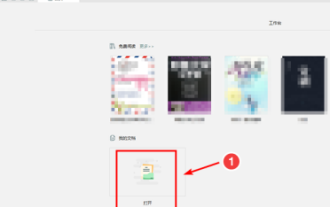 How to print with Xundu PDF Master - specific printing operations with Xundu PDF Master
Mar 04, 2024 pm 09:16 PM
How to print with Xundu PDF Master - specific printing operations with Xundu PDF Master
Mar 04, 2024 pm 09:16 PM
Many people are using Xundu PDF Master software at work, but do you know how to print with Xundu PDF Master? Below, the editor will bring you the specific operations of Xundu PDF Master printing. Interested users come here Take a look below. Start "Xundu PDF Master" and click "Open" PDF document in the interface. Click "Print" on the menu bar at the top left of the interface. From the pop-up menu, select "Printer", set "Paper Size and Orientation", and then click Print. Wait for printing and check the effect sample.



