 Software Tutorial
Software Tutorial
 Computer Software
Computer Software
 How to choose the song naming format in Migu Music - How to choose the song naming format in Migu Music
How to choose the song naming format in Migu Music - How to choose the song naming format in Migu Music
How to choose the song naming format in Migu Music - How to choose the song naming format in Migu Music
php editor Xinyi introduces you to Migu Music’s method of selecting the song naming format. On the Migu music platform, the correct song naming format is very important for song management and search. It is usually recommended to include key information such as song name, artist information, album name, etc. in the song naming so that users can quickly and accurately find their favorite songs. Through a reasonable and standardized song naming format, you can make your music library more organized and improve the user experience.
Step 1: After installing "Migu Music" on your computer, open the main interface of the player, as shown in the picture.
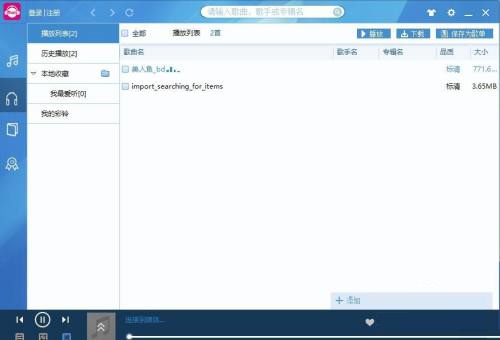
Step 2: Click the "Settings" button (gear icon) in the upper right corner, and in the drop-down option, click "Migu Music Settings", as shown in the picture.
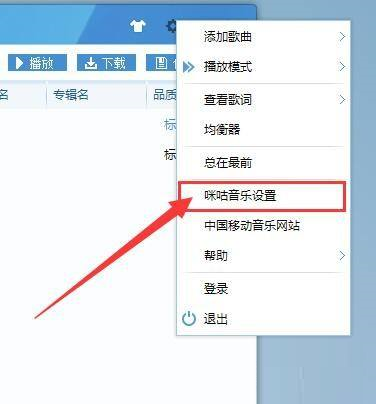
Step 3: In the "Download Settings" interface, under the item "Songs are saved in the following naming formats", select one of the formats as needed, as shown in the picture.

The above is the detailed content of How to choose the song naming format in Migu Music - How to choose the song naming format in Migu Music. For more information, please follow other related articles on the PHP Chinese website!

Hot AI Tools

Undresser.AI Undress
AI-powered app for creating realistic nude photos

AI Clothes Remover
Online AI tool for removing clothes from photos.

Undress AI Tool
Undress images for free

Clothoff.io
AI clothes remover

Video Face Swap
Swap faces in any video effortlessly with our completely free AI face swap tool!

Hot Article

Hot Tools

Notepad++7.3.1
Easy-to-use and free code editor

SublimeText3 Chinese version
Chinese version, very easy to use

Zend Studio 13.0.1
Powerful PHP integrated development environment

Dreamweaver CS6
Visual web development tools

SublimeText3 Mac version
God-level code editing software (SublimeText3)

Hot Topics
 How to activate Migu Music membership
Feb 27, 2024 am 11:34 AM
How to activate Migu Music membership
Feb 27, 2024 am 11:34 AM
Migu Music provides users with a large number of music resources, covering various types of music. Whether it's pop hits or classical masterpieces, you can find a satisfying melody here. It not only has exclusive lists for users to choose from, but can also accurately find the music you want to listen to by searching for songs or singer names. Among them, music members can get more rights and interests after being opened. So how to open a membership for Migu Music Music? I believe this tutorial will be helpful to you. How to register as a member of Migu Music? 1. Open the homepage of Migu Music on your mobile phone and click the [My] option at the bottom. 2. Then select [VIP Member Center]. 3. Then select the membership duration that needs to be activated, and click the [Activate Now] option. 4. After completing the final payment, you can open the
 How to set music preference tags on Migu Music
Mar 20, 2024 pm 01:58 PM
How to set music preference tags on Migu Music
Mar 20, 2024 pm 01:58 PM
The music preference tag function is designed to help users better personalize their music experience, allowing Migu Music's recommendation system to more accurately capture your music tastes and preferences, thereby pushing you songs that are more in line with your wishes. However, as time changes, many users want to modify or reset their music preferences but do not know how to do it. So the editor of this site will introduce it in detail below, hoping to help everyone in need. Friends. How to set music preference tags in Migu Music 1. Open the Migu Music app and click on the three horizontal lines icon in the upper right corner. 2. Click Permissions and Privacy Settings. 3. Click on personalized music recommendation. 4. Click to view/modify my music preference label. 5. Select the language, genre, and singer, and click OK.
 How to choose the song naming format in Migu Music - How to choose the song naming format in Migu Music
Mar 04, 2024 pm 07:25 PM
How to choose the song naming format in Migu Music - How to choose the song naming format in Migu Music
Mar 04, 2024 pm 07:25 PM
Many people don’t know how Migu Music chooses the song naming format? The article brought to you today is Migu Music’s method of choosing the song naming format. If you still don’t know, let’s learn it with the editor. Step 1: After installing "Migu Music" on your computer, open the main interface of the player, as shown in the figure. Step 2: Click the "Settings" button (gear icon) in the upper right corner, and in the drop-down option, click "Migu Music Settings", as shown in the picture. Step 3: In the "Download Settings" interface, under the item "Songs are saved in the following naming formats", select one of the formats as needed, as shown in the picture.
 How to turn off Bluetooth auto-play on Migu Music. Steps to turn off Bluetooth auto-play.
Mar 12, 2024 pm 12:22 PM
How to turn off Bluetooth auto-play on Migu Music. Steps to turn off Bluetooth auto-play.
Mar 12, 2024 pm 12:22 PM
There are many music songs provided in the Migu music software, and each song is officially authorized. You can listen to it anytime, anywhere with one-click search and on-demand listening. The beautiful singing sounds surround your ears, creating an immersive music feast. Enter your mobile phone number to log in online. Music sections of different styles are open all day long. You can find related song results by typing the song title in the search bar with just one click. You can listen to songs online and download them locally in batches. Of course, most of us now use Bluetooth. For headphones, music will automatically play when connected to the Bluetooth on your phone. Of course, this can also be set to turn off automatic play. There are also many music playlists pushed for inviting friends to listen together. Now the editor will bring details to Migu Music users online. Steps to turn off Bluetooth autoplay. 1. First open your mobile phone,
 How to change the online sound quality of Migu Music
Apr 01, 2024 pm 08:31 PM
How to change the online sound quality of Migu Music
Apr 01, 2024 pm 08:31 PM
The software Migu Music provides you with a large number of song and music resources, all of which are free and have lossless sound quality. Users can also change the music quality through the software, so you may wish to learn the specific operation methods quickly. Let’s find out more about PHP Chinese website. Introduction to how to improve the online sound quality of Migu Music 1. Click to open the Migu Music APP on your mobile phone, and then click the three horizontal lines icon in the upper right corner of the main page to open it. 2. After coming to the new interface, find the [Settings] function and click on it to enter. 3. There is an [Online Playback Sound Quality] in the settings page. The current sound quality setting is displayed behind it. Click on it to enter changes. 4. Finally, the playback sound quality in the entered page is divided into [non-WiFi network]
 How to turn off automatic renewal of Migu Music. Steps to turn off automatic renewal.
Mar 12, 2024 pm 02:00 PM
How to turn off automatic renewal of Migu Music. Steps to turn off automatic renewal.
Mar 12, 2024 pm 02:00 PM
Migu music app software provides a lot of music works, you can listen to it anytime and anywhere. All officially authorized music songs are provided for free. Music playlists of different popularity are updated and pushed in real time. It is a must-have music listening tool for everyone. . Enter your mobile phone number to log in online. The software interface is very exquisite. Music sections of different styles are neatly sorted. Click and listen very quickly. Beautiful songs echo in your ears, making you completely relaxed. All music playlists are updated in real time. Of course, if you open a membership service by yourself, you can also set up to continue or turn off automatic renewal, so you can enjoy the best music listening privileges and listen to it anytime, anywhere. Now the editor will provide detailed steps for turning off automatic renewal for Migu Music users online. 1. Open the app My page and click VI
 Where is the translation of Migu music lyrics?
Mar 19, 2024 pm 10:34 PM
Where is the translation of Migu music lyrics?
Mar 19, 2024 pm 10:34 PM
On the Migu Music platform, many foreign language songs are equipped with translation functions. This function allows users to understand the lyrics more deeply and feel the atmosphere and emotion of the songs more deeply. It not only enhances the user's immersion and enjoyment of music, but also improves the user's music experience. However, many users still do not know how to turn on the lyrics translation function in Kugou Music, so this guide below will I will give you detailed step-by-step instructions, I hope it can help you! The first step to translate Migu Music lyrics is to open the Migu Music app and click to enter the song. The second step is to click on a blank space. The third step is to click Translate. The fourth step is to view the lyrics translation.
 How to set Migu Music to run automatically at boot - How to set Migu Music to run automatically at boot
Mar 06, 2024 pm 07:46 PM
How to set Migu Music to run automatically at boot - How to set Migu Music to run automatically at boot
Mar 06, 2024 pm 07:46 PM
Many people don’t know how to set up Migu Music to run automatically at startup? Today’s article brings you how to set up Migu Music to run automatically at startup. If you still don’t know, let’s learn it with the editor. Step one: Open "Migu Music" and enter the main interface of the player, as shown in the figure. Step 2: Click the "Settings" button (gear icon) in the upper right corner, and in the drop-down option, click "Migu Music Settings", as shown in the picture. Step 3: In the "General Settings" setting, under the "Startup" option, check "Automatically run at startup", as shown in the figure.





