The solution to the WordPress page jump problem is revealed!
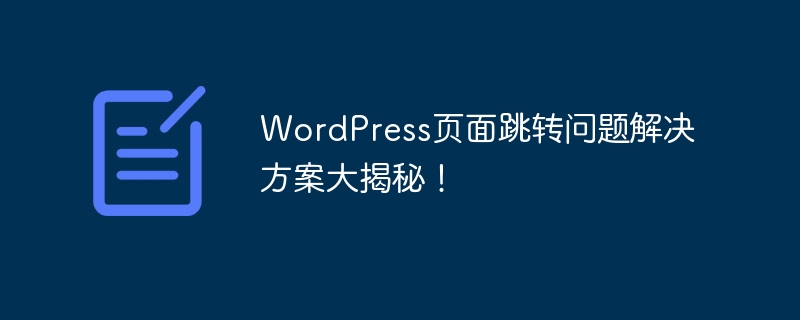
The solution to the WordPress page jump problem is revealed!
In the process of WordPress website development, page jump is a common requirement. Sometimes we need to redirect the user to another page after clicking a link or button, or dynamically jump to a different page based on the user's actions. In this article, we’ll explore some common WordPress page redirect issues and provide solutions and specific code examples for each situation.
1. Static page jump
First, let’s solve the problem of static page jump. In this case, we need to add a link or button to a page or article, which will jump to the specified page when clicked. In WordPress, we can use simple HTML code to achieve this functionality.
<a href="http://www.example.com/new-page">点击跳转到新页面</a>
This code will display a link on the page. After the user clicks, it will jump to the "http://www.example.com/new-page" page.
2. Dynamic page jump
Next, let’s solve the problem of dynamic page jump. In this case, the jump target of the page may change dynamically based on the user's actions or other conditions. In order to achieve this function, we can use JavaScript and PHP to dynamically generate jump links.
The following is a sample code that implements the function of dynamic jump based on the user's login status:
if( is_user_logged_in() ) {
$redirect_url = 'http://www.example.com/logged-in-page';
} else {
$redirect_url = 'http://www.example.com/logged-out-page';
}
?>
<script>
window.location = "<?php echo $redirect_url; ?>";
</script>In this code, we first use PHP to determine whether the user has logged in, and then based on different The login status generates different jump links. Finally, JavaScript is used to implement page jump.
3. Use WordPress plug-in to realize page jump
In addition to manually writing code, we can also use WordPress plug-in to realize page jump function. There are many WordPress plug-ins that can help us easily achieve page jumps, such as "Redirection", "Page Links To" and so on.
For example, we can use the "Redirection" plug-in to manage redirection rules and jump from one page to another. After installing and activating the plugin, just add redirection rules in the WordPress background settings page.
In general, the WordPress page jump problem can be solved through simple HTML code, JavaScript and PHP programming, and WordPress plug-ins. Under different circumstances, choosing different solutions to implement the page jump function can help us better customize and manage the jump requirements of the WordPress website. I hope this article can provide you with some help in solving WordPress page jump problems!
The above is the detailed content of The solution to the WordPress page jump problem is revealed!. For more information, please follow other related articles on the PHP Chinese website!

Hot AI Tools

Undresser.AI Undress
AI-powered app for creating realistic nude photos

AI Clothes Remover
Online AI tool for removing clothes from photos.

Undress AI Tool
Undress images for free

Clothoff.io
AI clothes remover

AI Hentai Generator
Generate AI Hentai for free.

Hot Article

Hot Tools

Notepad++7.3.1
Easy-to-use and free code editor

SublimeText3 Chinese version
Chinese version, very easy to use

Zend Studio 13.0.1
Powerful PHP integrated development environment

Dreamweaver CS6
Visual web development tools

SublimeText3 Mac version
God-level code editing software (SublimeText3)

Hot Topics
 Solution for Win11 unable to install Chinese language pack
Mar 09, 2024 am 09:15 AM
Solution for Win11 unable to install Chinese language pack
Mar 09, 2024 am 09:15 AM
Win11 is the latest operating system launched by Microsoft. Compared with previous versions, Win11 has greatly improved the interface design and user experience. However, some users reported that they encountered the problem of being unable to install the Chinese language pack after installing Win11, which caused trouble for them to use Chinese in the system. This article will provide some solutions to the problem that Win11 cannot install the Chinese language pack to help users use Chinese smoothly. First, we need to understand why the Chinese language pack cannot be installed. Generally speaking, Win11
 An effective solution to solve the problem of garbled characters caused by Oracle character set modification
Mar 03, 2024 am 09:57 AM
An effective solution to solve the problem of garbled characters caused by Oracle character set modification
Mar 03, 2024 am 09:57 AM
Title: An effective solution to solve the problem of garbled characters caused by Oracle character set modification. In Oracle database, when the character set is modified, the problem of garbled characters often occurs due to the presence of incompatible characters in the data. In order to solve this problem, we need to adopt some effective solutions. This article will introduce some specific solutions and code examples to solve the problem of garbled characters caused by Oracle character set modification. 1. Export data and reset the character set. First, we can export the data in the database by using the expdp command.
 Oracle NVL function common problems and solutions
Mar 10, 2024 am 08:42 AM
Oracle NVL function common problems and solutions
Mar 10, 2024 am 08:42 AM
Common problems and solutions for OracleNVL function Oracle database is a widely used relational database system, and it is often necessary to deal with null values during data processing. In order to deal with the problems caused by null values, Oracle provides the NVL function to handle null values. This article will introduce common problems and solutions of NVL functions, and provide specific code examples. Question 1: Improper usage of NVL function. The basic syntax of NVL function is: NVL(expr1,default_value).
 Implementing Machine Learning Algorithms in C++: Common Challenges and Solutions
Jun 03, 2024 pm 01:25 PM
Implementing Machine Learning Algorithms in C++: Common Challenges and Solutions
Jun 03, 2024 pm 01:25 PM
Common challenges faced by machine learning algorithms in C++ include memory management, multi-threading, performance optimization, and maintainability. Solutions include using smart pointers, modern threading libraries, SIMD instructions and third-party libraries, as well as following coding style guidelines and using automation tools. Practical cases show how to use the Eigen library to implement linear regression algorithms, effectively manage memory and use high-performance matrix operations.
 Common causes and solutions for Chinese garbled characters in MySQL installation
Mar 02, 2024 am 09:00 AM
Common causes and solutions for Chinese garbled characters in MySQL installation
Mar 02, 2024 am 09:00 AM
Common reasons and solutions for Chinese garbled characters in MySQL installation MySQL is a commonly used relational database management system, but you may encounter the problem of Chinese garbled characters during use, which brings trouble to developers and system administrators. The problem of Chinese garbled characters is mainly caused by incorrect character set settings, inconsistent character sets between the database server and the client, etc. This article will introduce in detail the common causes and solutions of Chinese garbled characters in MySQL installation to help everyone better solve this problem. 1. Common reasons: character set setting
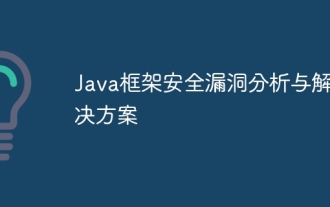 Java framework security vulnerability analysis and solutions
Jun 04, 2024 pm 06:34 PM
Java framework security vulnerability analysis and solutions
Jun 04, 2024 pm 06:34 PM
Analysis of Java framework security vulnerabilities shows that XSS, SQL injection and SSRF are common vulnerabilities. Solutions include: using security framework versions, input validation, output encoding, preventing SQL injection, using CSRF protection, disabling unnecessary features, setting security headers. In actual cases, the ApacheStruts2OGNL injection vulnerability can be solved by updating the framework version and using the OGNL expression checking tool.
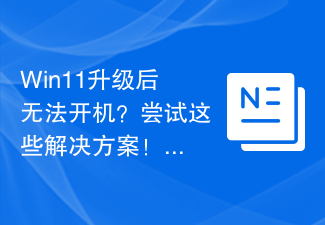 Can't boot after Win11 upgrade? Try these solutions!
Mar 08, 2024 pm 03:39 PM
Can't boot after Win11 upgrade? Try these solutions!
Mar 08, 2024 pm 03:39 PM
Can't boot after Win11 upgrade? Try these solutions! With the official release of Windows 11, many users can’t wait to upgrade their operating system. However, some users encountered the problem of being unable to boot after completing the upgrade. This condition can be annoying, but luckily, there are usually only simple repair steps required to resolve the issue. Let’s take a look at some common solutions, hoping to help users who encounter this problem. First, check the hardware connections: sometimes boot problems may be due to hardware
 Analysis and solutions for why Black Shark mobile phone automatically shuts down and turns on while charging
Mar 24, 2024 pm 02:09 PM
Analysis and solutions for why Black Shark mobile phone automatically shuts down and turns on while charging
Mar 24, 2024 pm 02:09 PM
The Black Shark mobile phone is a gaming phone popular among young people. Its excellent performance and unique design have attracted the favor of many players. However, in daily use, some users reported that Black Shark phones automatically shut down when charging or failed to start after being connected to a charger, which caused trouble to users. This article will discuss the problem of automatic shutdown and startup of Black Shark mobile phones from the aspects of cause analysis and solutions to help users better solve this problem. 1. Cause Analysis Charger Quality Issues: Low-quality chargers may cause voltage instability, or






