MySQL压力测试工具_MySQL
bitsCN.com
MySQL压力测试工具 mysqlslap --create-schema=example --query="SELECT * FROM group_message force index(group_message_author_subject) WHERE author = '3' subject LIKE 'weiurazs%'" --iterations=10000测试的过程需要生成测试表,插入测试数据,这个mysqlslap可以自动生成,默认生成一个mysqlslap的schema,如果已经存在则先删除,这里要注意了,不要用–create-schema指定已经存在的库,否则后果可能很严重。可以用–only-print来打印实际的测试过程: $mysqlslap -a –only-printDROP SCHEMA IF EXISTS mysqlslap;CREATE SCHEMA mysqlslap;use mysqlslap;CREATE TABLE g_user (user_id INT(32) ,user_name VARCHAR(128));INSERT INTO g_user VALUES (1,'liuxiaobin');…SELECT user_id,user_name FROM g_user;INSERT INTO g_user VALUES (2,'liudabin');DROP SCHEMA IF EXISTS mysqlslap; 可以看到最后由删除一开始创建的schema的动作,整个测试完成后不会在数据库中留下痕迹。假如我们执行一次测试,分别50和100个并发,执行1000次总查询,那么: $mysqlslap -a –concurrency=50,100 –number-of-queries 1000 –debug-infoBenchmarkAverage number of seconds to run all queries: 0.375 secondsMinimum number of seconds to run all queries: 0.375 secondsMaximum number of seconds to run all queries: 0.375 secondsNumber of clients running queries: 50Average number of queries per client: 20 BenchmarkAverage number of seconds to run all queries: 0.453 secondsMinimum number of seconds to run all queries: 0.453 secondsMaximum number of seconds to run all queries: 0.453 secondsNumber of clients running queries: 100Average number of queries per client: 10 User time 0.29, System time 0.11Maximum resident set size 0, Integral resident set size 0Non-physical pagefaults 4032, Physical pagefaults 0, Swaps 0Blocks in 0 out 0, Messages in 0 out 0, Signals 0Voluntary context switches 7319, Involuntary context switches 681 上结果可以看出,50和100个并发分别得到一次测试结果(Benchmark),并发数越多,执行完所有查询的时间越长。为了准确起见,可以多迭代测试几次: $ mysqlslap -a –concurrency=50,100 –number-of-queries 1000 –iterations=5 –debug-infoBenchmarkAverage number of seconds to run all queries: 0.380 secondsMinimum number of seconds to run all queries: 0.377 secondsMaximum number of seconds to run all queries: 0.385 secondsNumber of clients running queries: 50Average number of queries per client: 20 BenchmarkAverage number of seconds to run all queries: 0.447 secondsMinimum number of seconds to run all queries: 0.444 secondsMaximum number of seconds to run all queries: 0.451 secondsNumber of clients running queries: 100Average number of queries per client: 10 User time 1.44, System time 0.67Maximum resident set size 0, Integral resident set size 0Non-physical pagefaults 17922, Physical pagefaults 0, Swaps 0Blocks in 0 out 0, Messages in 0 out 0, Signals 0Voluntary context switches 36796, Involuntary context switches 4093 测试同时不同的存储引擎的性能进行对比: $ mysqlslap -a –concurrency=50,100 –number-of-queries 1000 –iterations=5 –engine=myisam,innodb –debug-infoBenchmarkRunning for engine myisamAverage number of seconds to run all queries: 0.200 secondsMinimum number of seconds to run all queries: 0.188 secondsMaximum number of seconds to run all queries: 0.210 secondsNumber of clients running queries: 50Average number of queries per client: 20 BenchmarkRunning for engine myisamAverage number of seconds to run all queries: 0.238 secondsMinimum number of seconds to run all queries: 0.228 secondsMaximum number of seconds to run all queries: 0.251 secondsNumber of clients running queries: 100Average number of queries per client: 10 BenchmarkRunning for engine innodbAverage number of seconds to run all queries: 0.375 secondsMinimum number of seconds to run all queries: 0.370 secondsMaximum number of seconds to run all queries: 0.379 secondsNumber of clients running queries: 50Average number of queries per client: 20 BenchmarkRunning for engine innodbAverage number of seconds to run all queries: 0.443 secondsMinimum number of seconds to run all queries: 0.440 secondsMaximum number of seconds to run all queries: 0.447 secondsNumber of clients running queries: 100Average number of queries per client: 10 User time 2.83, System time 1.66Maximum resident set size 0, Integral resident set size 0Non-physical pagefaults 34692, Physical pagefaults 0, Swaps 0Blocks in 0 out 0, Messages in 0 out 0, Signals 0Voluntary context switches 87306, Involuntary context switches 10326 MySQL从5.1.4版开始带有一个压力测试工具mysqlslap,通过模拟多个并发客户端访问mysql来执行测试,使用起来非常的简单。通过mysqlslap –help可以获得可用的选项, –auto-generate-sql, -a自动生成测试表和数据 –auto-generate-sql-load-type=type测试语句的类型。取值包括:read,key,write,update和mixed(默认)。 –number-char-cols=N, -x N自动生成的测试表中包含多少个字符类型的列,默认1 –number-int-cols=N, -y N自动生成的测试表中包含多少个数字类型的列,默认1 –number-of-queries=N总的测试查询次数(并发客户数×每客户查询次数) –query=name,-q使用自定义脚本执行测试,例如可以调用自定义的一个存储过程或者sql语句来执行测试。 –create-schema测试的schema,MySQL中schema也就是database –commint=N多少条DML后提交一次 –compress, -C如果服务器和客户端支持都压缩,则压缩信息传递 –concurrency=N, -c N并发量,也就是模拟多少个客户端同时执行select。可指定多个值,以逗号或者–delimiter参数指定的值做为分隔符 –engine=engine_name, -e engine_name创建测试表所使用的存储引擎,可指定多个 –iterations=N, -i N测试执行的迭代次数 –detach=N执行N条语句后断开重连 –debug-info, -T打印内存和CPU的信息 –only-print只打印测试语句而不实际执行 作者 bengda bitsCN.com

Hot AI Tools

Undresser.AI Undress
AI-powered app for creating realistic nude photos

AI Clothes Remover
Online AI tool for removing clothes from photos.

Undress AI Tool
Undress images for free

Clothoff.io
AI clothes remover

AI Hentai Generator
Generate AI Hentai for free.

Hot Article

Hot Tools

Notepad++7.3.1
Easy-to-use and free code editor

SublimeText3 Chinese version
Chinese version, very easy to use

Zend Studio 13.0.1
Powerful PHP integrated development environment

Dreamweaver CS6
Visual web development tools

SublimeText3 Mac version
God-level code editing software (SublimeText3)

Hot Topics
 How to optimize Debian Hadoop
Apr 02, 2025 am 08:54 AM
How to optimize Debian Hadoop
Apr 02, 2025 am 08:54 AM
To improve the performance of DebianHadoop cluster, we need to start from hardware, software, resource management and performance tuning. The following are some key optimization strategies and suggestions: 1. Select hardware and system configurations carefully to select hardware configurations: Select the appropriate CPU, memory and storage devices according to actual application scenarios. SSD accelerated I/O: Use solid state hard drives (SSDs) as much as possible to improve I/O operation speed. Memory expansion: Allocate sufficient memory to NameNode and DataNode nodes to cope with larger data processing and tasks. 2. Software configuration optimization Hadoop configuration file adjustment: core-site.xml: Configure HDFS default file system
 How to operate Zookeeper performance tuning on Debian
Apr 02, 2025 am 07:42 AM
How to operate Zookeeper performance tuning on Debian
Apr 02, 2025 am 07:42 AM
This article describes how to optimize ZooKeeper performance on Debian systems. We will provide advice on hardware, operating system, ZooKeeper configuration and monitoring. 1. Optimize storage media upgrade at the system level: Replacing traditional mechanical hard drives with SSD solid-state drives will significantly improve I/O performance and reduce access latency. Disable swap partitioning: By adjusting kernel parameters, reduce dependence on swap partitions and avoid performance losses caused by frequent memory and disk swaps. Improve file descriptor upper limit: Increase the number of file descriptors allowed to be opened at the same time by the system to avoid resource limitations affecting the processing efficiency of ZooKeeper. 2. ZooKeeper configuration optimization zoo.cfg file configuration
 What is the impact of Debian Message on network configuration
Apr 02, 2025 am 07:51 AM
What is the impact of Debian Message on network configuration
Apr 02, 2025 am 07:51 AM
The network configuration of the Debian system is mainly implemented through the /etc/network/interfaces file, which defines network interface parameters, such as IP address, gateway, and DNS server. Debian systems usually use ifup and ifdown commands to start and stop network interfaces. By modifying the ifeline in the interfaces file, you can set a static IP or use DHCP to dynamically obtain the IP address. It should be noted that Debian12 and subsequent versions no longer use NetworkManager by default, so other command-line tools, such as IP commands, may be required to manage network interfaces. You can edit /etc/netwo
 How to do Oracle security settings on Debian
Apr 02, 2025 am 07:48 AM
How to do Oracle security settings on Debian
Apr 02, 2025 am 07:48 AM
To strengthen the security of Oracle database on the Debian system, it requires many aspects to start. The following steps provide a framework for secure configuration: 1. Oracle database installation and initial configuration system preparation: Ensure that the Debian system has been updated to the latest version, the network configuration is correct, and all required software packages are installed. It is recommended to refer to official documents or reliable third-party resources for installation. Users and Groups: Create a dedicated Oracle user group (such as oinstall, dba, backupdba) and set appropriate permissions for it. 2. Security restrictions set resource restrictions: Edit /etc/security/limits.d/30-oracle.conf
 How to monitor system performance through Debian logs
Apr 02, 2025 am 08:00 AM
How to monitor system performance through Debian logs
Apr 02, 2025 am 08:00 AM
Mastering Debian system log monitoring is the key to efficient operation and maintenance. It can help you understand the system's operating conditions in a timely manner, quickly locate faults, and optimize system performance. This article will introduce several commonly used monitoring methods and tools. Monitoring system resources with the sysstat toolkit The sysstat toolkit provides a series of powerful command line tools for collecting, analyzing and reporting various system resource metrics, including CPU load, memory usage, disk I/O, network throughput, etc. The main tools include: sar: a comprehensive system resource statistics tool, covering CPU, memory, disk, network, etc. iostat: disk and CPU statistics. mpstat: Statistics of multi-core CPUs. pidsta
 Which libraries in Go are developed by large companies or provided by well-known open source projects?
Apr 02, 2025 pm 04:12 PM
Which libraries in Go are developed by large companies or provided by well-known open source projects?
Apr 02, 2025 pm 04:12 PM
Which libraries in Go are developed by large companies or well-known open source projects? When programming in Go, developers often encounter some common needs, ...
 How to implement hot reload in Debian
Apr 02, 2025 am 07:54 AM
How to implement hot reload in Debian
Apr 02, 2025 am 07:54 AM
Experience the convenience of Flutter hot reloading on the Debian system, just follow the steps below: Install FlutterSDK: First, you need to install FlutterSDK on the Debian system. Visit Flutter official website to download the latest stable version of SDK and decompress to the specified directory (for example, ~/flutter). After that, add Flutter's bin directory to the system PATH environment variable. Edit the ~/.bashrc or ~/.profile file, add the following code: exportPATH="$PATH:~/flutter/bin" Save the file and execute source~/.bas
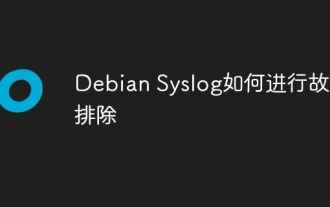 How to troubleshoot Debian Syslog
Apr 02, 2025 am 09:00 AM
How to troubleshoot Debian Syslog
Apr 02, 2025 am 09:00 AM
Syslog for Debian systems is a key tool for system administrators to diagnose problems. This article provides some steps and commands to troubleshoot common Syslog problems: 1. Log viewing real-time viewing of the latest log: tail-f/var/log/syslog viewing kernel logs (start errors and driver problems): dmesg uses journalctl (Debian8 and above, systemd system): journalctl-b (viewing after startup logs), journalctl-f (viewing new logs in real-time). 2. System resource monitoring and viewing process and resource usage: psaux (find high resource occupancy process) real-time monitoring






