
php editor Youzi brings you a detailed PyCharm installation tutorial. PyCharm is a powerful Python integrated development environment with rich functions and plug-ins, which greatly improves Python development efficiency. This tutorial will give you step-by-step instructions on how to download, install and configure PyCharm, allowing you to easily start your Python development journey. Follow the editor's steps, and soon you will be able to successfully install PyCharm on your computer and start writing Python code!
1. First download the installation package from the official website, and select the professional version here.
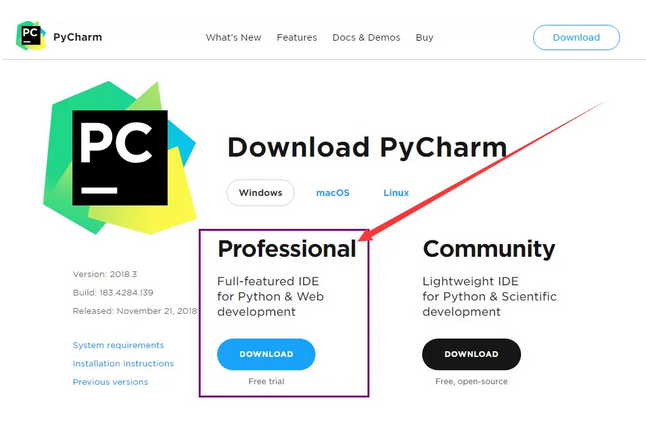
2. Start the installation and select next
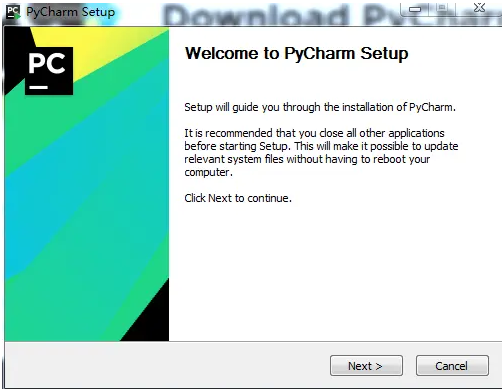
3. Select the installation path and continue to next
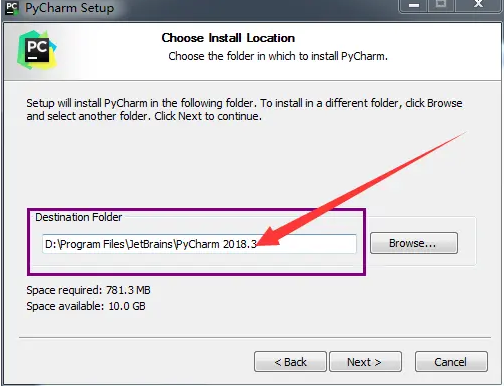
4. Select the installation option and continue to next
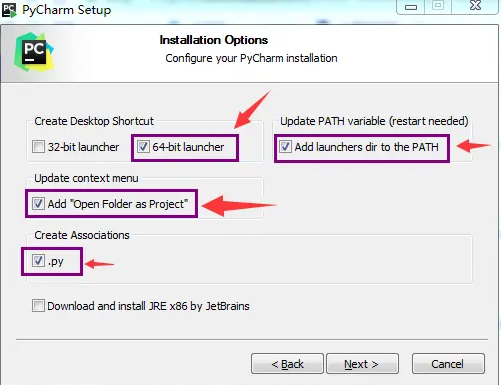
5. Enter this page, select it by default, and click install
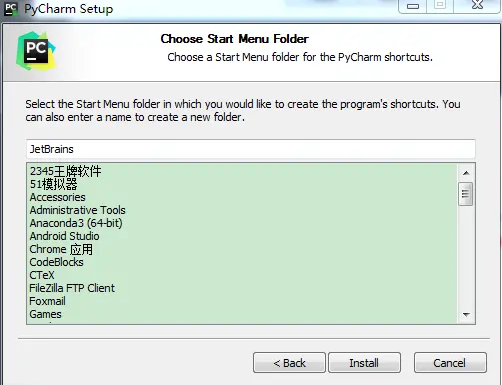
6. Installation is in progress, just wait.
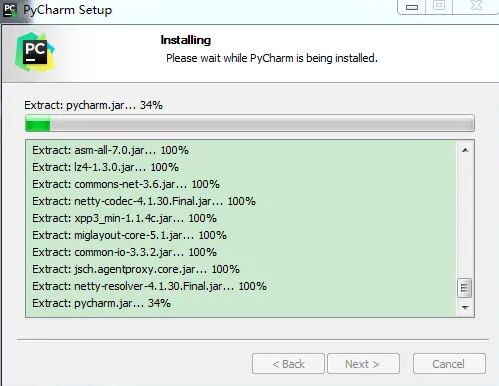
7. Installation completed
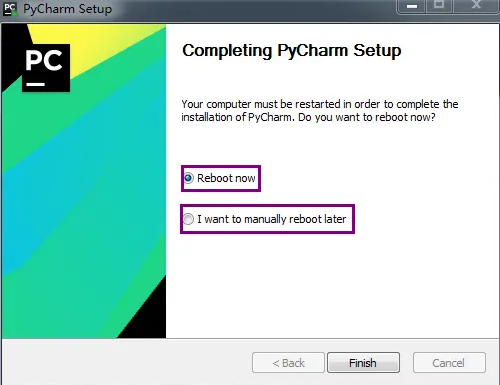
The above is all the tutorials on how to install pycharm brought by the editor. I hope it will be helpful to you.
The above is the detailed content of How to install pycharm-pycharm installation tutorial. For more information, please follow other related articles on the PHP Chinese website!
 How to change pycharm to Chinese
How to change pycharm to Chinese
 pycharm installation tutorial
pycharm installation tutorial
 How to solve the problem that pycharm cannot find the module
How to solve the problem that pycharm cannot find the module
 How to install pycharm
How to install pycharm
 The difference between python and pycharm
The difference between python and pycharm
 How to configure the pycharm environment
How to configure the pycharm environment
 How to install the pycharm interpreter
How to install the pycharm interpreter
 What does pycharm mean when running in parallel?
What does pycharm mean when running in parallel?




